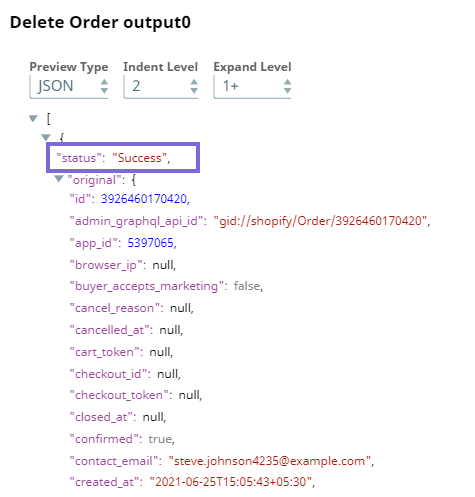In this Article
...
The constantly evolving ecommerce industry demands small stores and large ecommerce enterprises to upscale their applications to meet customer needs and sustain a competitive advantage—all while ensuring business profits. Enterprises face challenges that range from unique and complex customer behavior to relentless competition. This use case demonstrates how we can use the Shopify Snap Pack to help enterprises create an edge over their competitors and provide a unique experience for their customers.
...
Using the Shopify Snap Pack, we can automate the workflow of a sales operation from end-to-end. We leverage the Shopify Snap Pack in this Pipeline to automate the sales operation workflow that enables the customers to have a unique, personalized, and seamless shopping experience. This Pipeline demonstrates how we can accomplish all these tasks efficiently with a single Pipeline.
...
Understanding the Shopify Pipeline
We use Shopify Snap Pack to automate the sales workflow seamlessly from creating customers to closing or deleting an order. This Pipeline involves a combination of Shopify Snaps to automate this workflow. This Pipeline involves the following key steps:
| Info | ||
|---|---|---|
| ||
Prerequisites:
- Create an app and store in your Shopify application.
- Set the required scopes for the app. In this use case we set the scopes to perform the following actions:
- Add read customers, read orders, and read products.
- Add write orders and get orders.
Create a Customer
In step 1, we configure the Pipeline to add customer data, transform the customer data to get only specific customer details, and create a new customer.
Initially, we configure the JSON Generator Snap to add customer data as follows.
In the Mapper Snap, we map the customer details to the target columns.
...
To delete the order once the order is completed, we configure the Delete Order Snap.
We can build similar Pipelines to create orders for existing customers.
Downloads
| Attachments | ||
|---|---|---|
|
...