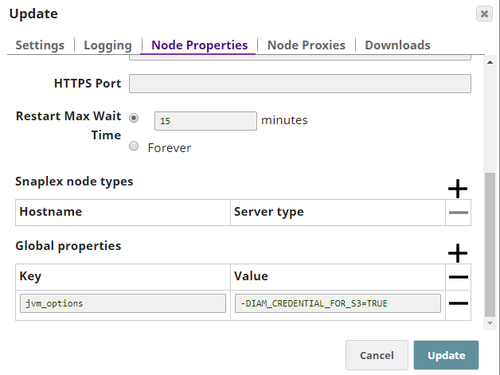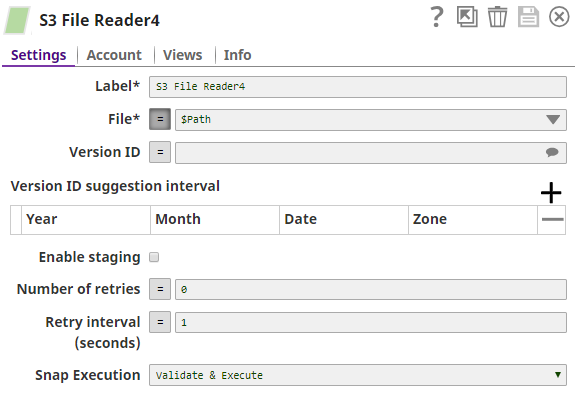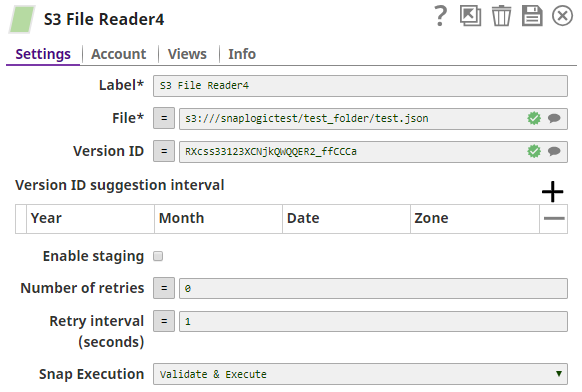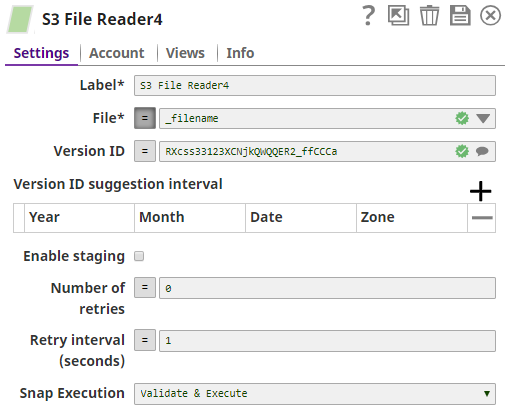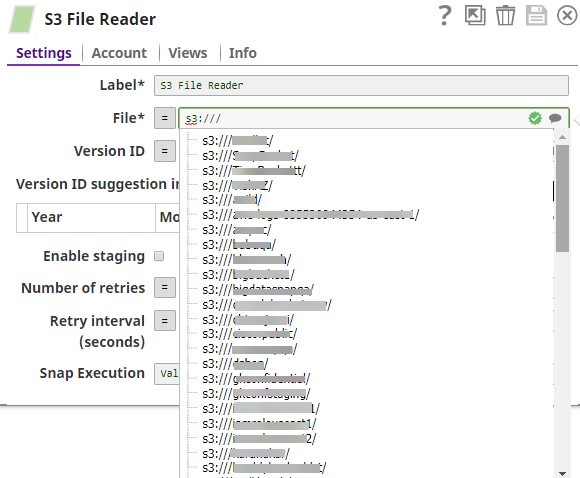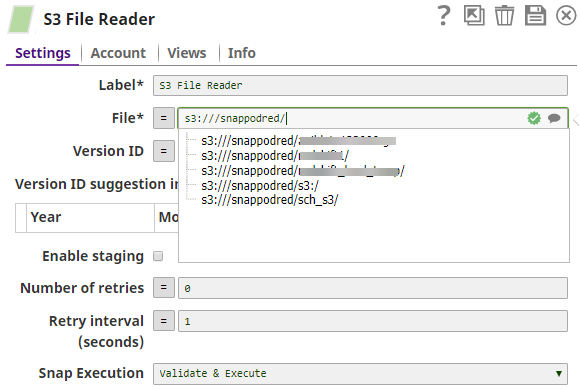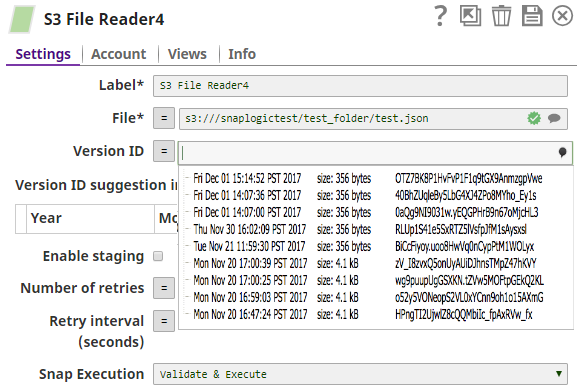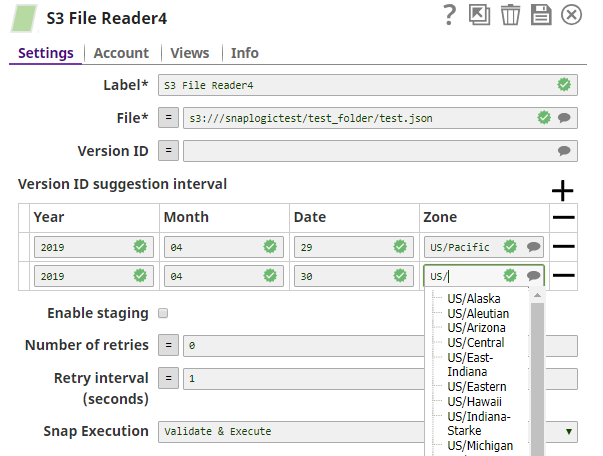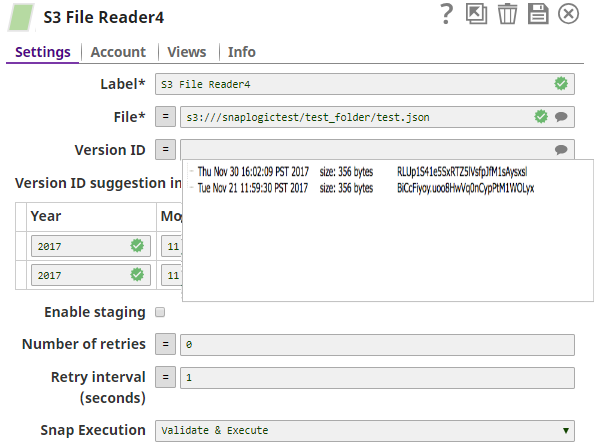On this Page
| Table of Contents | ||||
|---|---|---|---|---|
|
| Snap Type: | Read | ||||||||||||
|---|---|---|---|---|---|---|---|---|---|---|---|---|---|
| Description: | This Snap reads any type of data from an S3 bucket. If a value is given in the Version ID property, it will read the specific version of an S3 file object. The suggest features can be used to view and select S3 buckets, sub-directories, files and version IDs. ETL Transformations & Data FlowThis Snap extracts data from S3 buckets. Input & Output
| ||||||||||||
| Prerequisites | IAM Roles for Amazon EC2 The IAM_CREDENTIAL_FOR_S3 feature is to access S3 files from Groundplex nodes hosted in the EC2 environment without Access-key ID and Secret key in the AWS S3 account in the Snap. The IAM credential stored in the EC2 metadata provides access rights to the S3 buckets.
For more information on IAM Roles, see IAM Roles for Amazon EC2. | ||||||||||||
| Support and Limitations | Works in Ultra Pipelines. | ||||||||||||
| Configurations | Account & AccessThis Snap uses account references created on the Accounts page of SnapLogic Manager to handle access to this endpoint. See Configuring Binary Accounts for information on setting up accounts that work with this Snap. Required settings for account types are as follows:
Views
| ||||||||||||
| Troubleshooting: | The section describes typical issues you may encounter while using this Snap, and instructions on how to workaround them: | ||||||||||||
Settings | |||||||||||||
Label | Required. The name for the Snap. You can modify this to be more specific, especially if you have more than one of the same Snap in your pipeline. | ||||||||||||
| File | Required. This property specifies the URL for the S3 file, from where the binary data is to be read. It must start with "s3:///". The suggest feature can be used to view the list of buckets, subdirectories and files. Bucket names are suggested if the property is empty or "s3:///". Once a bucket is selected, it can list subdirectories and files immediately below the bucket. Names of subdirectories end with a forward slash ("/"). The suggest feature is not supported if the properties in the S3 Dynamic account are parameters.
Using Expressions: This property can be an expression with the "=" button pressed. For example, if the File property is "s3:///mybucket/out_" + Date.now() + ".csv" then the evaluated filename is s3:///mybucket/out_2013-11-13T00:22:31.880Z.csv. Syntax:
For region names and their details, see AWS Regions and Endpoints.
Examples:
Default value: s3:/// | ||||||||||||
| Version ID | Enter or select S3 file version ID. If the property is empty, the Snap reads the latest version. The suggest feature can be used to view the list of version IDs for the S3 file in the File property. The suggest feature is not supported if the properties in the S3 Dynamic account are parameterized. Each line in the suggested list also includes the last modified date and the file size to help select a version. When the property value is entered manually, only the version ID is needed. The Snap ignores the last modified date and size information of a version when it reads the file. If the versioning of a S3 bucket is not enabled, no version ID is suggested. The versions of the following cases will be omitted in the suggested list since their files cannot be downloaded:
Examples: xvcnB8gPi37l3hbOzlsRFxjVwQ.numQz Default value: [None] | ||||||||||||
| Version ID suggestion interval | Enter the time interval for the Version ID suggestion. Enter two rows to provide a start date and an end dates. If only one row is provided, the interval will be from the date until now. If empty, all version IDs will be suggested. This property may be useful when a given S3 file has many versions. This property is used for the Version ID suggestion only, and not used during the Snap preview or execution. | ||||||||||||
| Year | Enter the year as a 4-digit integer. Example: 2017 Default value: [None] | ||||||||||||
| Month | Enter the month as an integer. Examples: 9, 09, 12, and so on. Default value: [None] | ||||||||||||
| Date | Enter the day of the month. Examples: 28, 09, 12, and so on. Default value: [None] | ||||||||||||
| Zone | Enter or select a time zone ID from the suggested list. May be empty for UTC. Please note only zone IDs in the suggested list are supported. Examples: US/Pacific Default value: [None] | ||||||||||||
| Enable staging | If selected, the Snap downloads the source file into a local temporary file. When the download is completed, it streams the data from the temporary file to the output view. This property prevents the Snap from being blocked by slow downstream pipeline. The local disk should have sufficient free space as large as the expected file size. Default value: Not selected
| ||||||||||||
| Number of retries | Specifies the maximum number of retry attempts that the Snap must make in case there is a network failure, and the Snap is unable to read the target file. If the value is larger than 0, the Snap overrides the Enable staging value to true and downloads the S3 file to a temporary local file. If any error occurs during the download, the Snap waits for the time specified in the Retry interval and attempts to download the file again from the beginning. When the download is successful, the Snap starts to stream the data from the temporary file to the downstream Pipeline. All temporary local files are deleted when they are no longer needed.
Example: 3 Minimum value: 0 Default value: 0
| ||||||||||||
| Retry interval (seconds) | Specifies the minimum number of seconds for which the Snap must wait before attempting recovery from a network failure. Example: 3 Minimum value: 1 Default value: 1 | ||||||||||||
| Get Object Tags | Select this check box to include object tags in the header of the output binary data. See Object Tagging for more information on object tags. You must have the Default value: Not selected | ||||||||||||
|
| ||||||||||||
Examples
Basic Use Case
The following pipeline describes how the Snap functions as a standalone Snap in a pipeline:
The Snap is configured with the following parameters:
A preview of the output from executing this pipeline is shown below:
The exported pipeline is available in the Downloads section below.
Typical Snap Configurations
Key configuration of the Snap lies in how the values are passed. Values can be passed:
- Without Expressions: Values are passed directly in the Snap.
- With Expressions:
- Using pipeline parameters: Values are passed as pipeline parameters:
A few examples of how the Snap's suggestion works:
| Expand | ||
|---|---|---|
| ||
| Expand | ||
|---|---|---|
| ||
| Expand | ||
|---|---|---|
| ||
| Expand | ||
|---|---|---|
| ||
| Expand | ||
|---|---|---|
| ||
Downloads
| Attachments | ||
|---|---|---|
|
See Also
| Insert excerpt | ||||||
|---|---|---|---|---|---|---|
|