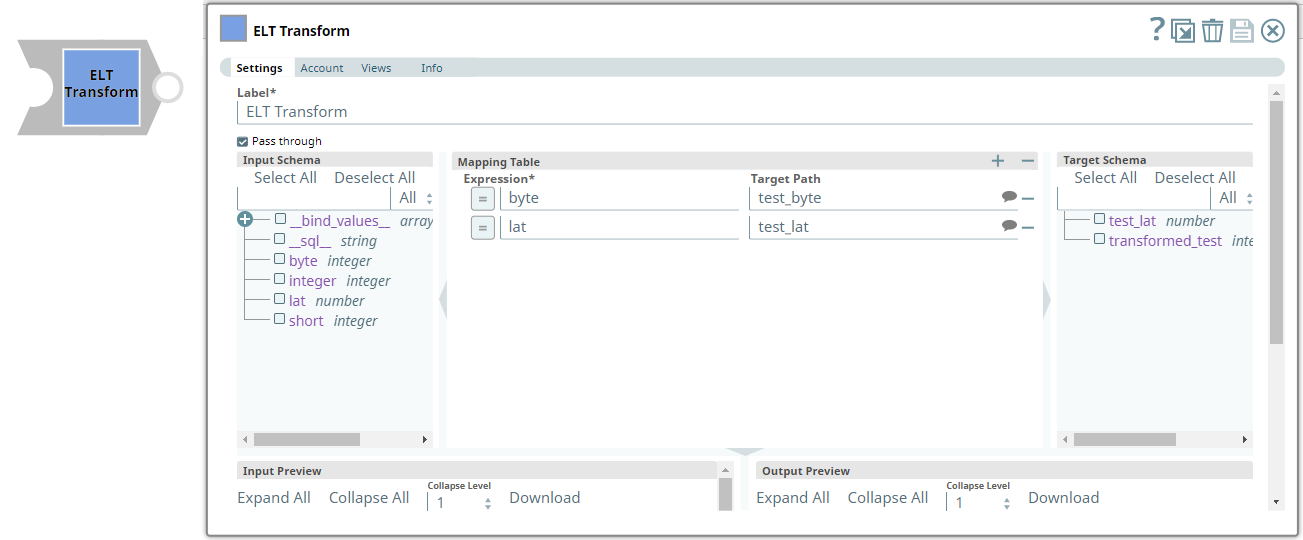In this article
...
Use this Snap to perform build transformation-based SQL queries on the input tables. Transformations such as renaming columns, selecting a set of columns instead of all the columns, and any row-based SQL expressions. Use the Input Schema and Target Schema lists displayed on both sides of the Mapping Table to drag and drop entities from the schemas into the respective columns in the Mapping Table. This Snap also allows you to preview the result of the output query. You can validate the modified query using this preview functionality.
Prerequisites
...
- Until the first validation of the Pipeline.
- When the downstream Snaps are not configured to point to valid database table/columns.
Known Issues
This Snap This Snap displays incorrect data types (string instead of binary and varbinary instead of the actual data type) for column names populated in its Input schema section.
Snap Input and Output
| Input/Output | Type of View | Number of Views | Examples of Upstream and Downstream Snaps | Description |
|---|---|---|---|---|
| Input | Document |
|
| The SQL query in which you want to add the transformations. |
| Output | Document |
|
| The incoming SQL query with the specified transformations. |
...