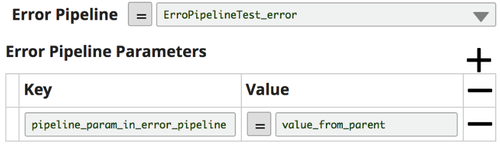In this article
...
The Error Pipeline runs even if errors are not encountered in the Snaps from the main Pipeline. Snaps that are configured with the other error actions continue to behave as before.
Create an Error Pipeline
An Error Pipeline must have a single unlinked document input view. The error documents from the parent Pipeline are sent into this view.
| Note | ||
|---|---|---|
| ||
When creating an Error Pipeline for an Ultra Pipeline with unlinked views, your Ultra Pipeline must have an unlinked output view and produce output documents that can be used as the response to the original request. |
Adding an Error Pipeline to a Parent Pipeline
- Open a parent Pipeline and click the Edit Pipeline properties icon.
- Click the Settings tab in the Edit Pipeline dialog. Select an Error Pipeline.
3. Enter the Error Pipeline Parameters to evaluate and pass to the Error Pipeline.
4. Click Save. A confirmation prompt appears, informing you that default error behavior will change. Click Yes to confirm and No to close the dialog.
...
Nested Pipelines are not supported.
...
See Also
- Error Pipeline Demo