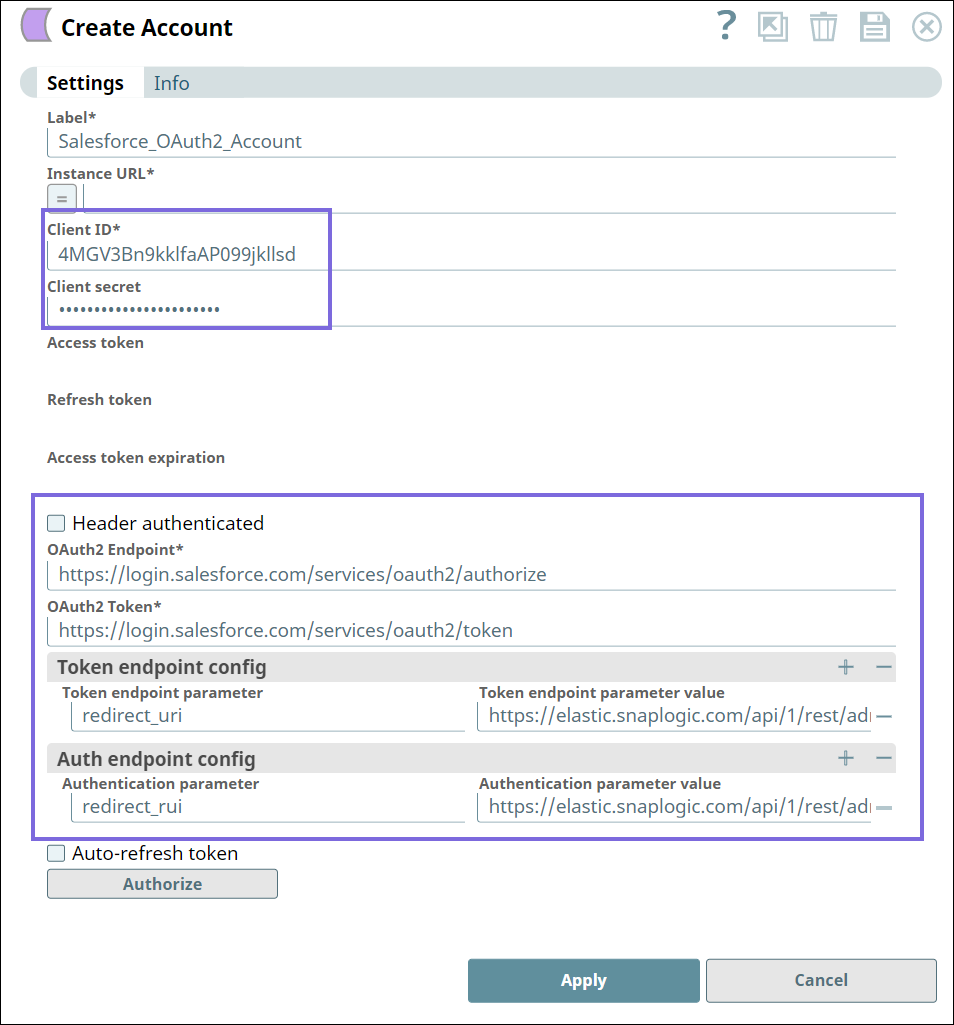...
Navigate to the Salesforce Snap of your choice and set up the Salesforce OAuth2 Account with the following details:
Client ID: A Public Identifier for your app.
Client Secret: Secret value known only to the app and the auth server.
OAuth2 Endpoint:
For the production environment: https://login.salesforce.com/services/oauth2/token
For sandbox: https://test.salesforce.com/services/oauth2/token
OAuth2 Token:
For the production environment: https://login.salesforce.com/services/oauth2/token
For sandbox: https://test.salesforce.com/services/oauth2/token
Token Endpoint Configuration
Token endpoint parameter: For example, redirect_uri
Token endpoint parameter value: <https://elastic.snaplogic.com/api/1/rest/admin/oauth>
Auth Endpoint configuration:
Authentication parameter: For example, redirect_uri
Authentication parameter value: <https://elastic.snaplogic.com/api/1/rest/admin/oauth>
Click Authorize
You will be redirected to the login page of Salesforce. If you provide any new scopes, then click on Install App.Log into Salesforce and accept the permissions.
The Access token and the Refresh Token will be generated.Select the Auto-refresh token checkbox and save the account.
...