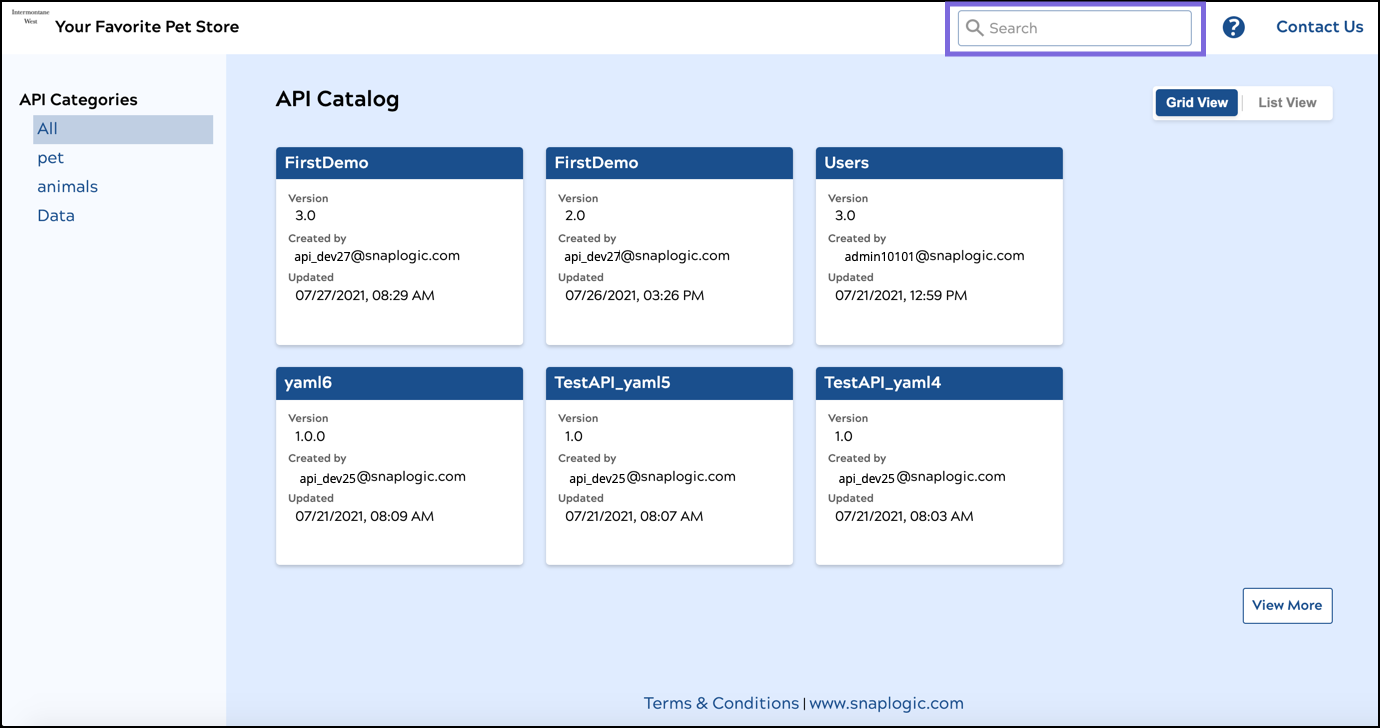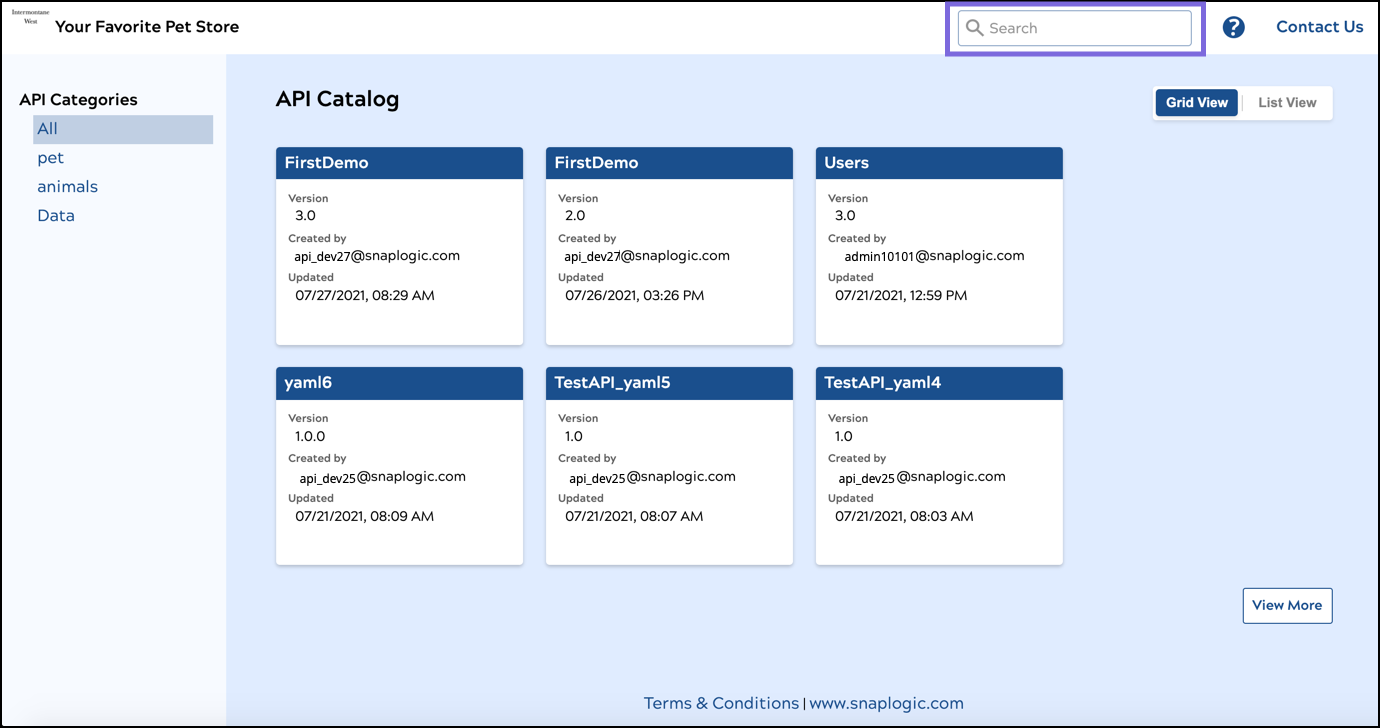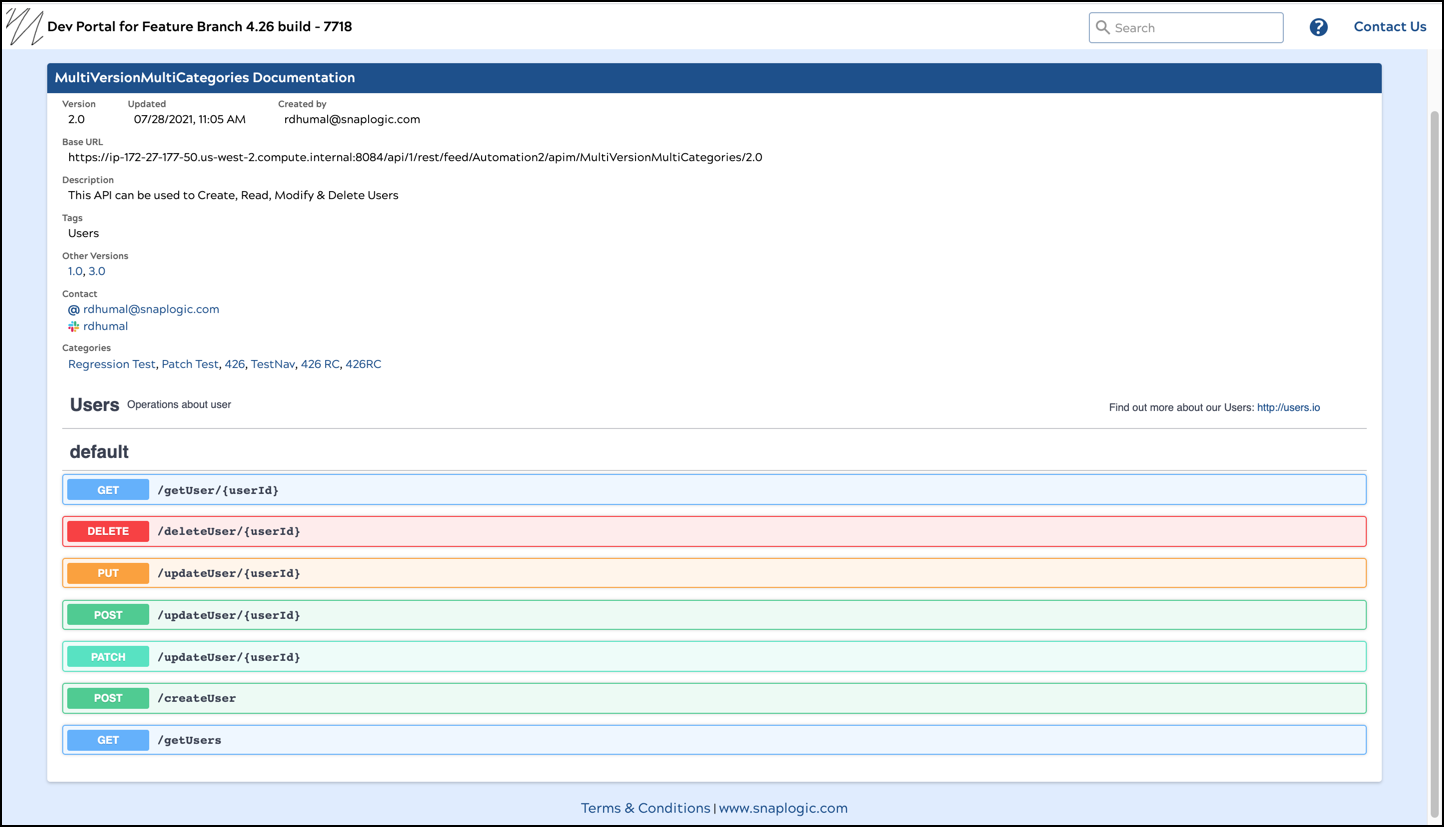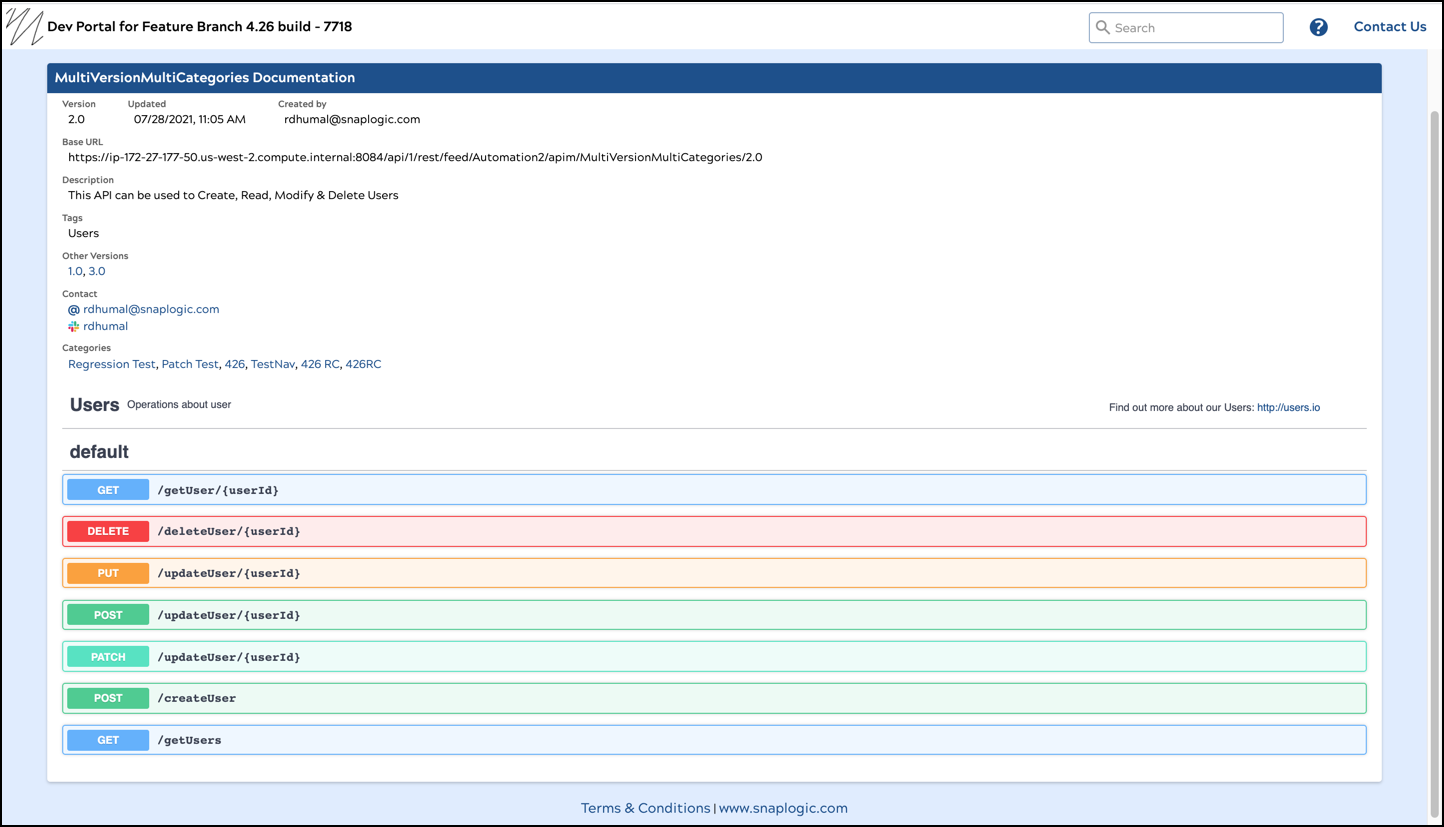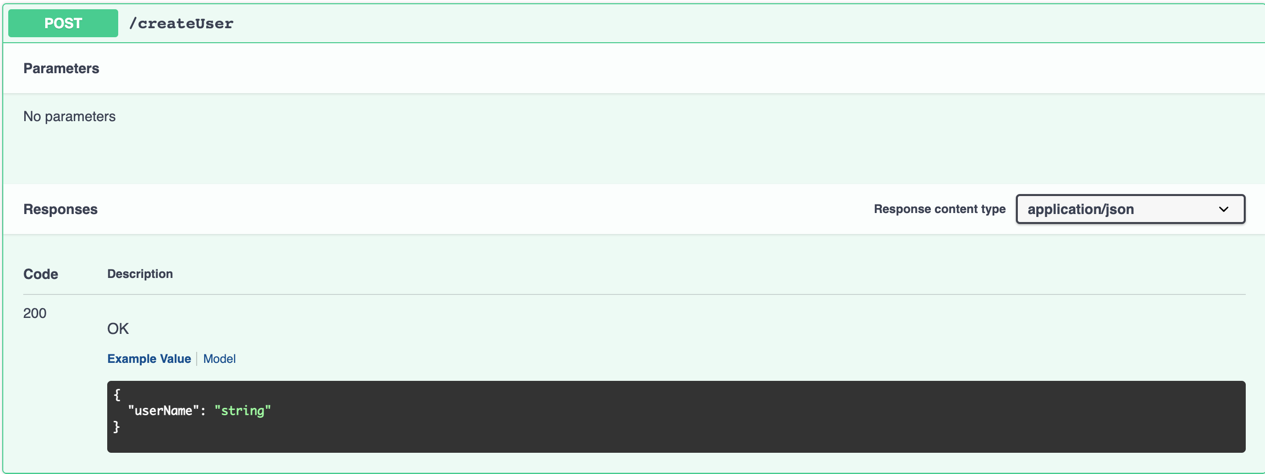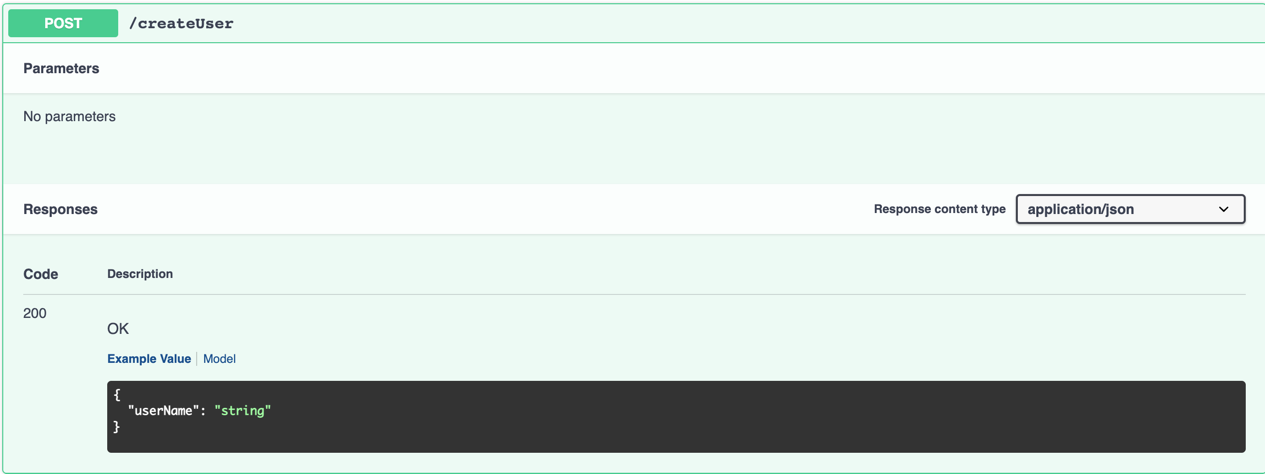In this article
| Table of Contents | ||||
|---|---|---|---|---|
|
Browsing through the API Catalog
The API Catalog allows you to browse through APIs as well as search APIs directly.
Select A View
You can view the APIs that are available in the API Catalog by selecting one of the following two views:
Grid View: (default view) APIs are represented by tiles that contain details about the API, such as the version, the creator, and when the API version was last updated. Only a handful of APIs are displayed in the Catalog. To scroll through more APIs, click View More.
List View: In this view, APIs are listed in a scrolling page with columns indicating the version, creator, last time updated, a truncated description which you can expand, and tags.
Searching for APIs
You can search the API catalog for APIs using search terms based on the following attributes:
API Name
Version
Created By
Description
Tags
In the top right corner of the API catalog, enter your terms in the Search field.
Press ENTER and search results are displayed.
You can further filter the search results by clicking the available categories on the left navigation pane.
Explore an API
You can view the details of any API by clicking anywhere on the API tile or its name when in the list view. Clicking the API displays the documentation of that API.
API Details
The following details are provided for the API:
Version: The version of the API.
Created by: The creator of the API.
Updated: The last time the API version was updated.
Base URL: The endpoint by which you can invoke the API.
Description: A description of the API functionality.
Tags: Metadata labels of the API used to categorize the API contents.
Other Versions: The other specific versions of the API, which can be access through the versions link.
Contact: The contact information (email and Slack) of the administrator of the API.
Categories: The API Catalog categories under which the API falls.
You can also view the various HTTP methods of the API below the details.
To return back to the API catalog, click Back to Search on the top left corner of the page.
View API Documentation
Click the HTTP method to view the parameters, request, and response schema for that path resource in the API specification file.