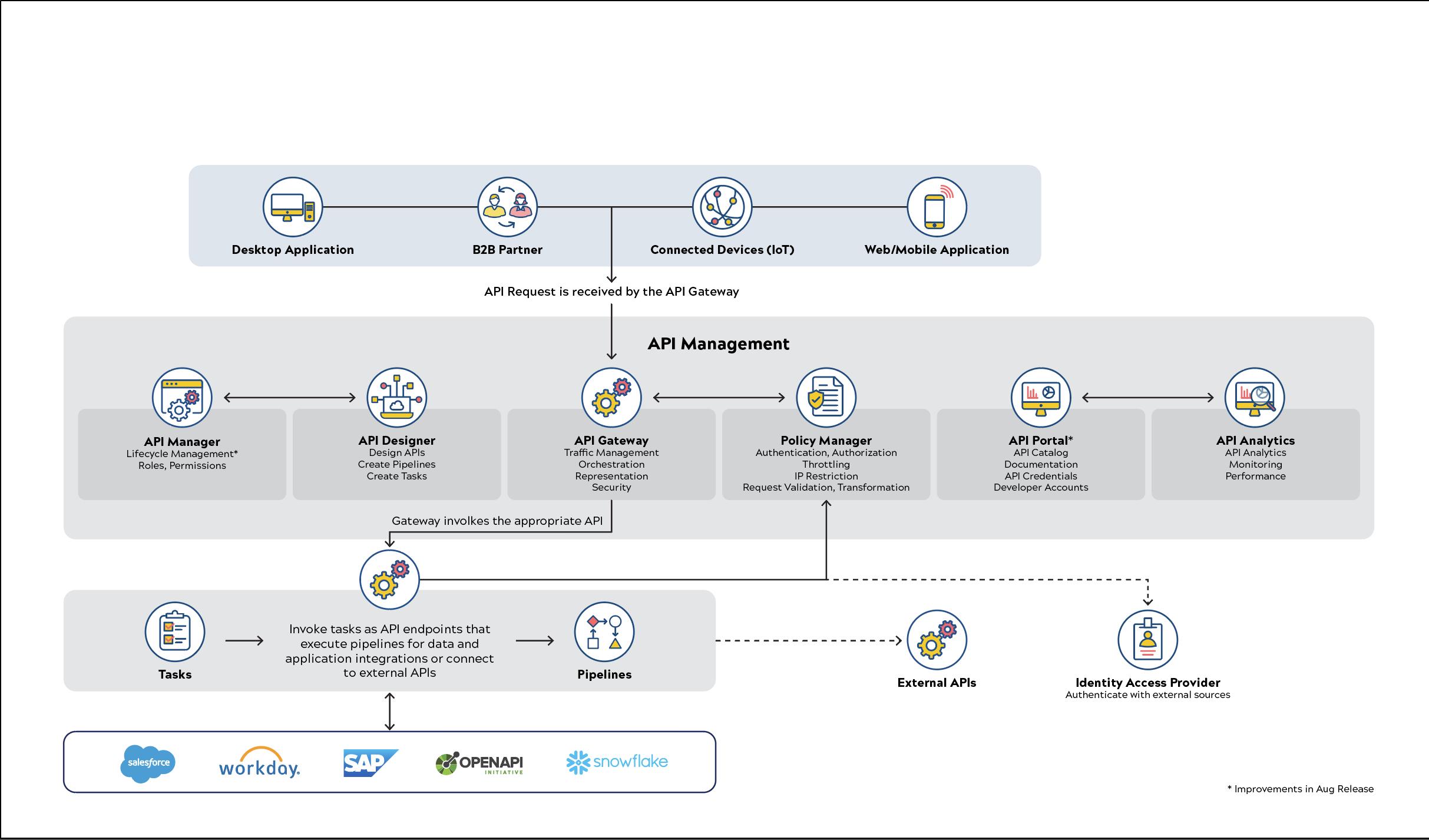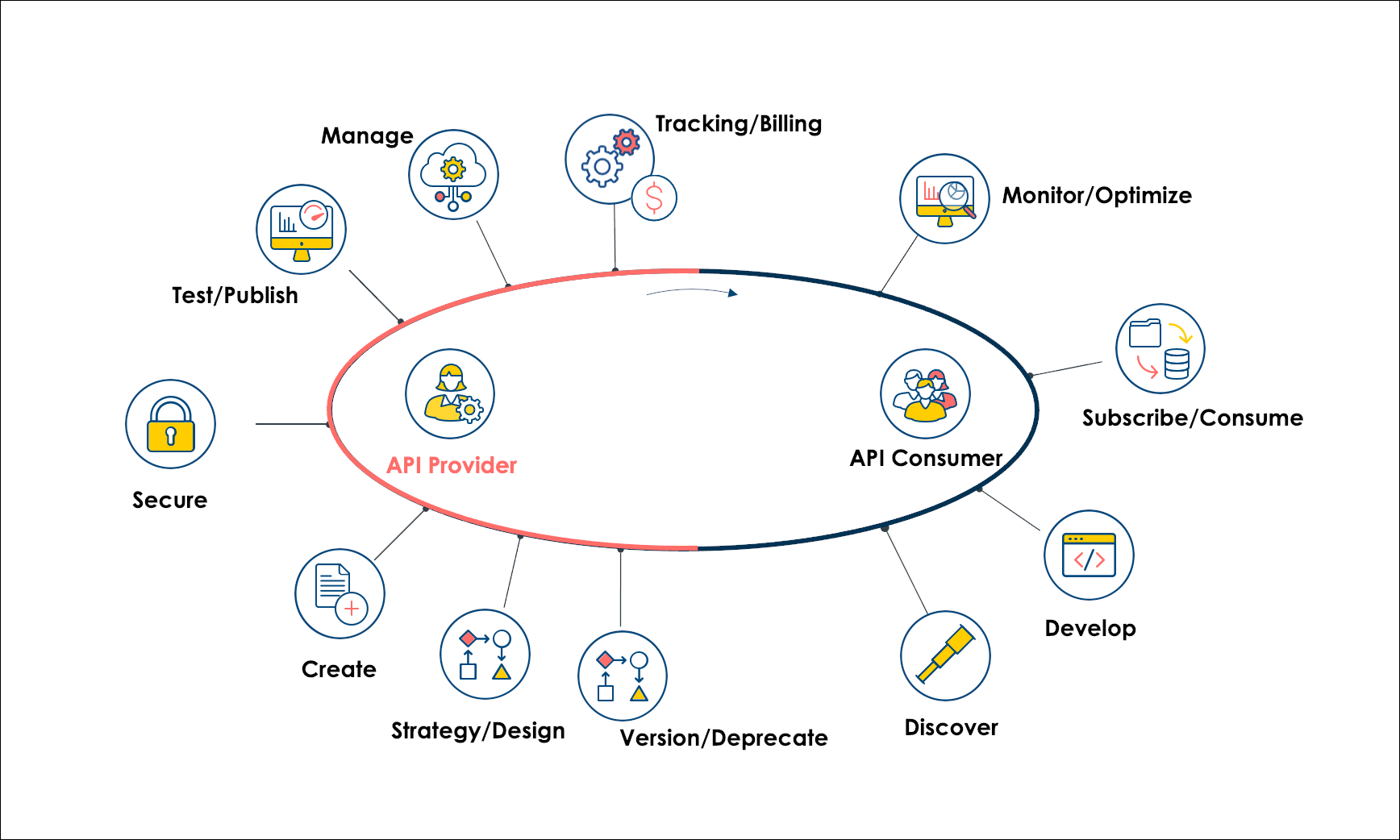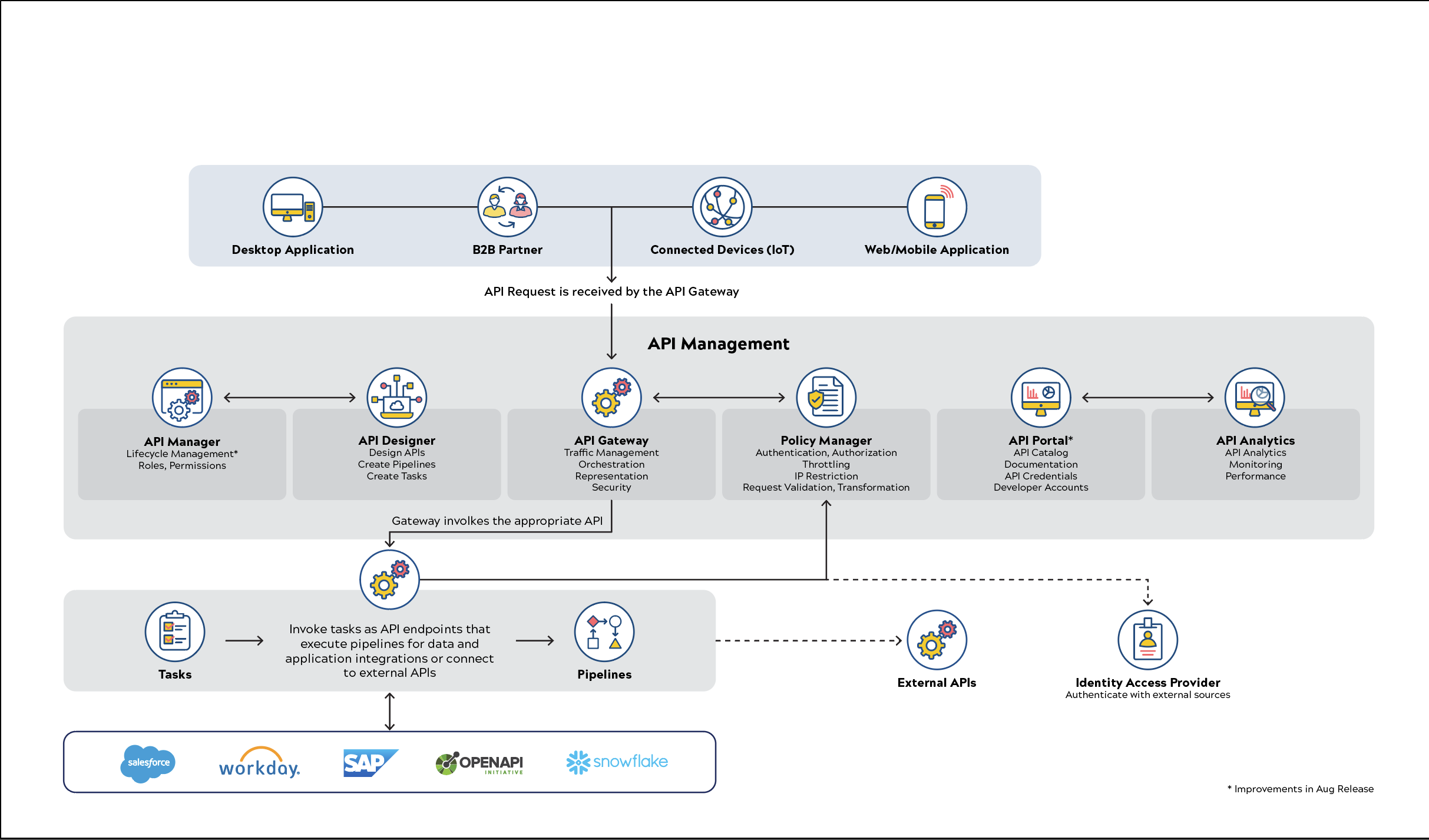API Management Architecture
API Manager - DesignAPI Management Architecture
The Design-First Workflow
When you You can create a new API in the /apim space of the API Manager and import or reference an API specification to the new /apim space, a new API asset is createdthat defines the API. The new API comprises a Pipeline that is the scaffolding for the API and the Task used to call it. You can then create versions, add API policies, set permissions, and modify the underlying SnapLogic assets to build the business logic for your API. You can find instructions for this workflow hereLearn how: Creating the API using Design First
Create New API from existing Pipelines and Tasks
The Pipeline-First Workflow
You can also create an API in the API Manager Console by referencing existing Projects in Manager. This functionality enables allows you , as a Pipeline designer, to complete your Pipeline building activity first. The advantage of this approach is to design, build, and test your Pipeline first, thereby taking advantage of your existing SnapLogic infrastructure. You can segment the design and testing activities as As you build Pipelines and creates create Triggered Tasks from them individually testing and vetting , you vet them for production individually and concurrently. Once When your Pipeline assets and Tasks are production-ready, you can create APIs in the API creation dialog windows. You can find instructions for this workflow hereManager. Learn more: Creating the API from Existing Project Assets
Limitations
For Cloudplex users, you must set up a load balancer for the API Policy Manager to work. You must use the load balancer URL in your Triggered and Ultra Task endpoints.Only one instance of an API policy of a type is applicable at a each level in the hierarchy.
When you open a Task in an API version, you cannot change it to Scheduled (not visible). Also, the Task dialog window displays the Snaplex, but it cannot be modified.
In Designer, when you open a Pipeline in an API version, the Snaplex selector in the Edit Pipeline dialog window only shows the Snaplex instances from the global shared folder.
In Designer, the asset or account selectors in if you open the Snap dialog window opened from a Pipeline in the API Management -
/apimspace, only shows the asset or account selectors display only the assets from the global shared folder, in addition to those in the current version.You can change a the Snaplex for an unpublished API Version if it is unpublished. However, clicking Edit Details from the API > Versions page displays the Server field for selecting another Snaplex, but the version. To do so, go to API Manager, choose the API, go to the Versions tab, choose the version, click Edit Details, and choose from the Server dropdown. Note: This field is disabled if the Snaplex is down.
Server Configuration
If you need a new Cloudplex server for your environment, contact support at snaplogic.com with the request to set up a Cloudplex FeedMaster node. SnapLogic Support will add a Load Balancer to the provisioned new (or existing) Snaplex. Once the Load Balancer is set up, your Org admin must update the Load Balancer information URL in Update Snaplex > Settings.Refer to this page for more information: Updating a Snaplex
API version is published or if the Snaplex is down.