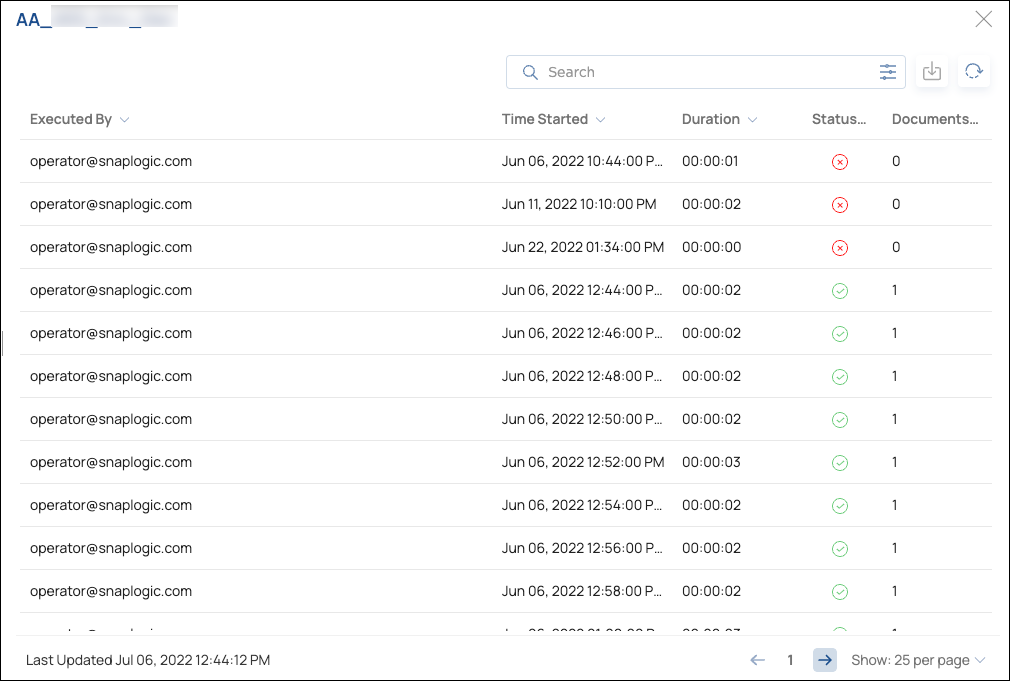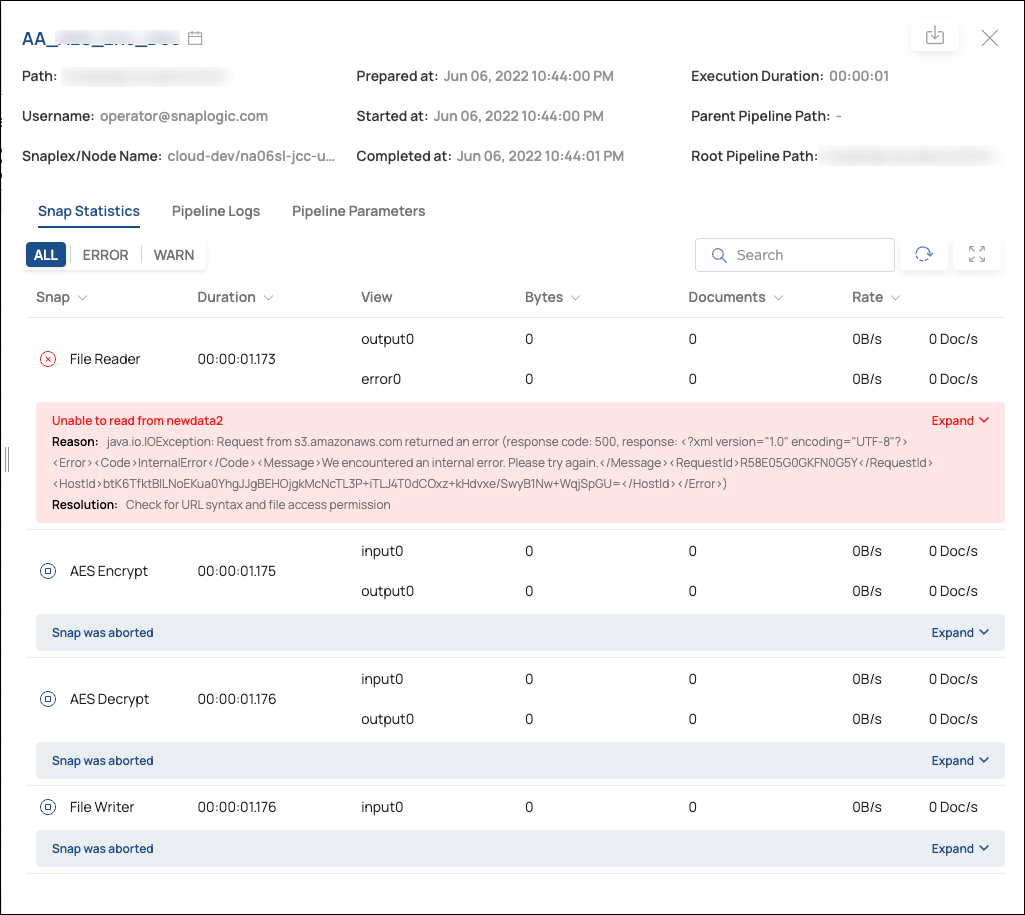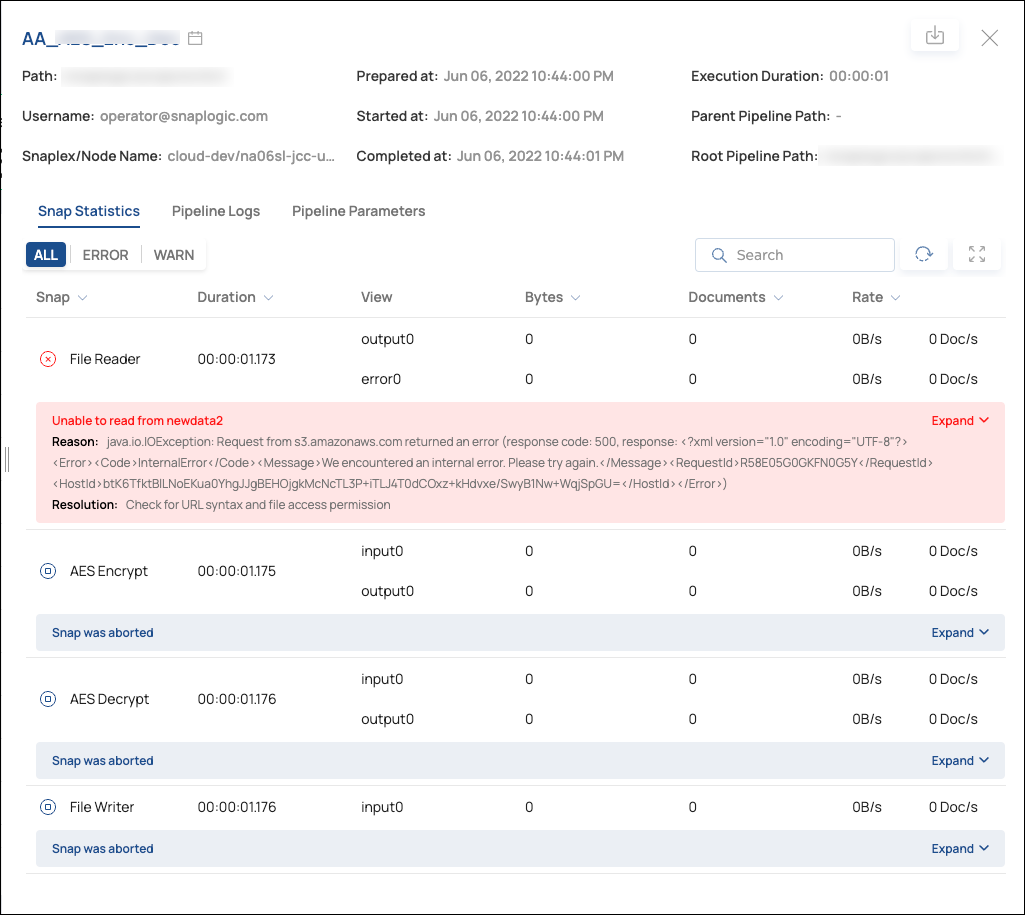...
In SnapLogic Studio, click Analyze > Execution to open the Execution overview. :
...
Each Pipeline execution row shows as a row in the execution listdetails for a Pipeline execution. Using controls on the Execution overview page, you can:
...
Next to Group by:, click Pipeline or Task.
The execution list displays Pipelines or Tasks.Locate the Pipeline or Task of interest and click it.
The details panel displays a list of Pipeline executions. This aggregated Pipeline example is sorted by Status to show failed executions at the top:Click an execution to view the Pipeline details:
To return to the unaggregated list of executions, click the selected Pipeline or Task button to clear it.
...