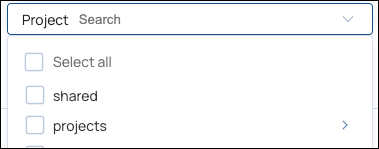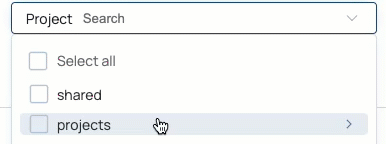...
The filters apply to subsequent searches and to the execution list until you remove them. A red dot decorates the options icon to remind you that filters are applied.
Search a Project
To filter by a Project:
In the Search bar, click the options icon to display the Advanced filtering dialog:
In Advanced filtering, click the type of filter to apply.
Click Project to open the list of Project Spaces:
Click a Project Space to open the list of Projects:
Select the Project to search.
Viewing and Analyzing Execution Details
...