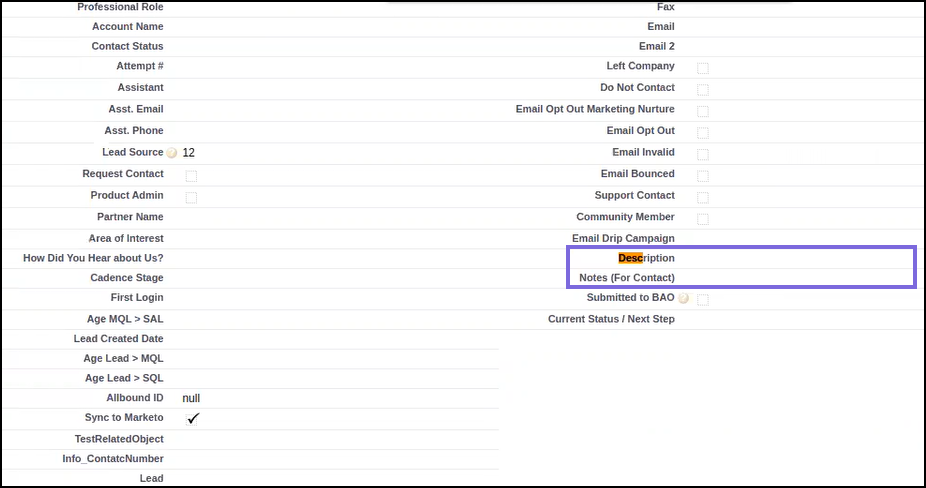In this article
...
| Field | Field Type | Description | |||||
|---|---|---|---|---|---|---|---|
Label* DefaultValue:Salesforce Bulk Query | String | Specify the name for the Snap. You can modify this to be more specific, especially if you have more than one of the same Snap in your Pipeline. | |||||
Service Version* Default Value:52.0 | String/Expression/Suggestion | Specify the version number associated with the Salesforce service you want to connect to. Alternatively, click the Suggestion icon to fetch the list of versions and select the desired version. | |||||
SOQL Query* DefaultValue: None
| String | Specify the query in SOQL format. You can enter a JavaScript expression that is evaluated each time the Snap is executed. As in the second example below, on each document received from the input view, the % symbols will be replaced with the value pointed to by the JSON path $.Id in the input data.
| |||||
Max Records Per Set* Default Value:10000 | Integer | Specify the number of records you want the Snap to fetch in a single set. | |||||
Polling Interval* Default Value: 5 | Integer | Specify the number of seconds you want the Snap to wait between two queries. At each polling interval, the Snap checks the Bulk API query batch processing status. Minimum value: 1 | |||||
Polling Timeout* Default Value:3000 | Integer | Specify the number of seconds into the query batch execution before the query fails if it receives no response. If the timeout occurs while waiting for the completion of the query batch execution, the Snap throws a SnapExecutionException. Minimum value: 10 | |||||
| Maximum Retry Attempts Default Value: 5 Example: 1 | Integer | Specify the maximum number of retry attempts the Snap must make in case of a network failure. Minimum value: 1 | |||||
Retry Interval (seconds) Default Value:3 | Integer | Specify the minimum number of seconds the Snap must wait before attempting recovery from a network failure. Minimum value: 0 | |||||
Include Deleted Records Default Value: Deselected | Checkbox | Select this checkbox to include deleted records in the query result. This feature is supported in Bulk API version 47.0 or later. | |||||
Match Data Type Default Value: Deselected | Checkbox | Select this checkbox to match the data types of the bulk query job results. On selecting this checkbox, the Snap converts string values to the corresponding data types if the original data type is one of Boolean, Integer, Double, Currency, and Percent.
| |||||
Display null or empty values as null
| Checkbox | Select this checkbox to display empty string or null data as When you deselect this checkbox, the Snap displays an empty string or null data as blank in the output preview. For a better understanding, refer to this Example.
| |||||
Object Type
| String/Expression | Appears on selecting the Match Data Type checkbox. Specify the object type to match. Alternatively, select an object type from the suggestions list to match the data type.
| |||||
Snap Execution DefaultValue: Validate & Execute | String | Select one of the three modes in which the Snap executes. Available options are:
|
Multiexcerpt include macro name Temporary Files page Join
Examples
Querying for Contacts in Salesforce Using Upstream Parameters in the Bulk Query Snap
...
| Attachments | ||
|---|---|---|
|
...
Related Content
...
...