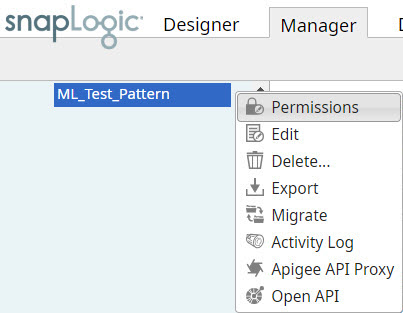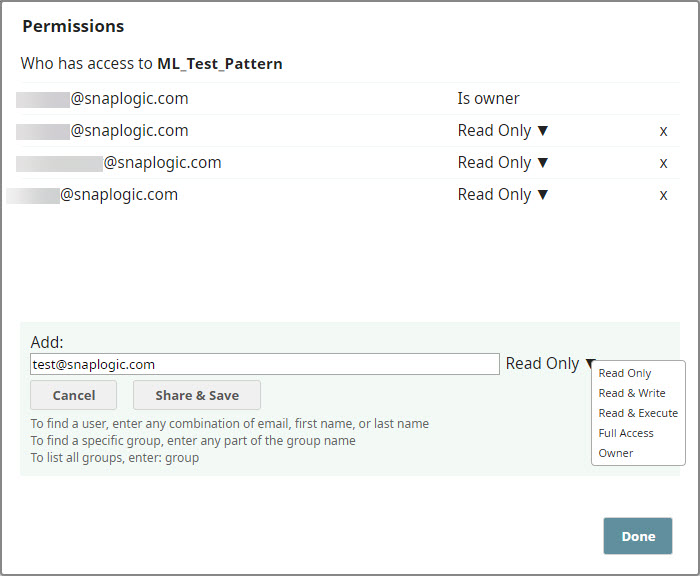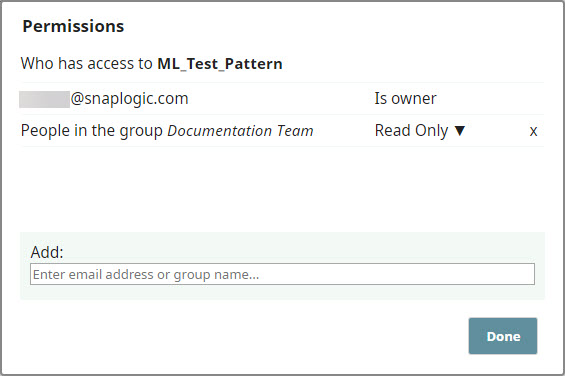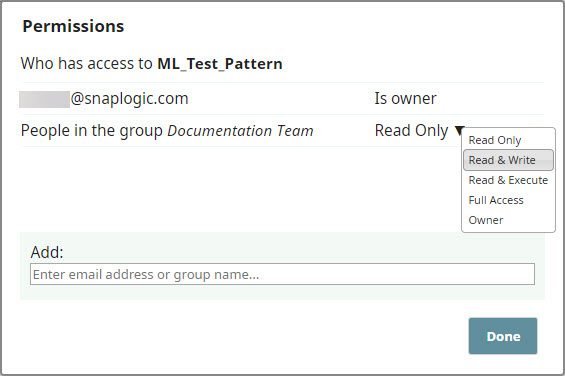| Table of Contents |
|---|
...
| Permission Level | View Pipelines | Edit Project | Execute Pipelines | Modify Pipelines | Delete Pipelines |
|---|---|---|---|---|---|
| Read Only | ✓ | ||||
| Read & Write | ✓ | ✓ | ✓ | ||
| Read & Execute | ✓ | ✓ | |||
| Full Access | ✓ | ✓ | ✓ | ✓ | ✓ |
| Owner | ✓ | ✓ | ✓ | ✓ | ✓ |
| Note |
|---|
These permission levels are not applicable to Org Admins. |
...
- In SnapLogic Manager, navigate to the pattern project, open the Project Options menu, and click Permissions.
The Permissions popup appears. - In the Add section, enter the group name or the e-mail email address / first name / last name of the individual user and select the permission level that you want to assign.
- Click Share & Save. The user is displayed in the access list.
You can similarly add groups to a pattern project.
You can edit permission-levels from here as well by selecting the required permission level, as shown below:
Additionally, you can also remove access by clicking the 'X' next to the permission-level. - Click Done.
...