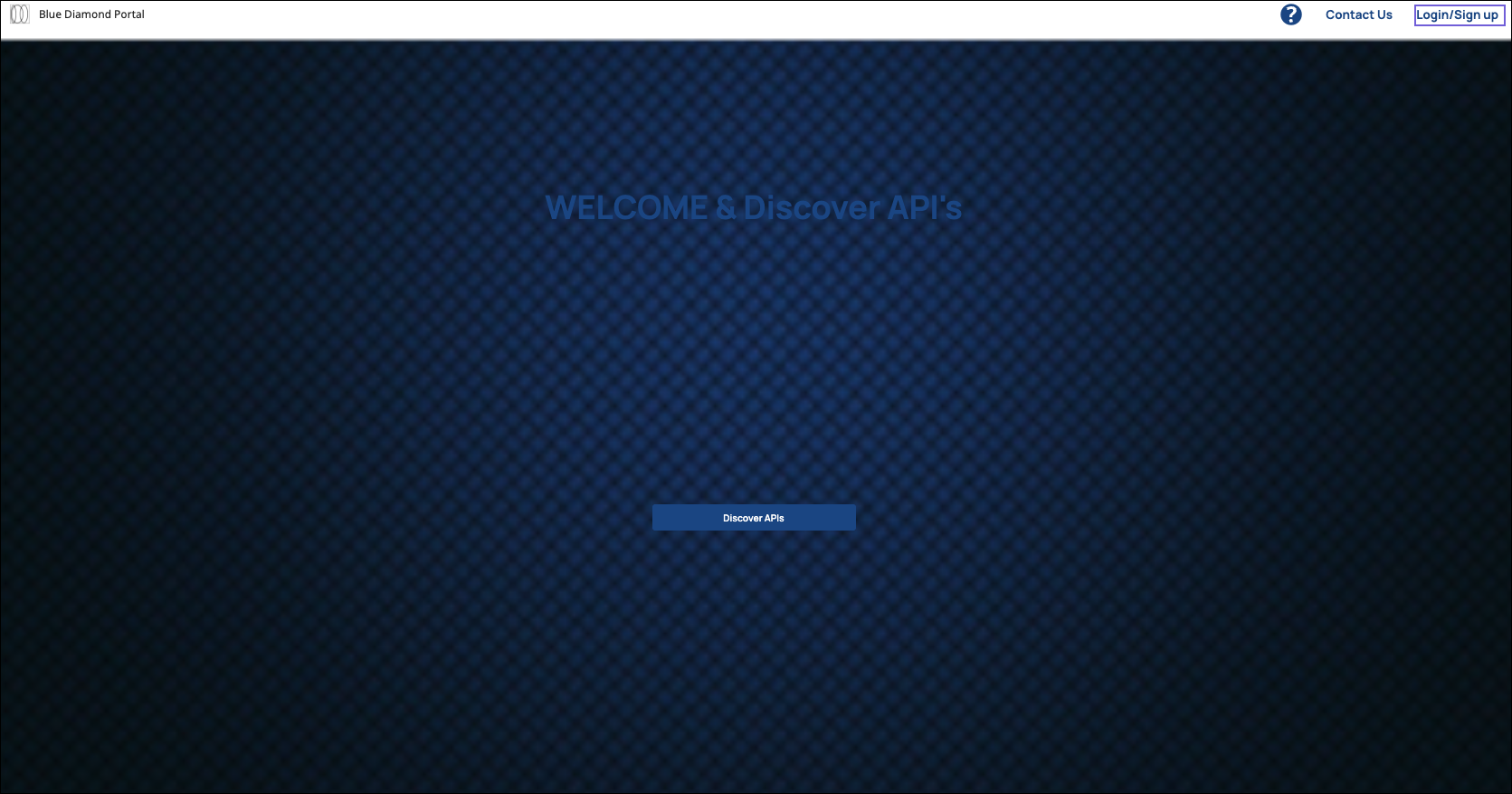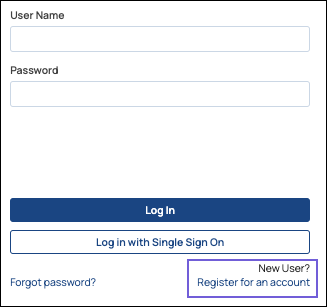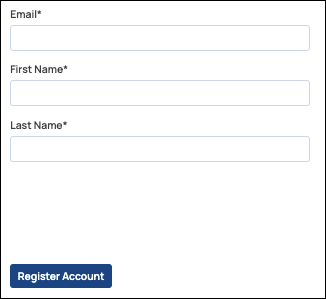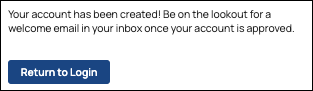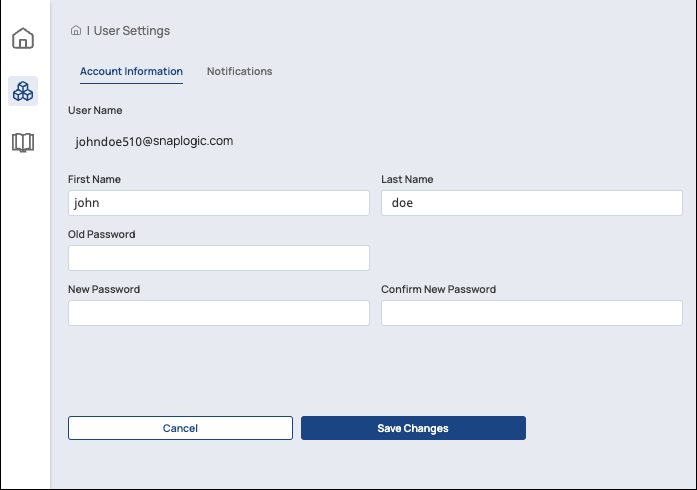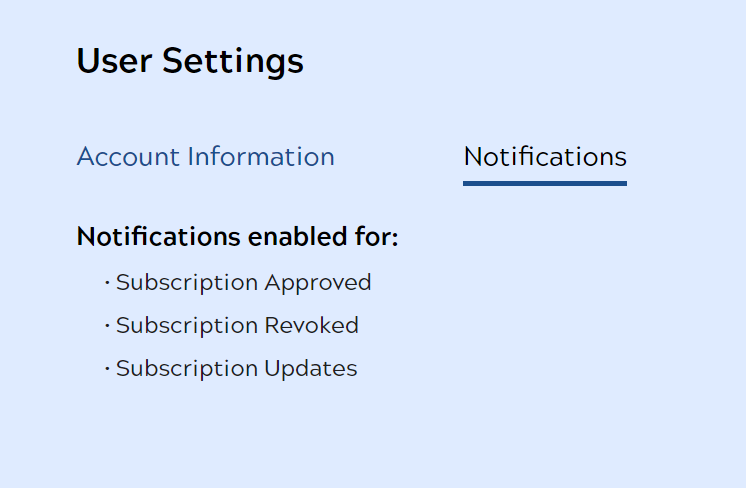In this article
| Table of Contents | ||||
|---|---|---|---|---|
|
Overview
You An API consumer without SnapLogic credentials can create an account and manage your user settings in the Developer Portal in your Org.
| Note |
|---|
New accounts must be approved by an Org admin. For more information, see refer to User Access Management. |
Create an Account
...
In the top right corner of the Developer Portal login page, click Login/Sign-Up.
...
...
In the Login dialog, click Register for an account.
...
Enter the information for your user account, then click Register Account:
Email
First Name
Last Name
When the Success message appears, click Return to Login.
You will receive a confirmation email once your account is approved by an Org admin.
Configure Your User Settings
You As a Developer Portal user, you can modify your Account Information and view your Notifications in on the User Settings page.
Click your profile icon in the top right corner and click User Settings.
...
You can change your first and last
...
name and your password in the Account Information tab.
...
After you are finished, click Save Changes.
...
When the confirmation message appears, click Ok.
...
Viewing Notifications
You can As a Developer Portal user, you can click the Notifications tab to view your email notification settings in this tab but cannot change them. In the example below, you . You receive email notifications when your subscription is approved, revoked, or updated. Only an Org admin can change these settings.
...