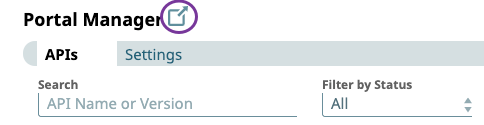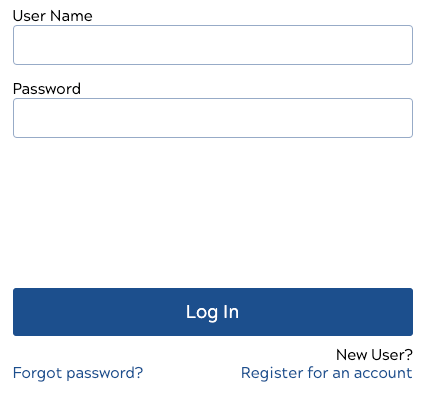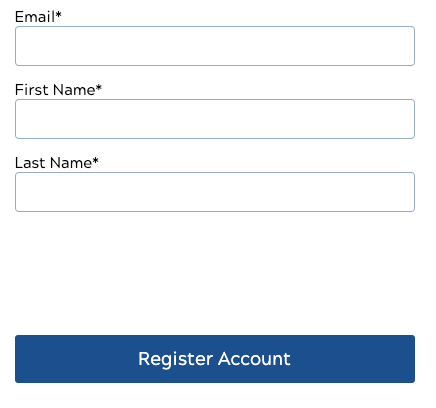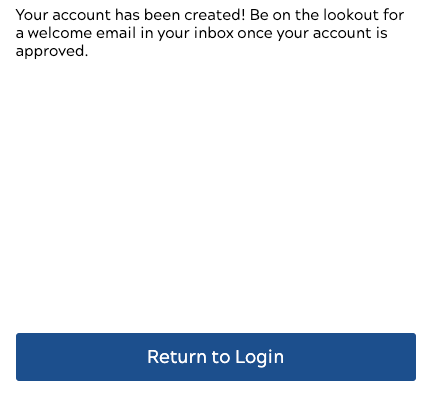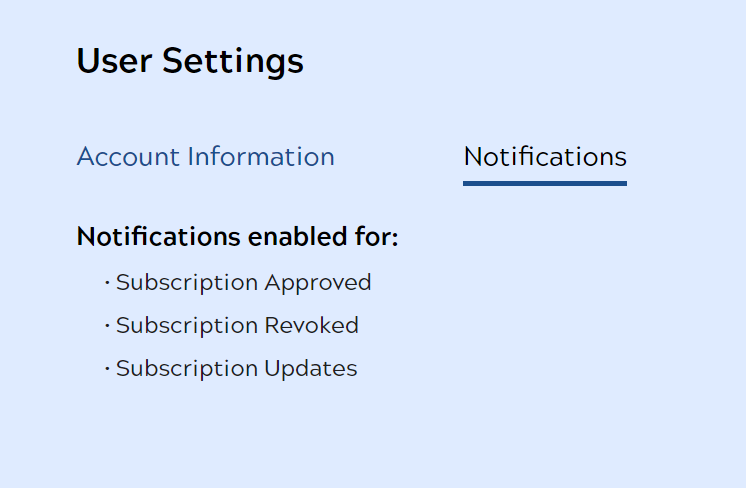...
| Table of Contents | ||||
|---|---|---|---|---|
|
Overview
You can create accounts an account and manage your user settings in the Developer Portal.
| Note |
|---|
New accounts must be approved by an Org admin |
...
. For more information, see User Access Management. |
Create an Account
- Go to Manager > Portal Manager and click the highlighted icon to access the Developer Portal.
- On the Developer Portal login page, click Register for an account.
- Enter your email address and first and last names. You will see a message communicating that your account has been created.
- Click Return to Login. You will receive a confirmation email once your account is approved by an Org admin.
...
You can view your email notification settings in this tab but cannot change them. In the example below, you receive email notifications when your subscription is approved, revoked, or updated.
Known Issue
User accounts created in the Developer Portal do not appear in the User Access tab of the Subscription Manager. To avoid this issue, follow the steps in Create New Portal User.