Versions Compared
compared with
Key
- This line was added.
- This line was removed.
- Formatting was changed.
The SnapLogic Manager main menu contains links to all the key functionalities associated with SnapLogic Manager. However, the menu items that you see when you access the Manager depends on your access permissions. Click on each of these links for more information:
- Managing Users: Enables Org Administrators to manage users in their Org.
- Groups: Enables Org Administrators to manage user groups in their Org.
- Settings: Enables Org Administrators to configure SnapLogic for their Org.
- Features: Enables Org Administrators to check whether any subscription features are enabled for their Org.
- Account Statistics: Enables Org Administrators to see usage statistics associated with the various accounts created in SnapLogic.
- Snap Packs: Enables Org Administrators to manage the Snap Packs deployed in their Org. Org users can view the list of deployed Snap Packs.
- Scheduled Tasks: Enables users to view all the scheduled tasks created in the Org.
- Asset Search: Enables users to search for assets, such as Pipelines, accounts, tasks, and so on.
- Activity Log: Enables users to view logs related to the activities performed in the Org.
- Alerts: Enables users to view alerts related to Snaplex congestion within the Org.
- Snap Statistics: Enables users to determine which pipelines in an organization are using a particular Snap.
- Project Spaces: Enables users to access Project Spaces and related assets based on their access to them.
By default, the Settings controls appear on the Canvas when you access SnapLogic Manager.
| Note |
|---|
Non-Administrator users have access to many of these links; however, the assets displayed on clicking these links–and the actions that can be performed on them–depend on the permissions assigned to the signed-in user. |
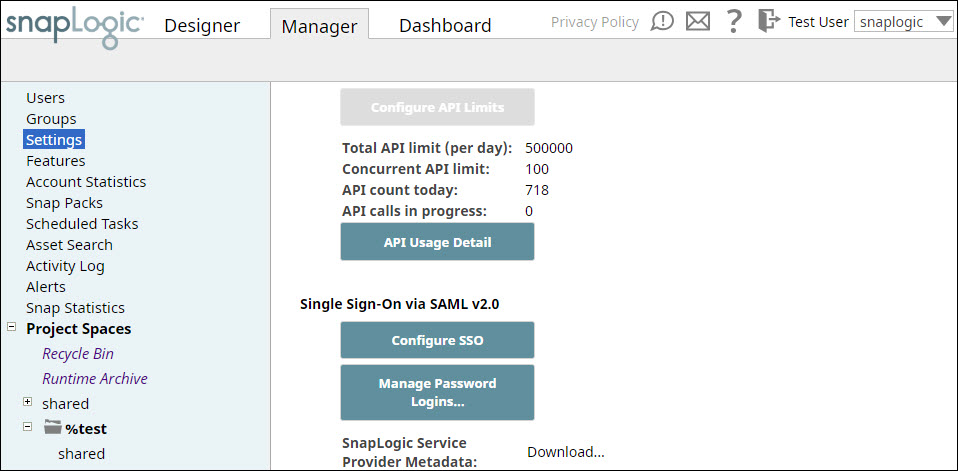
| Panel | ||||||
|---|---|---|---|---|---|---|
| ||||||
In this Section
|