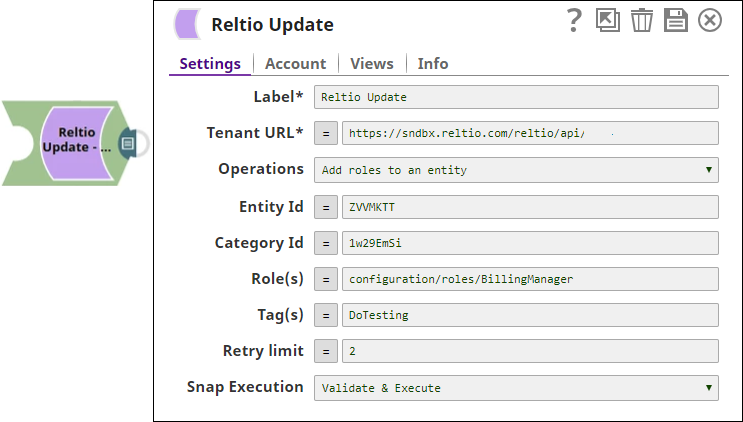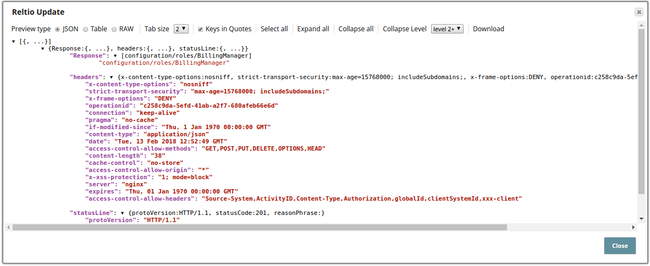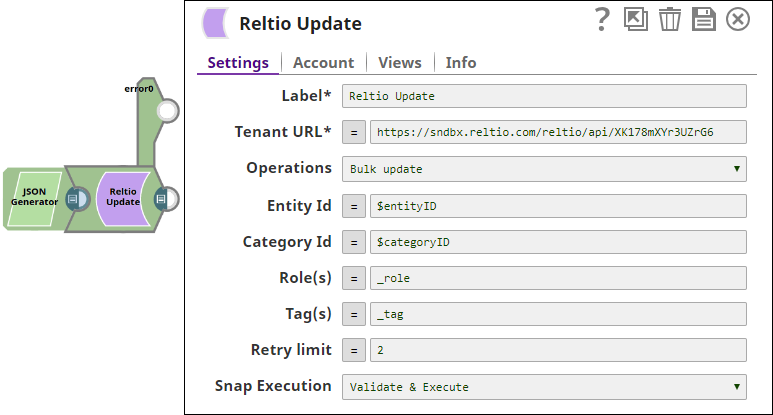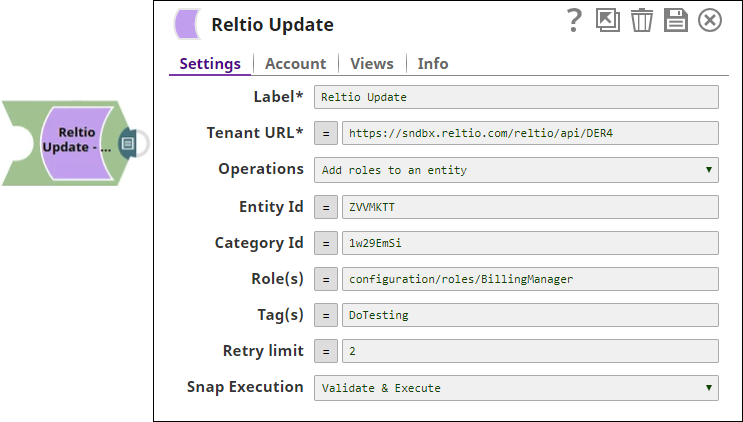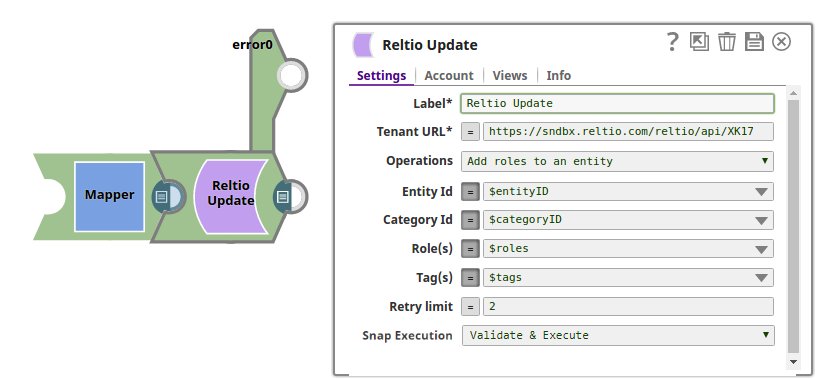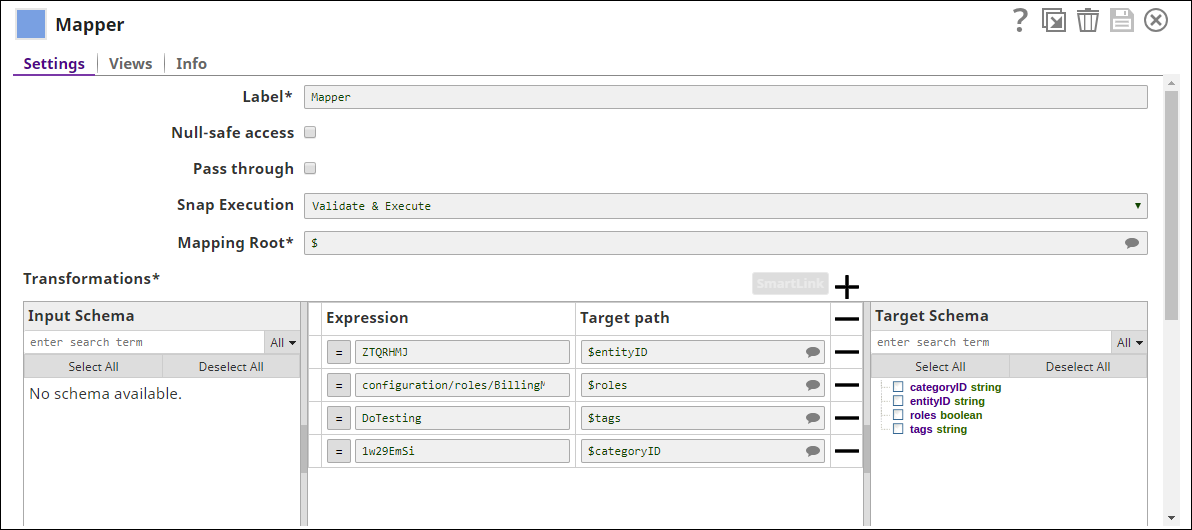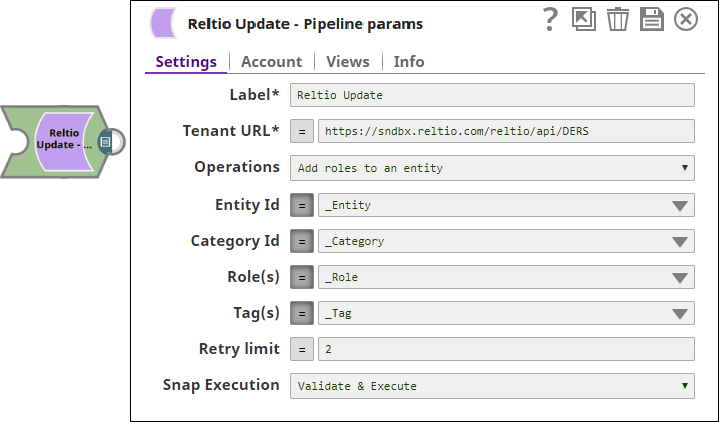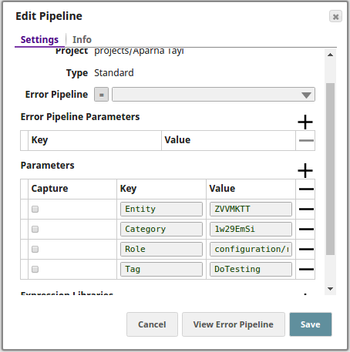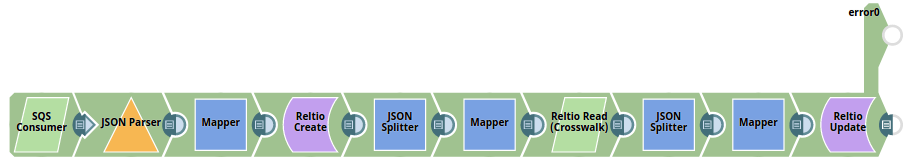On this Page
| Table of Contents | ||||
|---|---|---|---|---|
|
| Snap type: | Write |
|---|---|
| Description: | This Snap is used to update the Reltio Objects (Entities/Categories) on the |
specified Tenant. ETL Transformations & Data FlowThe Snap updates specific data either for an entity or the category in the Reltio tenant. It has the ability to perform a bulk update on set of entity objects. Bulk update can be addition, deletion, update etc. Input & Output
|
|
|
|
|
|
|
|
|
|
|
Modes
|
|
|
| Prerequisites: | A valid Reltio account with the tenant ID for the Tenant URL, or an API key for the Account Settings to be generated. An access from Reltio to merge the objects or entities from the Tenant. |
|---|---|
| Limitations and Known Issues: |
You cannot roll back the productized Reltio Snap Pack in 4.20 to a prior version. | |||||||
| Configurations: | Account & AccessThis Snap uses account references created on the Accounts page of SnapLogic Manager to handle access to this endpoint. See Reltio Account for information on setting up this type of account.of account. Views
| ||||||
|---|---|---|---|---|---|---|---|
| Troubleshooting: | The section describes typical issues you may encounter while using this Snap, and instructions on how to workaround them: | ||||||
Settings | |||||||
Label | Required. The name for the Snap. You can modify this to be more specific, especially if you have more than one of the same Snap in your pipeline. | ||||||
| Tenant URL | Required. | ||||||
Specifies the Reltio host with Tenant |
ID. |
Use this format: |
|
|
|
Example: https:// |
test.reltio.com/ |
reltiotest/api/ |
XKiqdracb178fmuXYr3U7ZrG6/ Detault value: [None] | |
| Operations | Specifies the update operation to be performed. The options available are:
|
|---|
|
| |||
| Entity Id | Specifies the entity identifier to be provided. Provide the ID when adding/deleting the roles (or tags) to an entity, or, adding/deleting an entity to and from the category.
Default value: [None] | ||
|---|---|---|---|
| Category Id | Specifies the category identifier |
. Provide the ID when adding or deleting an entity to and from the category.
Default value: [None] | |||
| Roles | Specifies the role(s) to be added to the specific entity identifier. Multiple roles can be added separated by commas. When performing a deletion, provide the role only (single and not multiple) to be deleted.
Default value: [None] | ||
|---|---|---|---|
| Tags | Specifies the tag(s) that can be added to |
a specific entity identifier. Multiple tags can be added and separated by commas. When performing a deletion, provide the single tag (and not multiple) to be deleted.
Default value: [None] | ||
| Retry limit |
|---|
Determines the maximum number of attempts to retrieve the response. Since Reltio uses the exponential backoff, the retry mechanism applies for HTTP Status Codes 502, 503 and 504 only but not for the HTTP Status Codes 401, 403, 404, 500.
| Note |
|---|
The value can be passed using the upstream or through the pipeline parameters. |
Default value: 5
Maximum value: 10
This property enables you to execute the Snap during the Save operation so that the output view can produce the preview data.
Default value: Not selected
| |||||||||||||
|
|
Examples
Basic Use Case
The following pipeline describes how the Snap functions as a standalone Snap in a pipeline:
The values are directly entered into the Snap to perform an operation of adding roles to an entity:
The successful execution of the pipeline displays the below output preview:
In the below pipeline, a bulk update operation is performed and hence a mandatory upstream input in the JSON format as provided:
Typical Snap Configurations
The key Snap configurations are:
- Without Expressions:
The values are directly passed into the Snap:
- With Expressions:
- Query from the Upstream:
The values are passed from an upstream Snap:
The upstream Snap passes the values to be mapped into the respective entities:
- Pipeline Parameters
The values (IDs, Role and Tag ) are passed into the Snap using the pipeline parameters:
Advanced Use Case
The following describes a pipeline, with a broader business logic involving multiple ETL transformations. The Reltio Create, Read (Crosswalk) and Update Snaps create, read and update the messages respectively as received form the SQS messaging instance. The pipeline download is available in the Downloads section.
The ETL transformations:
Extract: The SQS Consumer Snap consumes the messages from the SQS Messaging instance.
Transform: The JSON Parser Snap transforms the records into the JSON format and the Mapper Snap maps the object for the messages to be created on the Reltio console.
Load: The Reltio Create Snap creates the entity for the messages.
The other ETLs involved are:
Extract: The Reltio Read (Crosswalk) Snap reads the messages from the instance.
Transform: The JSON Splitter Snap splits the records to be mapped using a Mapper Snap for the records to be updated on the Reltio instance.
Load: The Reltio Update Snap updates the required records on to the Reltio object.
Downloads
| Multiexcerpt include macro | ||||
|---|---|---|---|---|
|
| Attachments | ||
|---|---|---|
|
| Insert excerpt | ||||||
|---|---|---|---|---|---|---|
|