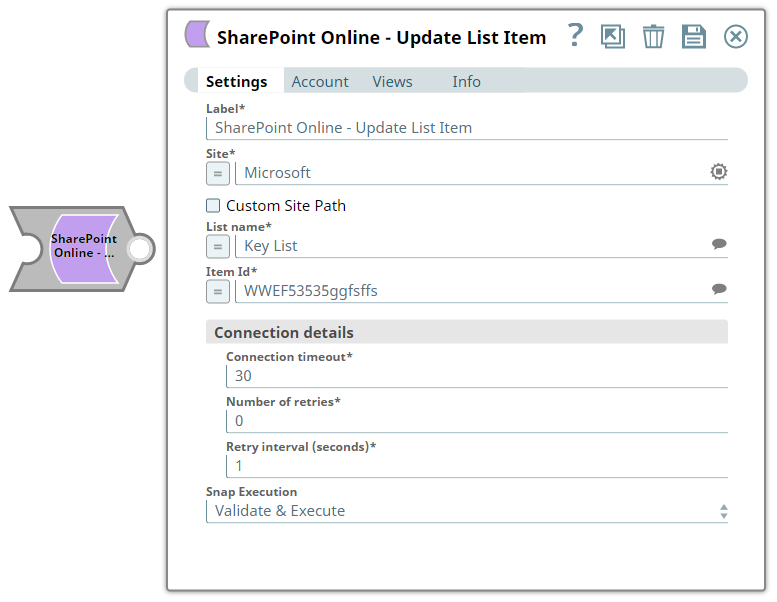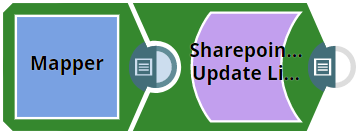In this article
| Table of Contents | ||||
|---|---|---|---|---|
|
Overview
You can use this Snap provides the ability to to update the values of an existing list item in a the SharePoint Online site.
Prerequisites
...
- Works in Ultra Pipelines.
To know the list of Snaps that work in Ultra and the related caveats, see Snap Support for Ultra Pipelines.
Limitations and Known Issues
None.
Snap Input and Output
| Input/Output | Type of View | Number of Views | Examples of Upstream and Downstream Snaps | Description |
|---|---|---|---|---|
| Input | Document |
|
| An input document contains the of a fieldValueSet specifying the fields to be updated. |
| Output | Document |
|
| An output document contains the response after the list update operation. |
...
| Parameter Name | Data Type | Description | Default Value | Example | ||||||||
|---|---|---|---|---|---|---|---|---|---|---|---|---|
Label | String | Required. The name for the Snap. You can modify this to be more specific, especially if you have more than one of the same Snap in your pipeline. | N/A | SharePoint Online - Update List Item | ||||||||
Site | String | Required. The name of a site that contains the list of document library to be used in the subsequent settings. | N/A | MySite | ||||||||
| Custom Site Path | Check-box |
| Not Selected | Selected | ||||||||
List Name | String | Required. This property enables you to select the name of the list. This field suggest all the list that belong to the SharePoint Online site.
| N/A | DemoList | ||||||||
Item Id | String | Required. Select or enter the item id from the suggestion drop-down list of a specific list or use the expression to pass from the upstream document to perform the update item. | N/A | 1 | ||||||||
Connection details | Settings to influence connection properties to the SharePoint Online APIs. This fieldset comprises the following fields:
| |||||||||||
Connection timeout | Integer | Required. This property enables you to set the connection timeout duration in seconds. | 30 | 30 | ||||||||
Number of retries | Integer | Required. This property enables you to set the maximum number of re-connections in case of connection failure or timeout. | 0 | 1 | ||||||||
Retry interval (seconds) | Integer | Required. This property enables you to set the time interval in seconds between connection attempts. | 10 | 10 | ||||||||
Snap Execution | String | Specify the required Pipeline execution type:
| Execute only | Validate & Execute | ||||||||
...
This example demonstrates how to update a particular list item from a specified SharePoint Online list name. The example assumes that you have configured & authorized a valid SharePoint Online Account (see SharePoint Online Account).
The following screenshot displays the settings of the SharePoint Online Update List Item Snap. This Snap specifies on how to update the values of a list item created in its previous Snap.
...