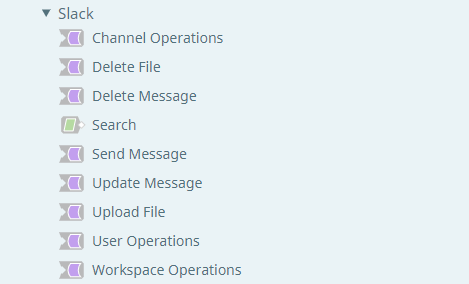In this article
| Table of Contents | ||||
|---|---|---|---|---|
|
Overview
Use the Slack Snap Pack to integrate and automate your Slack environments to improve collaboration across your teams, thus improving productivity.
Prerequisites
To use the Snaps in this Snap Pack, you must:
- Create a Slack application (App).
- Add features to your App.
- Define the OAuth Permissionspermissions.
- Add Redirect redirect URLs.
- Define Scopes scopes for the App.
- Install the App app to generate Bot and User Tokens.
- Gather basic information needed (: Client ID and Client secret).
- Use the Tokens or the basic information to create accounts for the Snaps.
See the articles – Start building Slack apps and Scopes and Permissions in Slack API Documentation for for more information.
Articles in this section
| Panel | ||||
|---|---|---|---|---|
| ||||
|
Snaps in this Snap Pack
- Channel Operations: Perform channel operations in your Slack workspace such as create creating a channel, invite inviting users to a channel, list listing channel members, and archivearchiving/unarchive channelsunarchiving channels.
- Delete File: Delete files that a user /or bot has uploaded /or shared in a channel, private group, or direct message.
Delete Message: Delete messages that a user /or bot has uploaded /or shared in a channel, private group, or through a direct message.
Search: Search for messages and files using a combination of keywords, sender/, recipient, as well as date/, or duration when they were sent.
Send Message: Send messages using complete range of messaging capabilities that a Slack desktop installation offers – such such as text formatting messages, special characters, emojis, code snippets, and hyperlinks.
Update Message: Edit messages that a user/bot has sent.
Upload File: Upload /or share files as part of conversations in a channel, private group, or direct message.
User Operations: Perform user operations such as retrieving user information, as well as and adding users to or removing users from your workspace. Requires You require an Enterprise Grid installation of Slack to perform some of these operations.
Workspace Operations: Perform Perform workspace operations such as retrieving Workspace workspace details, creating a new workspace, retrieving the list of workspaces, users, or channels, and deleting channels. Requires You require an Enterprise Grid installation of Slack to perform some of these operations.
| Excerpt | ||||||||||||||
|---|---|---|---|---|---|---|---|---|---|---|---|---|---|---|
Snap Pack History
|