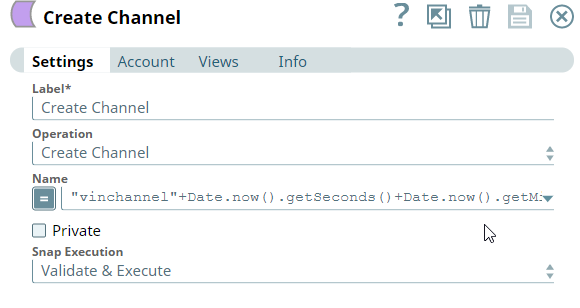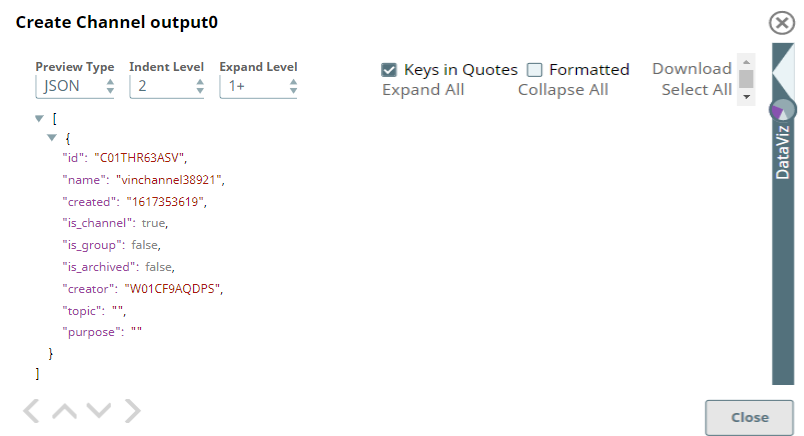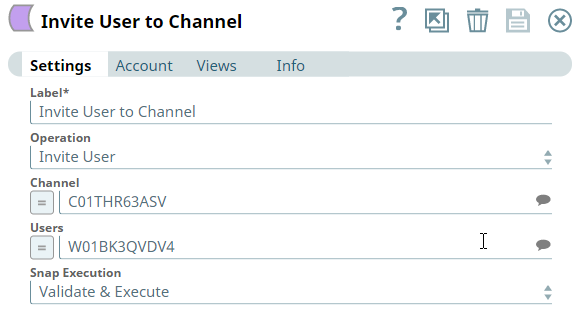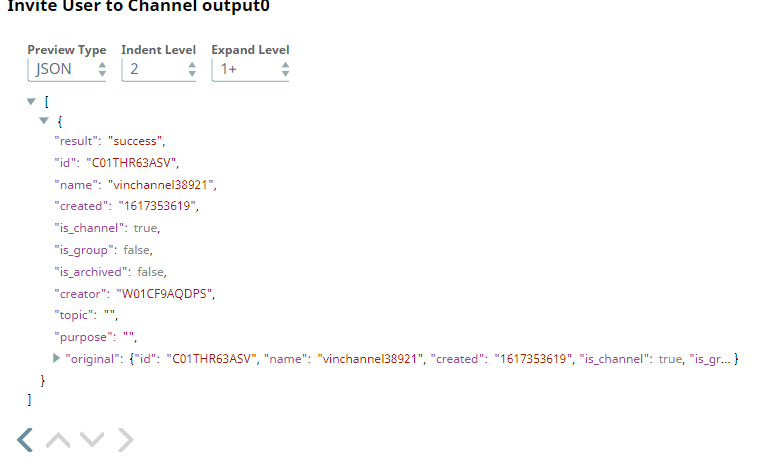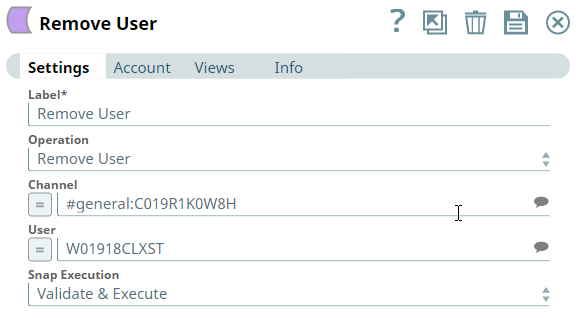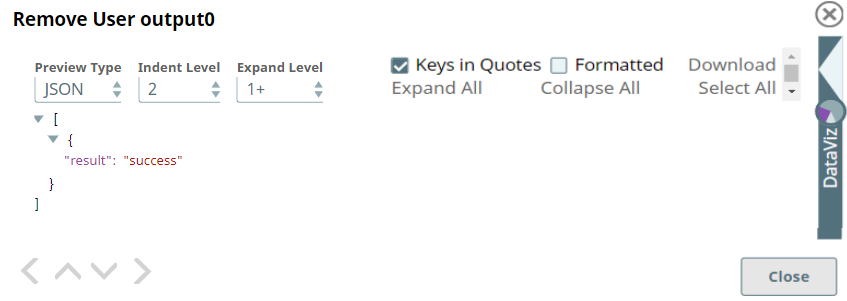...
| Channel Operations Snap (Create Channel) | Output |
|---|---|
The next Snap invites a user to the channel. It displays the result of the Invite User operation in the output view.
| Channel Operations Snap (Invite User) | Output |
|---|---|
...
Based on the channel selected in this Snap, it returns the details of the channel. You can see these details in the output view.
Example 3: Remove user from the channel
This Channel Operations Snap removes the specified user from the channel. It displays the result of the Remove User operation in the output view.
| Channel Operations Snap (Remove User) | Output |
|---|---|
Downloads
| Note | ||
|---|---|---|
| ||
|
...