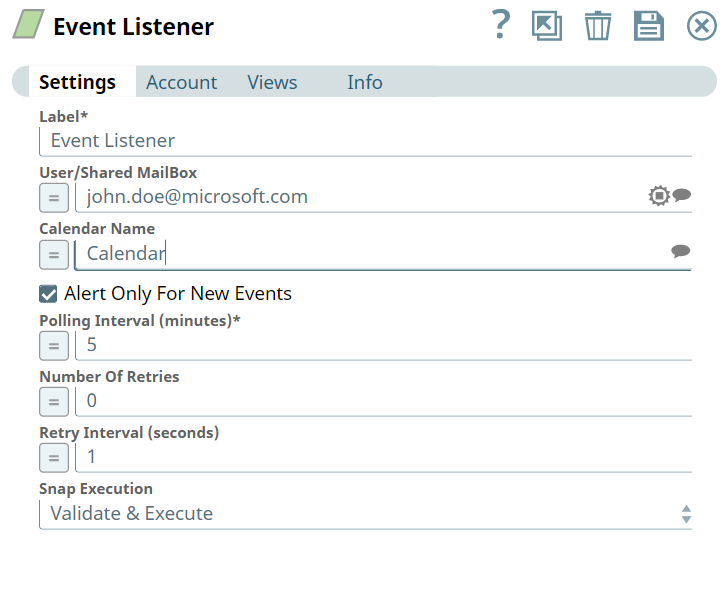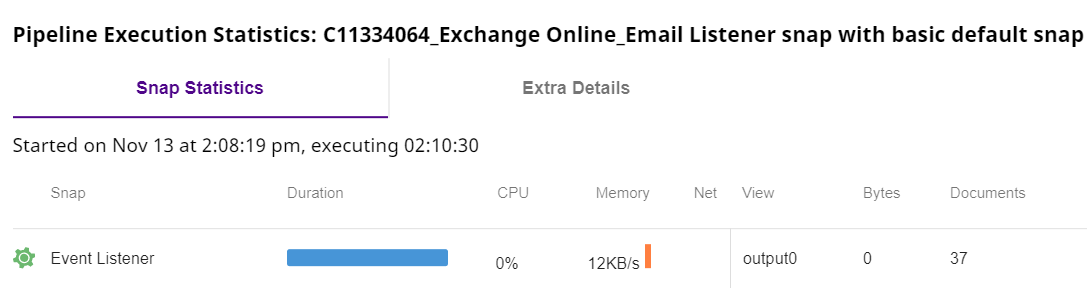In this article
...
Works in Ultra Pipelines.
Limitations
Probability of Snap failing with short polling interval is high.
- Best practice is to add retry configured in snap settings.
- Value less than 5 is error prone.
For more info see outlook-service-limit.
Known Issues
None.
Snap Input and Output
...
Parameter Name | Data Type | Description | Default Value | Example |
|---|---|---|---|---|
| Label | String | Required. The name for the Snap. You can modify this to be more specific, especially if you have more than one of the same Snap in your Pipeline. | Event listener | Event listener |
| User/Shared MailBox | String | Enter the mailbox from which you want to be alerted about the evens. If not provided, then the mailbox specified in the account settings is used. | N/A | john.doe@microsoft.com |
| Calendar Name | String | Enter the name of the calendar. | N/A | Office |
| Alert Only For New Events | String | Select if you want to be alerted only for a new event in the output. | Not Selected | Selected |
| Polling Interval (minutes) | String | Required. Enter a time interval, in minutes, to poll for a new updated event. Min: 1 Max: 1400 | 5 | 43 |
| Number Of Retries | Numeric | Specify the maximum number of attempts to be made to receive a response. The request is terminated if the attempts do not result in a response. | 0 | 4 |
| Retry Intervals (seconds) | Numeric | Specifies the time interval between two successive retry requests. A retry happens only when the previous attempt resulted in an exception. | 12 | 21 |
| Snap Execution | Drop-down | Select one of the three following modes in which the Snap executes:
| Execute only | Disabled |
Troubleshooting
None.
...
Monitor for new events in calendar
We use an example to monitor events in the calendar, where we have a Event Listener Snap which is configured to monitor the new events invitation in the calendar.
Let us configure the Snap setting in the Event Listener Snap and check how it runs and monitors the mailbox.
| Event Listener Snap |
|---|
We see the progress on validating the Snap as follows:
| Output |
|---|
Downloads
...