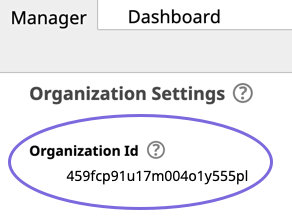Understanding SnapLogic Organizations (Orgs)
A SnapLogic Org is the unique workspace for your organization. Typically, Orgs are used to separate development and production environments. But an Org can be a small start-up, a business unit, a department within a large company, or some other entity. Each Org name is unique and defined by the customer. You can see your Org name in folder paths and Task URLs.
An Org contains Project Spaces, which can contain multiple Projects. This hierarchy make a convenient folder structure for storing SnapLogic Assets according to the read and write access needs of users in the Org. Every Org has a global Shared folder, where all users in the Org have read and execute permissions.
An Org requires at least one admin, but Orgs can have multiple Admins. An Org admin manages the following aspects of the platform:
Organization Id
Additionally, each Org also has a unique Organization Id number to identify it, as shown in the following image:
Visible only only if you have Org admin privileges, the Org Id that can be used to configure Cross Account IAM Role in AWS, used in in AWS-based eXtremeplex accounts.
See Also
Blog: How to Practice CI/CD the SnapLogic Way