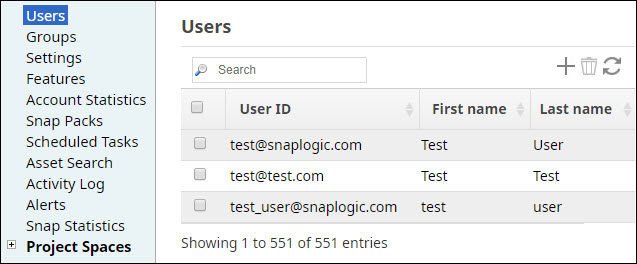As part of the SnapLogic off-boarding process, we remove the employee's account from the SnapLogic Org and deprovision the associated assets across customers' Orgs, resulting in the following scenario: - For each Org the deprovisioned user was a member, an orphan service account is created, and the user's assets are transferred to this account. The new Org admin inherits the assets in the orphan service account.
- Deleting the orphan service account transfers all of the assets associated with the orphan accounts to the respective new Org admin.
- When multiple users are deprovisioned in the same Org, their assets are transferred to the same orphan service account. One orphan service account is created for each affected Org.
- If the orphan account is not removed from the Org, any other deprovisioned user's assets from this Org become associated with the same orphan service account. All assets formerly belonging to deprovisioned users When multiple users are deprovisioned in the same Org, their assets are transferred to a single the same orphan service account. One orphan service account is created for each affected Org.
|