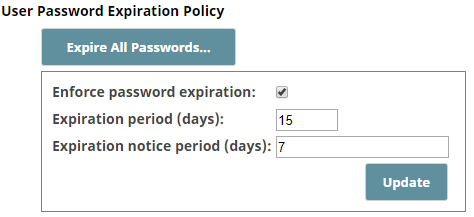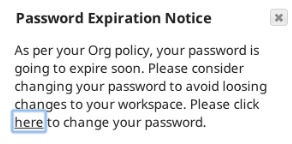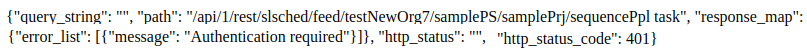An Org admin can configure the password expiration policy, and can enforce the policy to all the users in the organization.
Configuring Password Expiration Policy
- Log in to SnapLogic and click the Manager tab.
The Organization Settings page displays the Settings controls. - Scroll down the page to User Password Expiration Policy.
Anchor ExpPwd ExpPwd - Select Enforce password expiration to enable the policy.
- Set Expiration period to the number of days after which passwords will expire.
Set Expiration notice period to the number of days prior to the expiration date when users should receive notifications.
Note Whenever users log in to SnapLogic during the notice period, the following notification reminds them to change their passwords.
- Click Update to apply the changes.
Enforcing Password Expiration with Immediate Effect
- Log in to SnapLogic and click the Manager tab.
The Organization Settings page displays the Settings controls. - Scroll down the page to User Password Expiration Policy.
- Click Expire All Passwords.
SnapLogic immediately signs out all users, including the Org administrator.- The UI users are redirected to the following page to change their passwords.
- The API users receive the 401 (Authentication required) status code.
- The UI users are redirected to the following page to change their passwords.
| Note |
|---|
|
See Also
Changing Your SnapLogic Username and Password