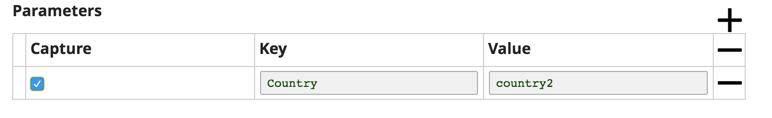On this page
| Table of Contents | ||||
|---|---|---|---|---|
|
...
Label | Required. The name for the Pipeline. Each Pipeline within a Project must have a unique name. The label must not exceed 100 characters. | |||||
|---|---|---|---|---|---|---|
Project | Required. The Project in which you save the Pipeline, displayed as <project_space>/<project_name>. All necessary resources (such as files and Accounts) should be within the same Project unless they are part of the Shared project.
| |||||
Parameters | Selecting this checkbox displays the Pipeline parameter values in the Pipeline Execution Statistics window on SnapLogic Dashboard, when the Pipeline is run through a Task or another Pipeline with the PipeExecute Snap. You can define Parameters to be used during Pipeline execution. Pipeline parameters can only contain alpha-numeric characters, such as: myParam1. To use the value of the parameter as part of an expression within a Snap, you must use the underscore character ( _ ) as a prefix to the parameter name, as in the following: Parameters can also have their values defined on a Task. You can also reference an account with an expression through Pipeline parameters, and therefore, configure multiple Pipelines to use a single account reference (credentials) through that Pipeline parameter.
| |||||
Expression Libraries | List of expression libraries to import. See Expression Libraries for more information.
|
...