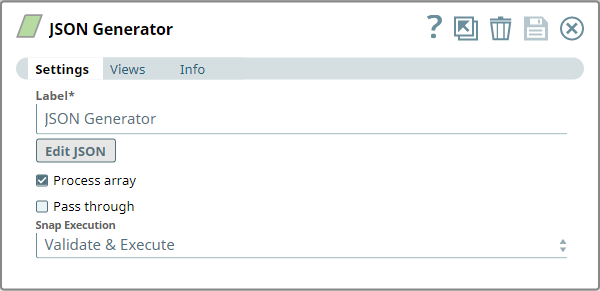In this article
...
Overview
Use this Snap to generate a JSON document for the next Snap in the Pipeline.
- This Snap is often used at the beginning of a pipeline Pipeline to create a file.
- This Snap does not need any Accounts.
Prerequisites
...
Limitations and Known Issues
- The maximum size for a JSON file generated using this Snap is 16 MB.
Snap Input and Output
| Input/Output | Type of View | Number of Views | Examples of Upstream and Downstream Snaps | Description |
|---|---|---|---|---|
| Input | Document |
|
| This Snap can have an upstream Snap that can pass a JSON document in output view. |
| Output | Document |
|
| This Snap generates a document that contains the expected result along with the original JSON document (when Pass through is enabled). |
Snap Settings
| Parameter Name | Data Type | Description | Default Value | Example | ||||||||
|---|---|---|---|---|---|---|---|---|---|---|---|---|
| Label | String |
| N/A | JSON Generator | ||||||||
| Edit JSON | Apache Velocity template | Optional. Launches the JSON editor which will allow defining JSON. The editor will load an existing JSON document if it was defined previously. The editor lets you save JSON in SnapLogic's file system or import existing JSON documents from it. Note that this text is treated as an Apache Velocity template, so you can substitute values from input documents or the pipeline parameters. The Apache Velocity template can be used to pass dynamic values from upstream Snaps. For more information, see | Empty JSON file | File with JSON content | ||||||||
| Process Array | Check box | Optional. The Process array property specifies whether or not the Component should take a root JSON array and write each element of the array as a JSON document. | Selected | Selected | ||||||||
| Pass through | Check box | Optional. Use this property to pass the data in the input document through to the output document and merge it under the key 'original'. See example for more details. | Deselected | Selected | ||||||||
| String | Indicates how the Snap must be executed. Available options are:
| Validate & Execute | Execute only |
...
| Error | Reason | Resolution |
|---|---|---|
| Unexpected character ('{' (code 123)) | The array entries in the JSON file do not follow the syntax. A comma ',' is expected before the beginning of every second array—'{'. | Verify the array at the row and column mentioned beside the error message using the Edit JSON feature and add a comma appropriately. |
...
For information on how to use pipeline parameters and field values within this Snap, see the "Velocity Templates in Generator Snaps" section of Parameters in Parameters and Fields.
Examples
Using the Pass Through Functionality
...