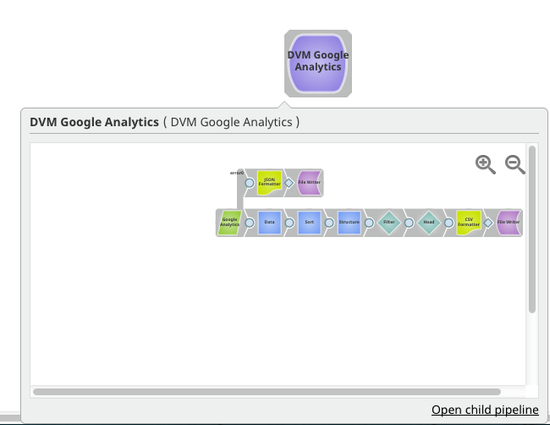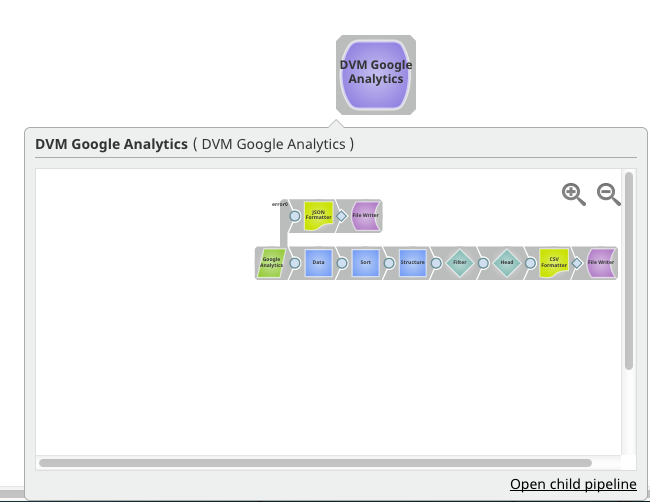In On this Pagepage
| Table of Contents | ||||
|---|---|---|---|---|
|
...
Nested pipelines, or subpipelines, include one or more pipelines along with Snaps to perform data integration. The main advantage of nested pipelines is reusability. There are certain data integration tasks that require a combination of Snaps at multiple places. To avoid constructing the same combination of Snaps multiple times, a pipeline is saved with these Snaps. The saved pipeline can be later used as a Snap, called a subpipeline or child pipeline.
Nested pipelines can have any number of subpipelines, the same or different ones at any place inside the parent pipeline. While no specific limit is set on the number of levels of nesting supported, as it would vary depending on the pipelines included, SnapLogic has tested with five to six levels of nesting.
If, when placed on another pipeline's workbench, a subpipeline does not have any connection points, you must edit the views of a subpipeline to allow connections to it.
...
- From the Pipelines Catalog, drag the icon of the pipeline you want to embed onto the canvas of the other pipeline. The nested pipeline is shown as a Snap with a purple rounded icon.
If the subpipeline is changed and saved, the parent pipeline always uses the latest version of the subpipeline, except when the pipeline interface changes. Interface changes include changes to views through adding or removing certain Snaps and adding or removing parameter keys. Copying, moving, or importing a parent pipeline and its child pipelines will break the references in the parent pipeline. To make sure the parent is referring to the correct children, the subpipelines have to be delinked and linked back.
| Note |
|---|
Multiple nested pipelines writing output to a single file is not supported. |
Parameters
The nested pipelines accept parameters similar to the normal pipelines.
| Note |
|---|
If a subpipeline has parameters, then they override the parameters set on the entire parent pipeline. |
...
Once you embed a pipeline within another, you can hover over that child pipeline to preview what that pipelines looks like, and zoom in and out as needed. Within that preview, you also have the option to open the child pipeline.