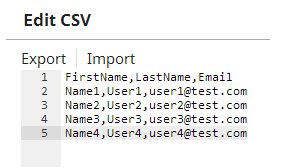Snap type: | Read | |||||||||||||
|---|---|---|---|---|---|---|---|---|---|---|---|---|---|---|
Description: | This Snap generates a new CSV document for the next Snap in the pipeline. Clicking Edit CSV will launch the CSV Editor. The CSV will be stored in the Snap (after clicking OK). The CSV can be exported to SnapLogic's file system using the export action or being imported from there using the import action. The CSV can be customized to meet specific needs, such as having: 1) static content that produces one output document.
2) having variables in the CSV which can be substituted with document values from the input view of the Snap. Variables in the CSV, such as $name or $email are the variables that are retrieved through the input view of the Snap during execution. The variables can be mapped by using an upstream Data or Structure Snap. | |||||||||||||
| Prerequisites: | [None] | |||||||||||||
| Support and limitations: | Ultra pipelines: Works in in Ultra Pipelines. Spark mode: Not supported in /wiki/spaces/SD/pages/1437917 mode. | |||||||||||||
| Account: | Accounts are not used with this Snap. | |||||||||||||
| Views: |
| |||||||||||||
Settings | ||||||||||||||
Label | Required. The name for the Snap. You can modify this to be more specific, especially if you have more than one of the same Snap in your pipeline. | |||||||||||||
Edit CSV | Required. Launches the CSV editor, which will allow defining a CSV document. The editor will load an existing CSV document if it was defined previously. The editor lets you save CSV in SnapLogic's file system or import an existing CSV document from it. | |||||||||||||
|
| |||||||||||||
| Insert excerpt | ||||||
|---|---|---|---|---|---|---|
|