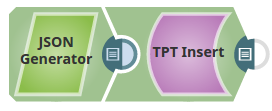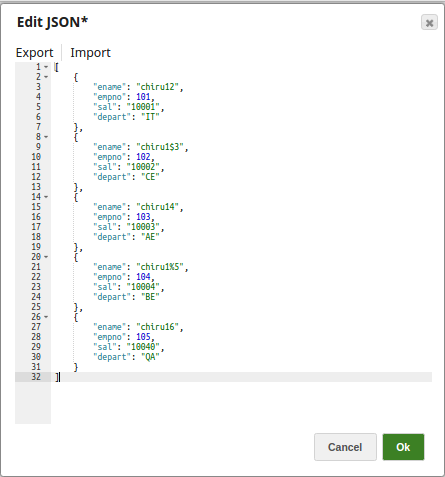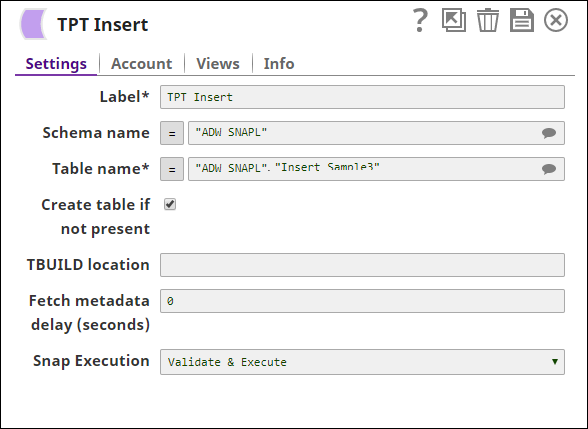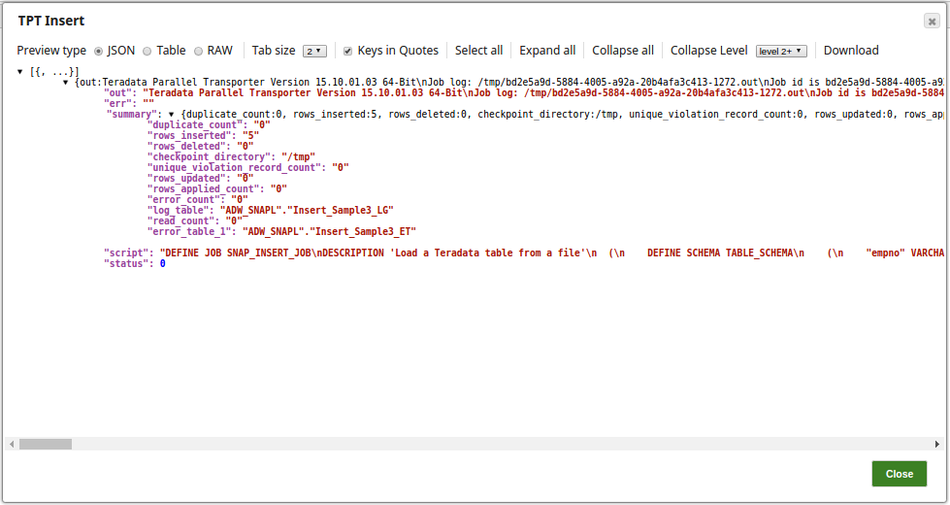On this Page
| Table of Contents | ||||
|---|---|---|---|---|
|
Snap type: | Write | |||||||||||||
|---|---|---|---|---|---|---|---|---|---|---|---|---|---|---|
Description: | The TPT (Teradata Parallel Transport) Insert Snap allows you to insert the data from input view by executing the script generated using the mapped input field provided by the user. The Snap inserts the data with the values provided in the input view and provides the console output and status code on the output view for any downstream Snap checking for successful execution.
| |||||||||||||
| Prerequisites: | TPT Snaps (TPT Insert, TPT Update, TPT Delete, TPT Upsert and TPT Load) uses the 'tbuild' utility for the respective operations. In order to use these Snaps in the pipelines, the respective TPT utilities should be installed/available on the Snapplexes.
| |||||||||||||
Basic steps for installing the TPT utilities: | Procedure to install the Teradata tools and utilities:
Flow: If the tbuild or fastload is already available on the OS path then the corresponding TPT Snap can invoke the required utility, however, if these binaries are not available on the OS path, then we need to provide the absolute path of the respective binary in the Snap. | |||||||||||||
| Support and limitations: | None. | |||||||||||||
| Account: | This Snap uses account references created on the Accounts page of SnapLogic Manager to handle access to this endpoint. See Configuring Teradata Database Accounts for information on setting up this type of account. | |||||||||||||
| Views: |
| |||||||||||||
Settings | ||||||||||||||
Label | Required. The name for the Snap. You can modify this to be more specific, especially if you have more than one of the same Snap in your pipeline. | |||||||||||||
Schema name | The database schema name. In case it is not defined, the suggestion for the table name will retrieve all the table names of all the schemas. The property is suggestible and will retrieve available database schemas during suggest values.
Example: SYS Default value: [None] | |||||||||||||
| Table name | Required. Name of the table to insert records into.
Example: people Default value: [None] | |||||||||||||
| Create table if not present | Whether the table should be automatically created if not already present. Default value: [None] | |||||||||||||
| TBUILD location | Location of the tbuild application.
Example: /usr/bin/tbuild Default value: [None] | |||||||||||||
| Fetch metadata delay (seconds) | The wait time in seconds to be used before fetching metadata to avoid conflicts while performing Teradata parallel executions in a pipeline. Default value: 0 | |||||||||||||
|
| |||||||||||||
Example
In this pipeline, the TPT Insert Snap inserts the records on the TPT table via the upstream JSON Generator Snap.
The JSON Generator Snap passes the values to updated in the records of the TPT Table.
The TPT Insert Snap inserts the records into the table Insert Sample3 under the schema, ADW SNAPL.
The successful execution of the pipeline displays the below output preview:
| Insert excerpt | ||||||
|---|---|---|---|---|---|---|
|