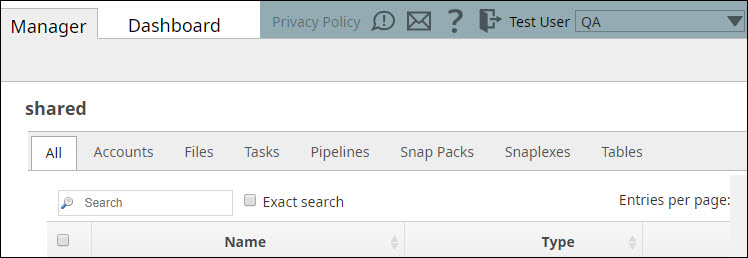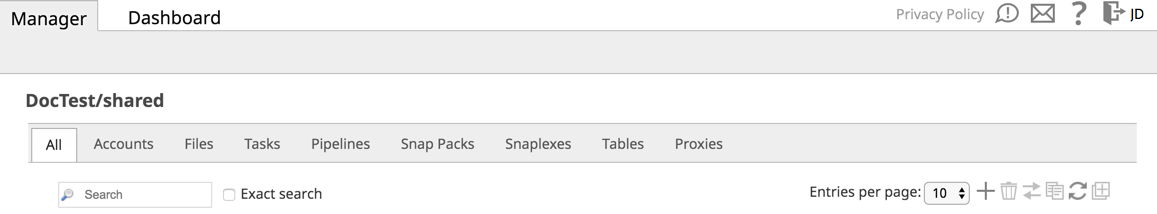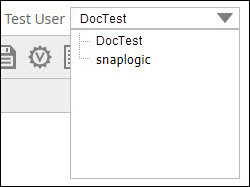In this Page
Table of Contents maxLevel 3 absoluteUrl true
The SnapLogic Toolbar
The SnapLogic toolbar (toolbar) in Manager enables you to perform basic tasks associated with your SnapLogic account, such as managing application settings , and contacting our Customer Support team, and so on.
The toolbar appears at the top-right of the SnapLogic Manager interface, and enables you to perform the following tasks:
| Button | Description | ||
|---|---|---|---|
| View service-related notifications from SnapLogic. For example, you can access all system-maintenance-related updates using this button. | |||
Email customer support.
| |||
| Access SnapLogic Help. | |||
| Log out of SnapLogic. | |||
| <Your Display Name> | View and edit your profile. For more details on performing this task see How to Change Changing Your User Information. | ||
| <Org Name> | If your SnapLogic instance is configured with multiple organizations , and you are a part of more than one org, click the Org name displayed in the top-right section of the page and, from . From the drop-down list displayed, select the org Org in which you want to work. |
The Project Toolbar
...