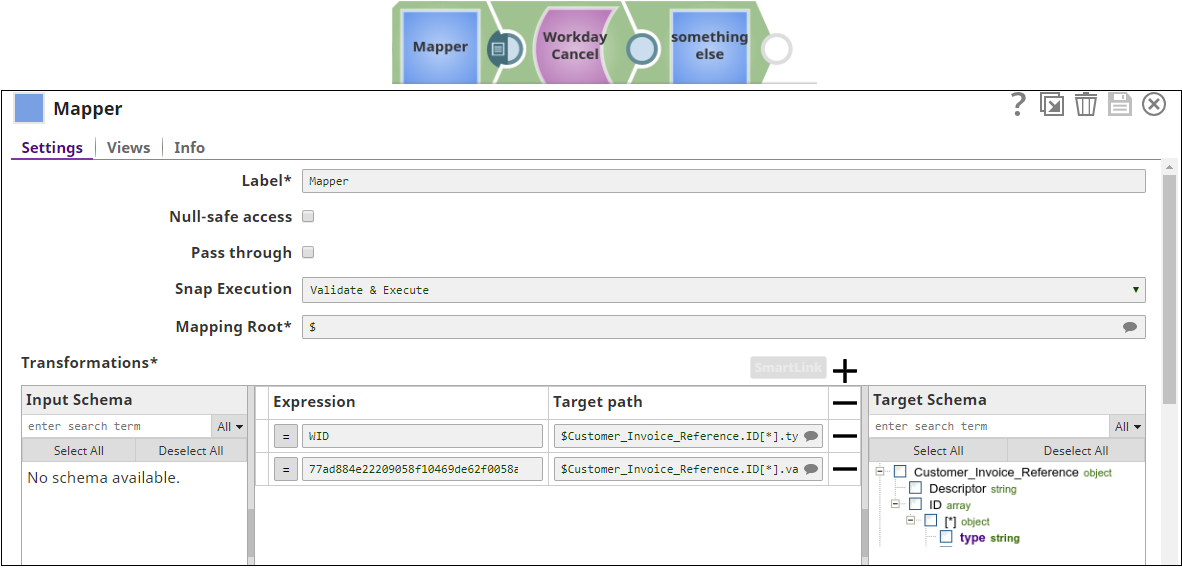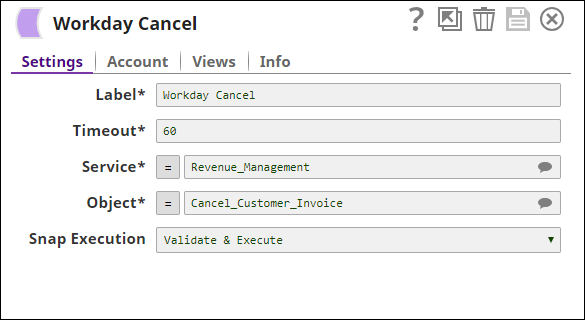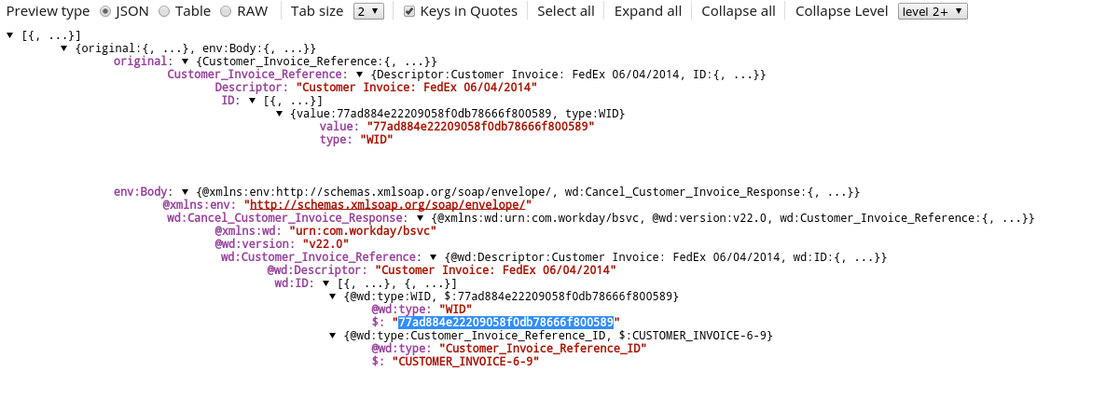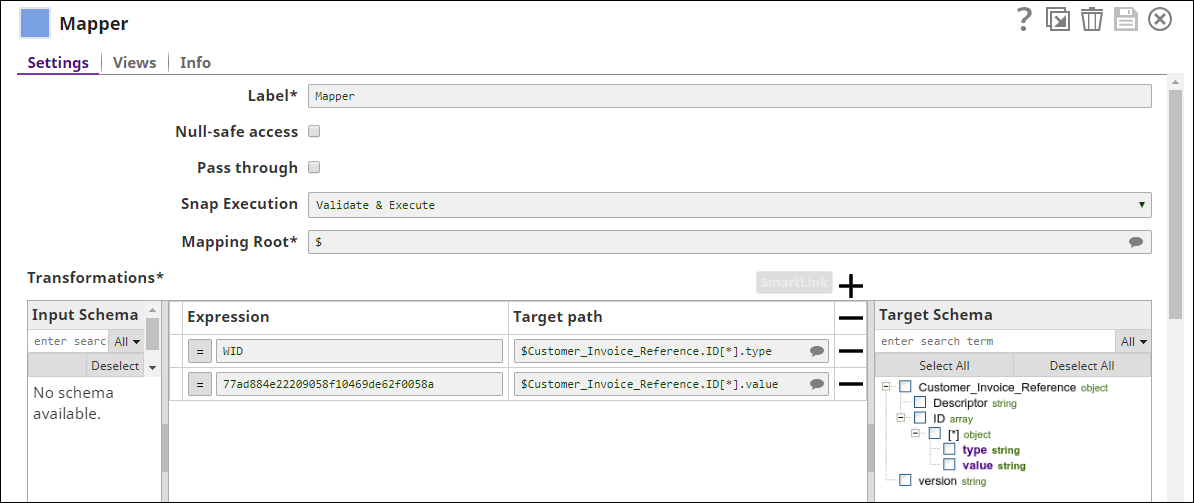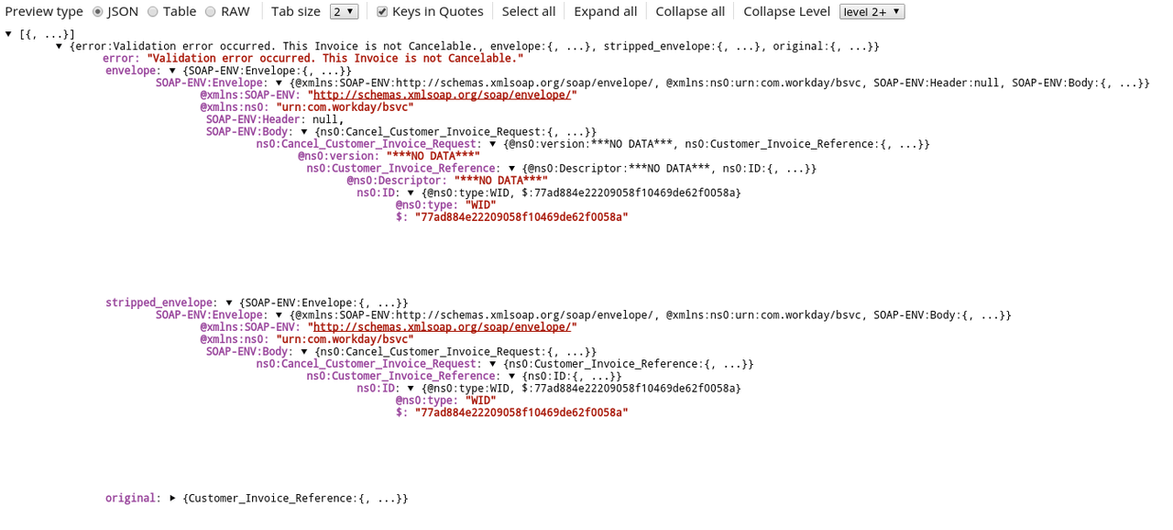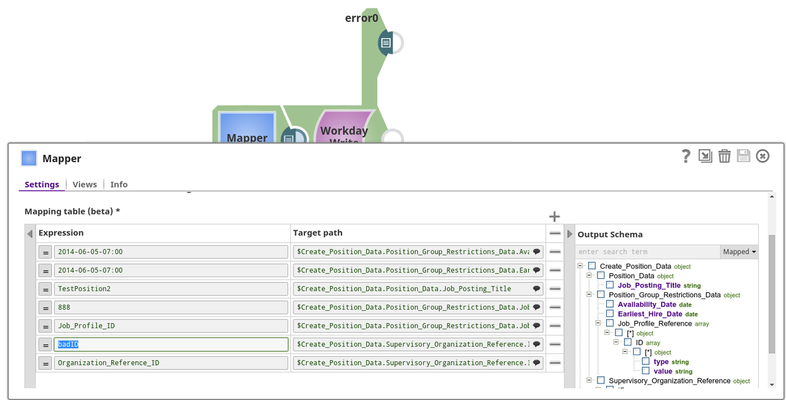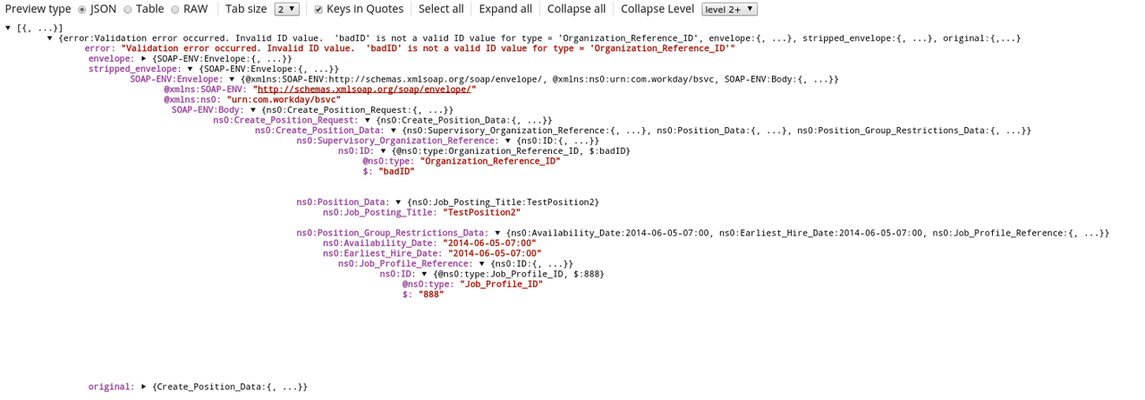On this Page
| Table of Contents | ||||
|---|---|---|---|---|
|
| Snap Type: | Write | ||||||||||||
|---|---|---|---|---|---|---|---|---|---|---|---|---|---|
| Description: | This Snap provides the ability to cancel the objects in Workday based on the input document field values that match the Workday object schema field names as defined by the Workday Web Service Definition Language (WSDL). The object becomes suggestible once the account is defined. The fields that can be set on the object are provided on the input view of the Snap and can be mapped using an upstream Mapper Snap. Workday provides documentation for their objects at Workday Web Services Directory (you must have access to the Workday Community). ETL Transformations & Data FlowThis Snap enables the following ETL operation/ flow:
This Snap creates a SOAP request based upon the Workday Cancel object input schema and the input data passed into the snap. The Snap then submits the SOAP request to Workday and writes the respective object into Workday and and converts the Workday SOAP XML response to JSON in the output view.
Input & Output
| ||||||||||||
| Prerequisites: | You must have a Workday Account, data to query, and Workday security access to the objects. | ||||||||||||
| Limitations and Known issues: | Works in Ultra Task Pipelines. | ||||||||||||
| Configurations: | Accounts and Access This Snap uses account references created on the Accounts page of SnapLogic Manager to handle access to this endpoint. See Configuring Workday Accounts for information on setting up this type of account. Views
| ||||||||||||
Settings | |||||||||||||
Label | Required. The name for the Snap. You can modify this to be more specific, especially if you have more than one of the same Snap in your pipeline. | ||||||||||||
| Timeout | Defines the timeout value for each Workday SOAP request. A value of 0 means no timeout. Default value: 60 | ||||||||||||
Service | The service to be used. Though all available services are selectable, only Resource_Management, Revenue_Management, Financial_Management, Integrations, Cash_Management may have objects that provide cancellations. Example: Revenue_Management | ||||||||||||
Object | Required. The object to write. The field is suggestible once the account is defined. The objects will be suggested based on the selected service, such as selecting the service Payroll will retrieve all objects for Payroll that are retrievable from Workday. Example: Human_Resources-Get_Job_Profiles Default value: [None] | ||||||||||||
|
| ||||||||||||
Troubleshooting
| Multiexcerpt macro | ||||||
|---|---|---|---|---|---|---|
| ||||||
|
Examples
Following are two examples: the first one to write an object successfully, the second one to handle an error after an attempted write.
| Expand | ||
|---|---|---|
| ||
In the first example we will cancel an Invoice using the Revenue_Management service. Download example pipeline. Note that this pipeline does not work for any Workday tenant since they read by WID. We will start with a Mapper Snap where we map the customer invoice type and its value (see above). The Workday Cancel Snap was configured to use the Revenue_Management service with the Cancel_Customer_Invoice object. The response is shown below, returning the ID of the position that was created. |
| Expand | ||
|---|---|---|
| ||
The second example will showcase error handling. Invoice cancelation can only happen once per invoice, here we catch that error in the error view. Download the example pipeline. Note that this pipeline does not work for any Workday tenant since they read by WID. The mapping and the Workday Cancel Snap are configured as in the first example, with one difference: adding an error view to the Workday Cancel Snap. The error view will show the following:
|
| Expand | ||
|---|---|---|
| ||
The second example will showcase error handling, here we assume a bad mapping. Download the example pipeline. In the below mapping we assume we mapped an invalid type information. Usually when mapping an object, several attempts have to made to map the right fields so it is good to understand how bad mappings are handled. The Workday Write Snap is configured as in the first example.
The invalid type mapping of "badID" to $Create_Position_Data.Supervisory_Organization_Reference.ID[*].value will trigger the Workday Write Snap to write to the error view (here we enabled the error view on the Snap explicitly). The error view will show the following:
|
Downloads
| Attachments | ||||||
|---|---|---|---|---|---|---|
|
| Insert excerpt | ||||||
|---|---|---|---|---|---|---|
|