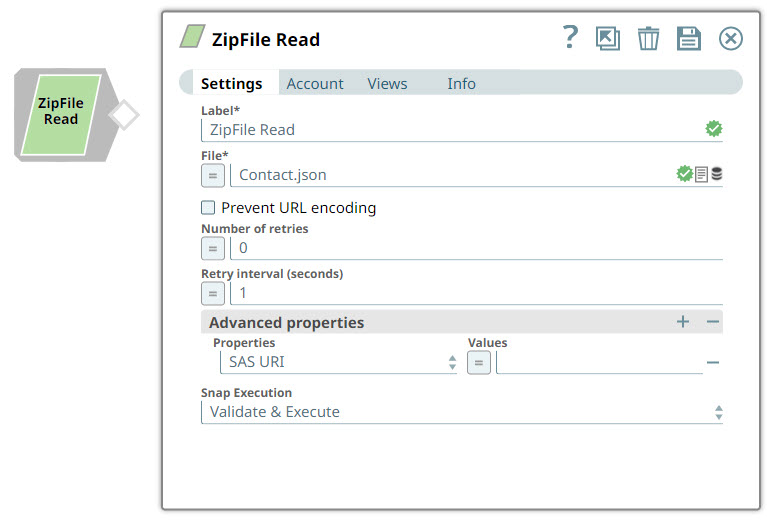In this article
| Table of Contents |
|---|
Overview
You can use this Snap to extract files from an archive file and write them to the binary output view.
| Note |
|---|
| The archive format is automatically detected by examining the file header. The supported formats are PKZIP and 7-Zip. |
Snap Type
ZipFile Read Snap is a READ-type Snap that reads files from archive files.
Prerequisites
| Multiexcerpt include macro | ||||
|---|---|---|---|---|
|
Support for Ultra Pipelines
Does not support Ultra Pipelines.
Limitations and Known Issues
None.
Snap Views
Input | Document |
| Upstream Snap is optional. Any Snap with a document output view can be connected upstream. | The Snap does not require input data. Input documents may be used to evaluate any JavaScript expression in the File property. It may contain value(s) to evaluate the JavaScript expression in the File property. |
Output | Binary |
|
| Binary data read from the source specified in the File property with header information about the binary stream. Each file extracted from the provided zip file is written as binary object to this output view. The header of the binary object has details about the file extracted like content-location, content-type, content-length, last-modified, and zip-filename. |
Error | Error handling is a generic way to handle errors without losing data or failing the Snap execution. You can handle the errors that the Snap might encounter while running the Pipeline by choosing one of the following options from the When errors occur list under the Views tab. The available options are:
Learn more about Error handling in Pipelines. | |||
Account
This Snap uses account references created on the Accounts page of SnapLogic Manager to handle access to this endpoint. This Snap supports a Basic auth account, an AWS S3 auth account, SSH Auth account, SMB account, or no account. See Configuring Binary Accounts for information on setting up accounts that work with this Snap.
Account types supported by each protocol are as follows:
| Protocol | Account types |
|---|---|
| sldb | no account |
| s3 | AWS S3 |
| ftp | Basic Auth |
| sftp | Basic Auth, SSH Auth |
| ftps | Basic Auth |
| hdfs | no account |
| http | no account |
| https | no account |
| smb | SMB |
| wasb | Azure Storage |
| wasbs | Azure Storage |
| gs | Google Storage |
Required settings for account types are as follows:
| Account Type | Settings |
|---|---|
| Basic Auth | Username, Password |
| AWS S3 | Access-key ID, Secret key |
| SSH Auth | Username, Private key, Key Passphrase |
| SMB | Domain, Username, Password |
| Azure Storage | Account name, Primary access key |
| Google Storage | Approval prompt, Application scope, Auto-refresh token (Read-only properties are Access token, Refresh token, Access token expiration, OAuth2 Endpoint, OAuth2 token and Access type.) |
Snap Settings
Field Name | Field Type | Description | |||||||||||||||||||||||||||||||||||||||||||||||||||||||||||||||||||
|---|---|---|---|---|---|---|---|---|---|---|---|---|---|---|---|---|---|---|---|---|---|---|---|---|---|---|---|---|---|---|---|---|---|---|---|---|---|---|---|---|---|---|---|---|---|---|---|---|---|---|---|---|---|---|---|---|---|---|---|---|---|---|---|---|---|---|---|---|---|
Label* Default Value: ZipFile Read | String | Specify the name for the Snap. You can modify this to be more specific, especially if you have more than one of the same Snap in your Pipeline. | |||||||||||||||||||||||||||||||||||||||||||||||||||||||||||||||||||
File* Default value: [None] | String/Expression | Specify the URL for the zip file source. It should start with a file protocol. The supported file protocols are:
| |||||||||||||||||||||||||||||||||||||||||||||||||||||||||||||||||||
Prevent URL encoding Default value: Not selected | Checkbox |
| |||||||||||||||||||||||||||||||||||||||||||||||||||||||||||||||||||
Number of retries Default value: 0 | Integer/Expression | Specify the maximum number of retry attempts that the Snap must make in case there is a network failure, and the Snap is unable to read the target file. If the value is larger than 0, the Snap first downloads the target file to a temporary zip file. If any error occurs during the download, the Snap waits for the time specified in the Retry interval and attempts to download the file again from the beginning. When the download is successful, the Snap starts to unzip the data and stream the data from the temporary file to the downstream Pipeline. All temporary local files are deleted when they are no longer needed.
Minimum value: 0 | |||||||||||||||||||||||||||||||||||||||||||||||||||||||||||||||||||
Retry interval (seconds) Default value: 1 | Integer/Expression | Specify the minimum number of seconds for which the Snap must wait before attempting recovery from a network failure. Minimum value: 1 | |||||||||||||||||||||||||||||||||||||||||||||||||||||||||||||||||||
| Advanced properties | Use this field set to define additional properties for the Snap. | ||||||||||||||||||||||||||||||||||||||||||||||||||||||||||||||||||||
| SAS URI | Dropdown |
| |||||||||||||||||||||||||||||||||||||||||||||||||||||||||||||||||||
| Values | String/Expression | Provide a value for the SAS URI. | |||||||||||||||||||||||||||||||||||||||||||||||||||||||||||||||||||
Snap Execution | Dropdown list |
| |||||||||||||||||||||||||||||||||||||||||||||||||||||||||||||||||||
| Insert excerpt | ||||||
|---|---|---|---|---|---|---|
|