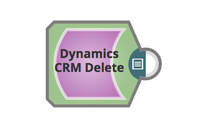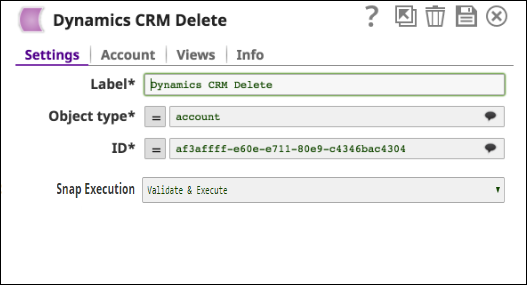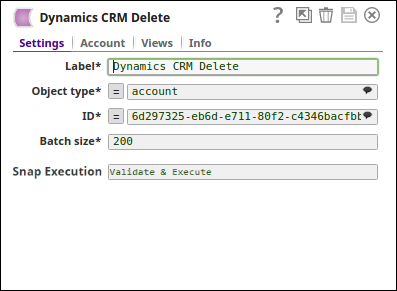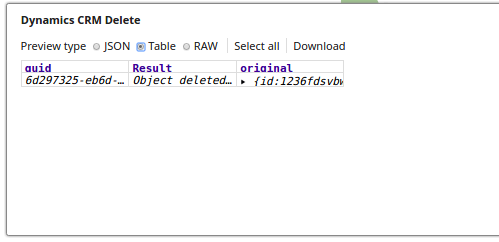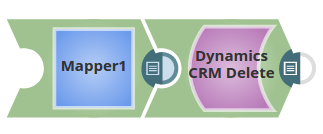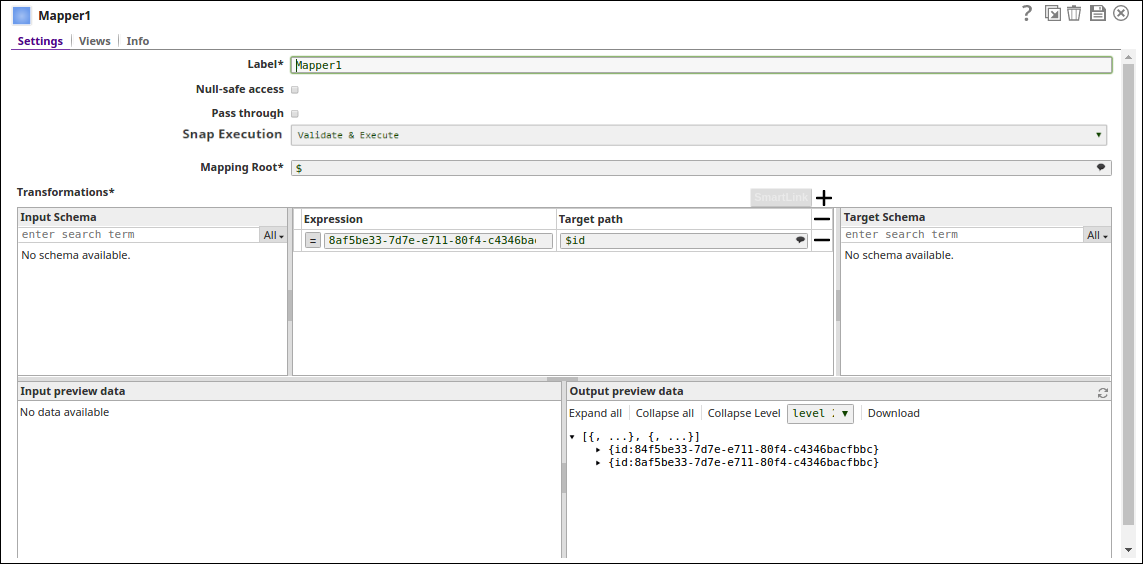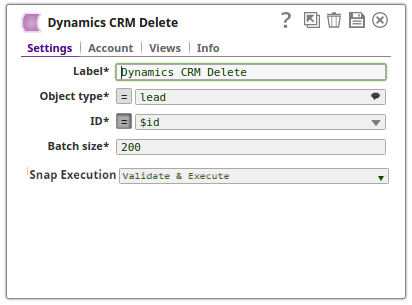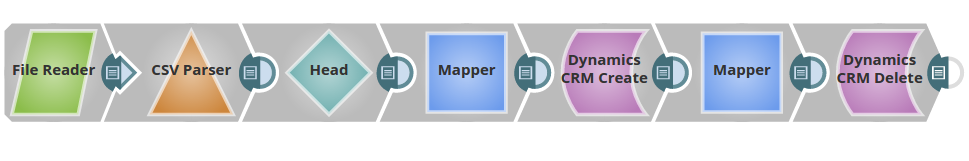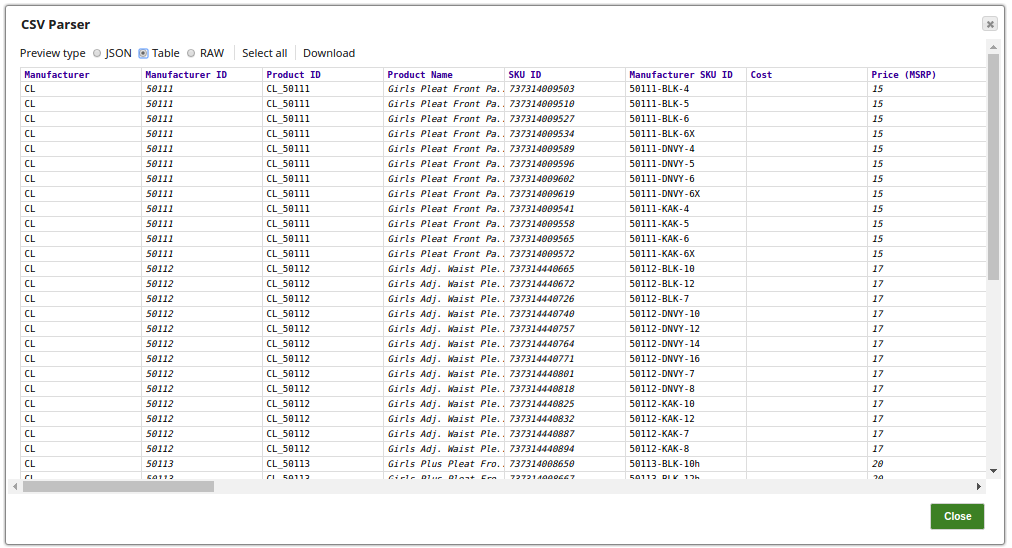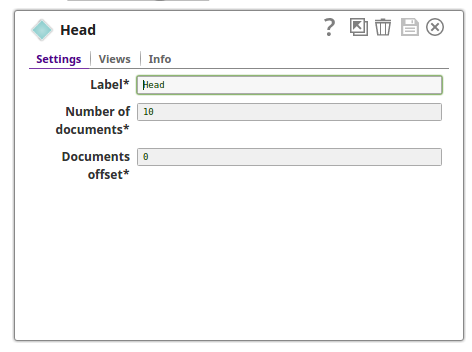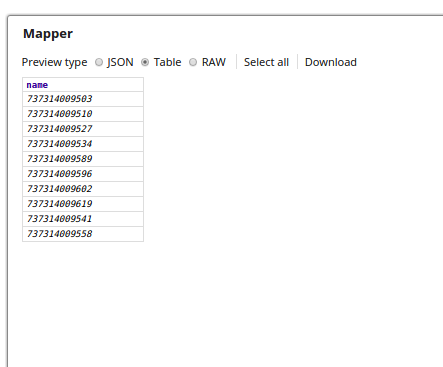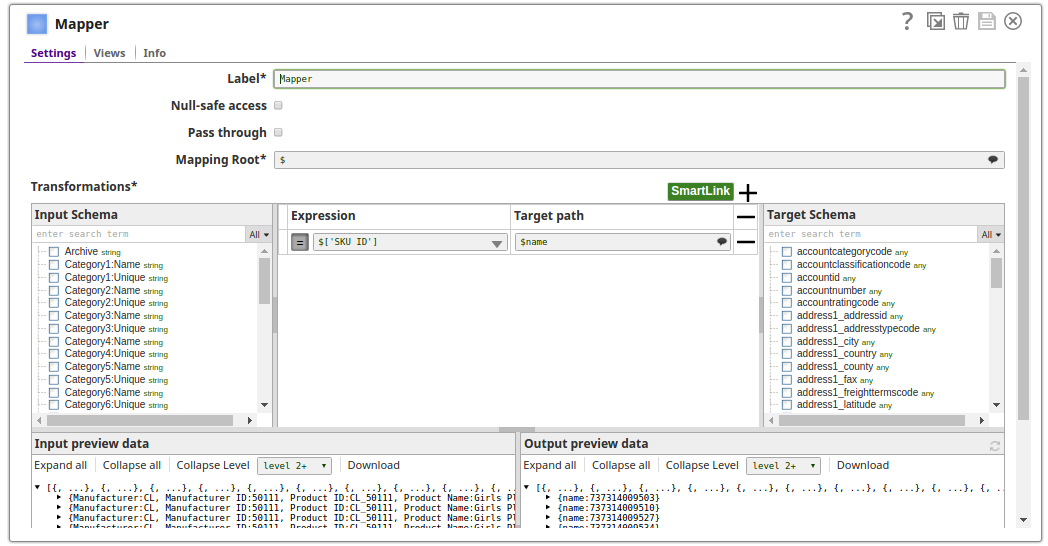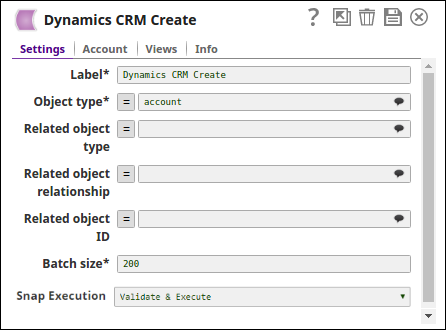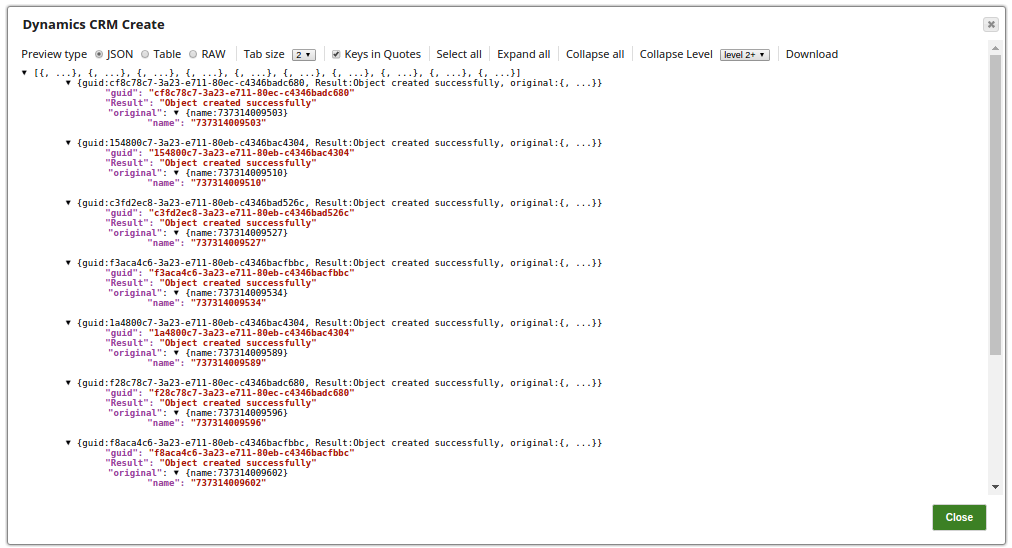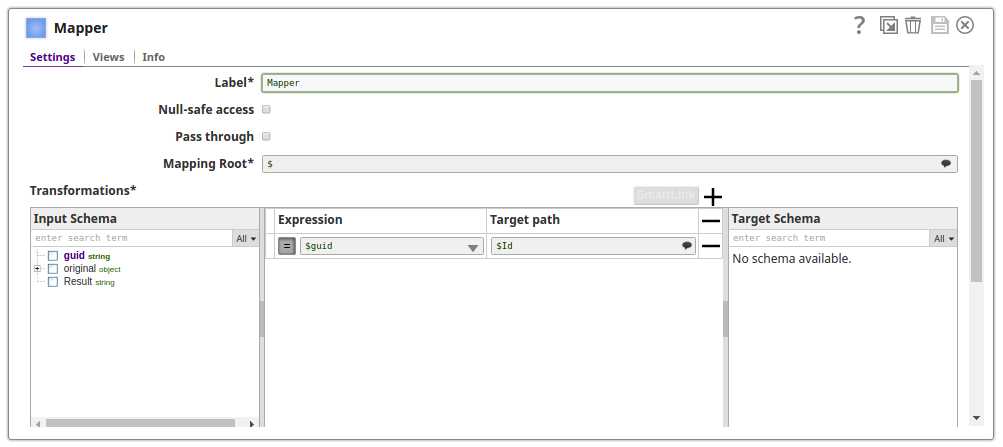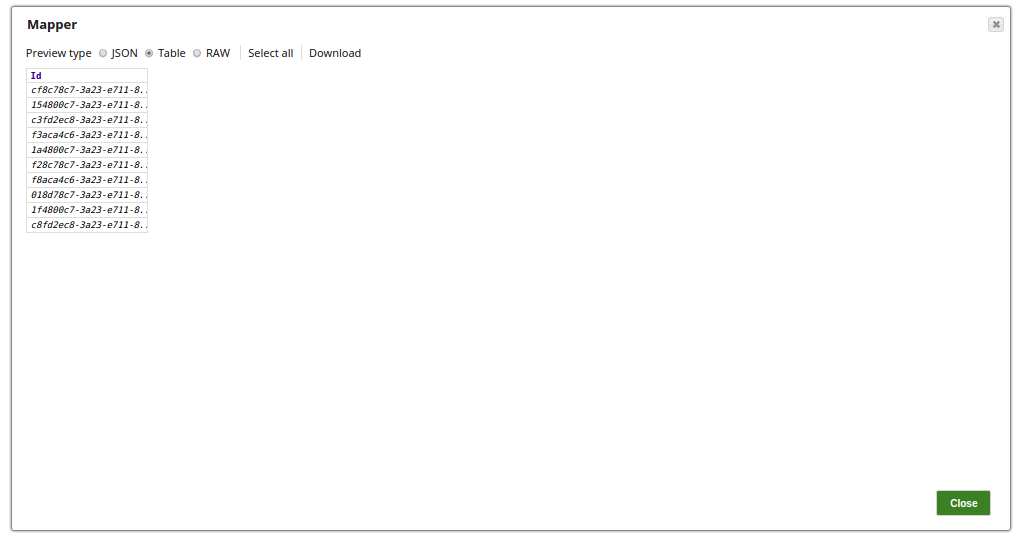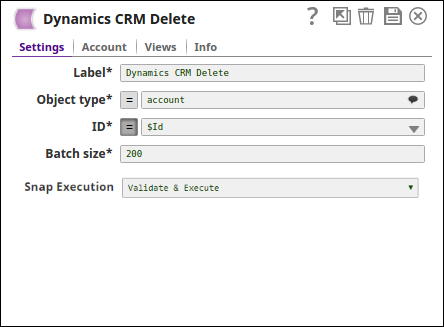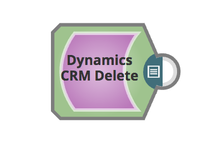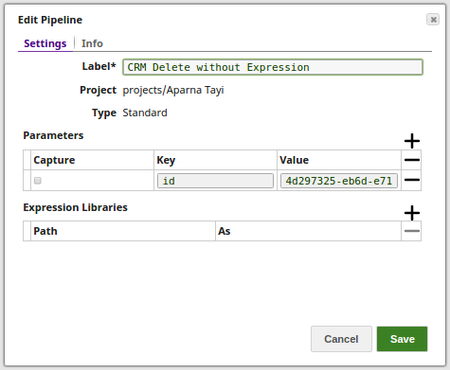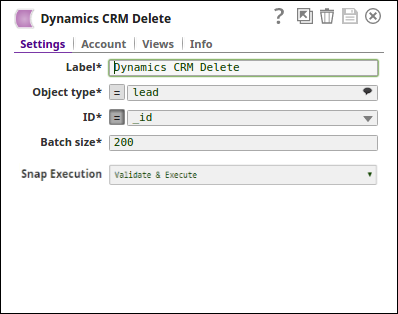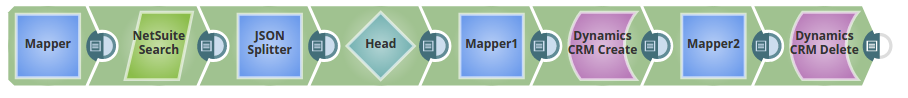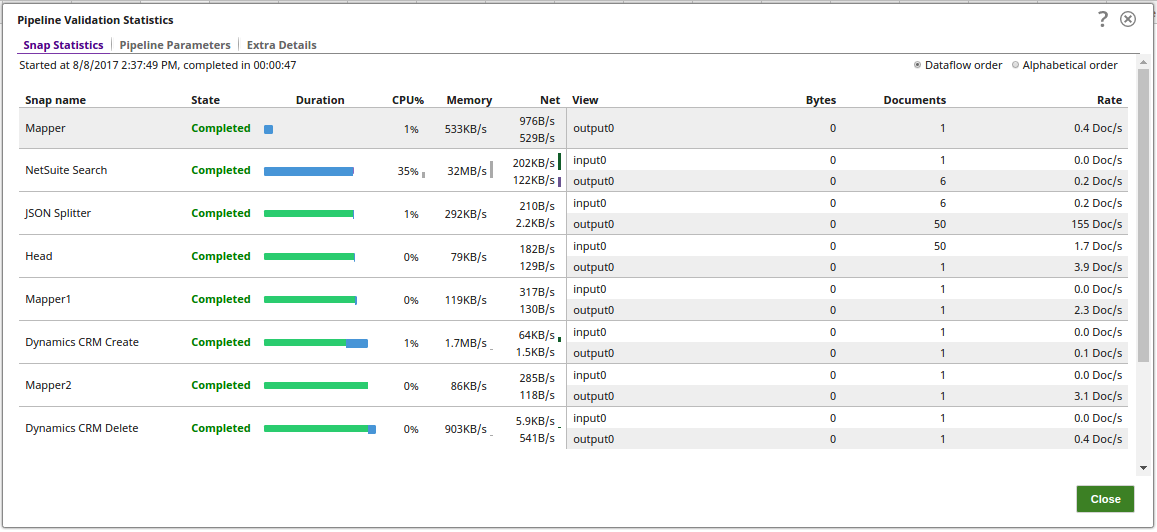On this page
| Table of Contents | ||||
|---|---|---|---|---|
|
Insert excerpt DEPRECATED | Microsoft Dynamics CRM Snap Pack DEPRECATED | Microsoft Dynamics CRM Snap Pack name Dynamics CRM SP-Deprecation Note nopanel true
| Snap type: | Write | ||||||||||||
|---|---|---|---|---|---|---|---|---|---|---|---|---|---|
| Description: | This Snap provides functionality to delete objects in Microsoft Dynamics CRM. ETL Transformations & Data Flow This Snap enables the following ETL operations/flows:
Input & Output
| ||||||||||||
| Prerequisites: | [None] | ||||||||||||
| Limitations and Known Issues: |
| ||||||||||||
| Configurations: | Account and Access This Snap uses account references created on the Accounts page of SnapLogic Manager to handle access to this endpoint. See Dynamics CRM Account for information on setting up this type of account. Views
| ||||||||||||
| Troubleshooting: | For trouble shooting purpose, try performing a similar operation directly on the Dynamics CRM User Interface and collect the necessary data. Compare the data used in the User Interface with the SnapLogic pipelines to see if there are any inconsistencies. In order to view the Object ID of the Dynamics CRM Object from the User Interface, the recommended approach is to install a browser plug-in. The plug-in will be available in the browser's Developer tools console. Contact your administrator for the preferred plug-in. | ||||||||||||
Settings | |||||||||||||
Label | Required. The name for the Snap. You can modify this to be more specific, especially if you have more than one of the same Snap in your pipeline. | ||||||||||||
| Object type | Required. Microsoft Dynamics CRM Object Type. For example, account. Default Value: account | ||||||||||||
| ID | Required. Guid of the Dynamics CRM Object. This field is suggestible. | ||||||||||||
| Batch Size | Required. Number of records processed in each request. Batch size range is from 1 to 1000. Default Value: 200 | ||||||||||||
|
| ||||||||||||
Basic Use Case
Typical Snap Configuration
The key Snap configuration for the CRM Delete Snap are:
- Without Expression
The Snap performs a Delete function using a manually provided ID.
- With Expression
- Query form the Upstream
The Mapper Snap passes the values to the Snap for performing the Delete function.
Another use case where the expression enabled:
| Expand | ||
|---|---|---|
| ||
In this pipeline, the CSV file is read and parsed using the File Reader and CSV Parser Snaps. The Head Snap passes ten documents to be created on an object on the CRM via the upstream, Mapper Snap and CRM Create Snaps respectively. The Mapper Snap maps the values to be deleted from the object type using the CRM Delete Snap. The CSV output document to be mapped to the CRM Create Snap for the records to be created: The Head Snap passed ten documents only to the Mapper Snap. The Mapper Snap passes the records (ten) under SKU_ID to the mapped under the field name $name. The output preview from the Mapper Snap: The Dynamic CRM Create Snap creates the records on the object type, account: The output preview from the CRM Create Snap: The Mapper Snap maps the records from the object account, to be passed to the target field, $Id. The output preview from the Mapper Snap: The Dynamics CRM Delete Snap deletes the records under $Id with ID expression enabled: |
- Pipeline Parameters
The Pipeline Parameters as set for the required statement to the CRM Delete Snap.
Advanced Use Case
The following describes a pipeline, with a broader business logic involving multiple ETL transformations, that shows how typically in an enterprise environment, CRM Delete functionality is used. Pipeline download link is available below.
This pipeline reads and moves files from the NetSuite to the CRM instance and then delete the created ones.
Extract: The NetSuite Search Snap searches and retrieves the records.
Transform: The Mapper Snap passes the search parameters for the NetSuite Search Snap.
Transform: The JSON Splitter splits the searched records based on an internal ID.
- Transform: The Head Snap lists the configured number of documents(here 5 documents).
Transform: The second Mapper Snap maps the input schema to the target fields on the CRM instance.
Transform: The third Mapper Snap passes the parameters to the Delete Snap for the records to be deleted from the CRM instance.
Load: The CRM Create Snap creates the entities on the object type.
Load: The CRM Delete Snap deletes the required documents as configured.
Downloads
Multiexcerpt include macro name download_instructions page OpenAPI
Attachments patterns *slp, *zip
See Also
| Insert excerpt | ||||||
|---|---|---|---|---|---|---|
|