In this article
| Table of Contents | ||||||
|---|---|---|---|---|---|---|
|
| Multiexcerpt include macro | ||||
|---|---|---|---|---|
|
This account is used by the Snaps in the Microsoft Dynamics CRM Snap Pack.
You can create an account from Designer or Manager. In Designer, when working on pipelines, every Snap that needs an account prompts you to create a new account or use an existing account. The accounts can be created in or used from:
- Your private project folder: This folder contains the pipelines that will use the account.
- Your Project Space’s shared folder: This folder is accessible to all the users that belong to the Project Space.
- The global shared folder: This folder is accessible to all the users within an organization in the SnapLogic instance.
There are two types of accounts for Microsoft Dynamics CRM:
- Dynamics 365 Account For Online
- Dynamics 365 Dynamic Account For Online
- ADFS Kerberos Account For CRM OnPrem
- ADFS Kerberos Dynamic Account For CRM OnPrem
| Note |
|---|
You can Validate an account connection when creating a Dynamics 365 /ADFS Kerberos Accounts For CRM but not when creating the Dynamics 365/ADFS Kerberos Dynamic Accounts for CRM because the account properties of a dynamic account are provided dynamically as pipeline parameters. The difference between Dynamics 365 Account/ADFS Kerberos Account For CRM and their Dynamic Accounts is that in the latter you can specify the Account properties as expressions referencing pipeline parameters. |
Account Configuration
Dynamics CRM Office 365 Account
In Manager, you can navigate to the required folder and create an account in it (see Accounts). To create an account for binary files:
- Click Create, then select DynamicsCRM > Dynamics CRM Office 365 Account/Dynamics CRM Office 365 DAccount , then the appropriate account type.
- Supply an account label.
Supply the necessary information.
- (Optional) Supply additional information on this account in the Notes field of the Info tab.
- Click Apply.
ADFS Kerberos Account For CRM OnPrem
In Manager, you can navigate to the required folder and create an account in it (see Accounts). To create an account for binary files:
- Click Create, then select DynamicsCRM > ADFS Kerberos Account For CRM OnPrem, then the appropriate account type.
- Supply an account label.
Supply the necessary information.
- (Optional) Supply additional information on this account in the Notes field of the Info tab.
- Click Apply.
Account Types
Dynamics 365 Account for Online
Dynamics 365 Dynamic Account for Online
| Note |
|---|
Both these accounts use the same Settings. The only difference between the two is that the dynamic account deals with the dynamically calculated values. You can specify the account properties as expressions referencing pipeline parameters. The values for dynamic accounts are not stored; hence, use them when requested. |
Label | Required. User-provided label for the account instance. Preferably, update the account name if your project includes more than one account of the same type. | |
|---|---|---|
Username | Required. The user name associated with the Office 365 CRM Organization service. | |
Password | Required. The password associated with the above-mentioned user name. | |
CRM Organization Service endpoint | Required. The endpoint associated with your Office 365 account. | |
CRM Organization | Required. The unique name of your organization, as mentioned in your Office 365 account. | |
| Standard Encryption | If you are using Standard Encryption, the High sensitivity settings under Enhanced Encryption are followed. |
|---|---|
| Enhanced Encryption | If you have the Enhanced Account Encryption feature, the following describes which fields are encrypted for each sensitivity level selected for this account.Account:
|
ADFS Kerberos Account for CRM OnPrem
ADFS Kerberos Dynamic Account For CRM OnPrem
| Note |
|---|
Both these accounts use the same Settings. The only difference between the two is that the dynamic account deals with the dynamically calculated values. You can specify the account properties as expressions referencing pipeline parameters. The values for dynamic accounts are not stored; hence, use them when requested. |
| Label | Required. User-provided label for the account instance. Preferably, update the account name if your project includes more than one account of the same type. | |
|---|---|---|
| Username | Required. The user name associated with the Windows server where the CRM OnPrem instance is hosted. | |
| Password | Required. The password associated with the above-mentioned user name. | |
| Domain | Required. The Windows domain for CRM Service. Example: dev.dom | |
| CRM Organization Service endpoint | Required. The endpoint associated with your CRM Organization Service for object. Example : https://machinename:444/SnapLogic/XRMServices/2011/Organization.svc | |
| Kerberos distribution center | Required. The FQDN for the Kerberos distribution center, such as machine name or IP. Example: www.win-q34q3acu3ik.dev.com | |
| Kerberos Realm | Required. The domain over which the Kerberos authentication server authenticates a user, a host, or a service. Example: dev.dom | |
| Kerberos SPN | Required. The service principal name of a service instance, which is used by Kerberos authentication to associate the service instance with a service logon account. Example : HTTP/machinename | |
| CRM Organization | Required. The name of the CRM Organization. Example: SnapLogic | |
| ADFS Mex URL | Required. The URL for the ADFS Mex service. Example: https://machinename/adfs/services/trust/mex | |
Account Encryption
| Standard Encryption | If you are using Standard Encryption, the High sensitivity settings under Enhanced Encryption are followed. | |
|---|---|---|
| Enhanced Encryption | If you have the Enhanced Account Encryption feature, the following describes which fields are encrypted for each sensitivity level selected for this account.Account:
| |
| Insert excerpt | ||||||
|---|---|---|---|---|---|---|
|
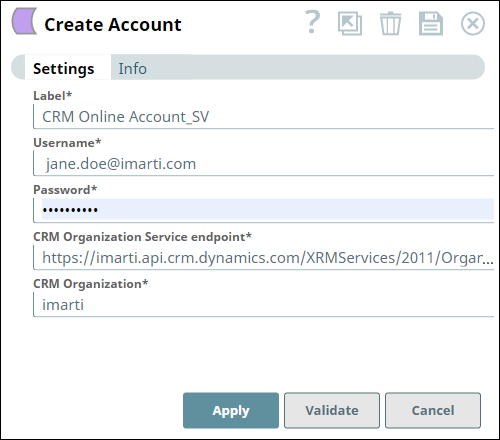
.png?version=1&modificationDate=1492581596305&cacheVersion=1&api=v2&width=600)