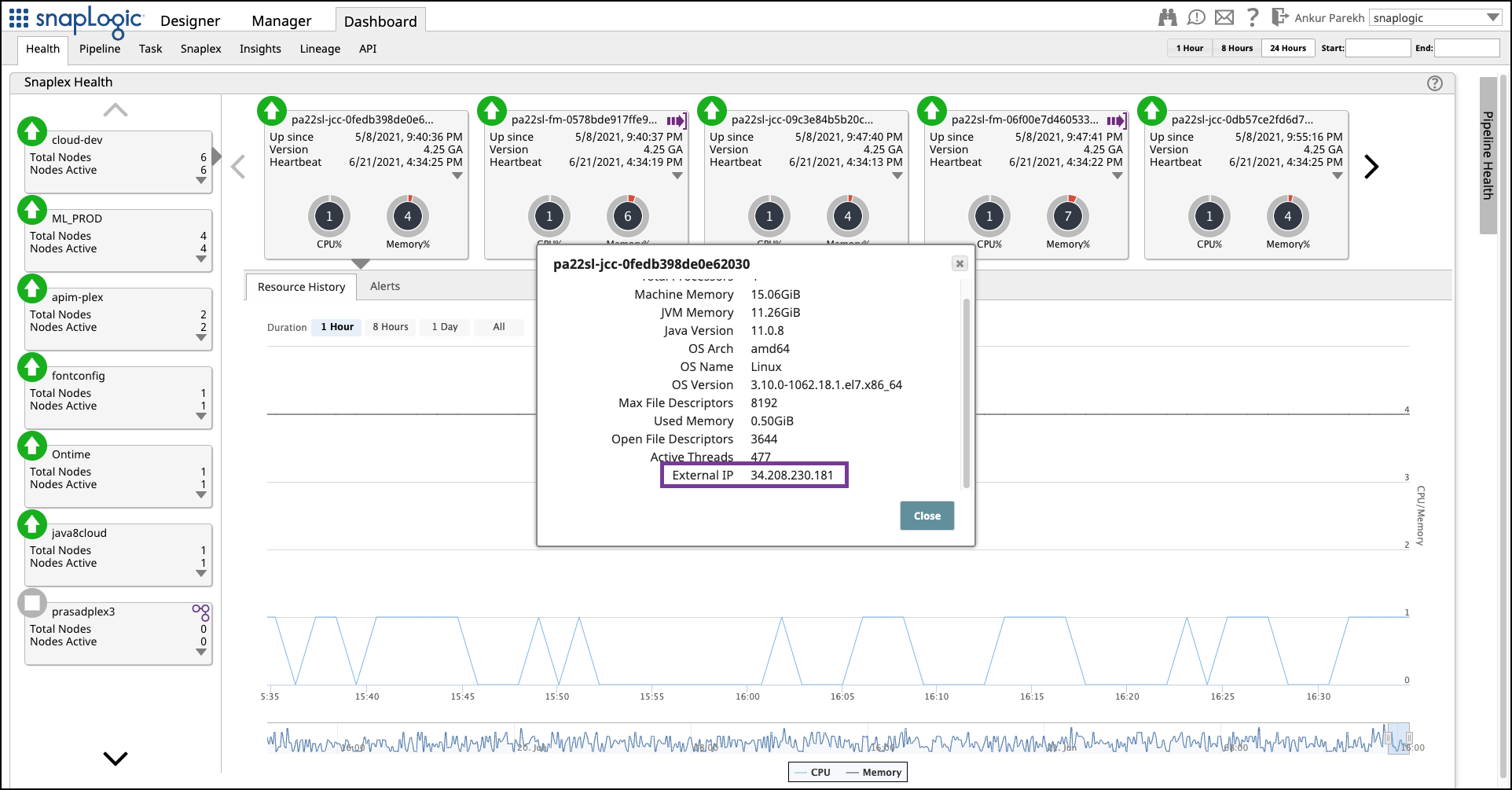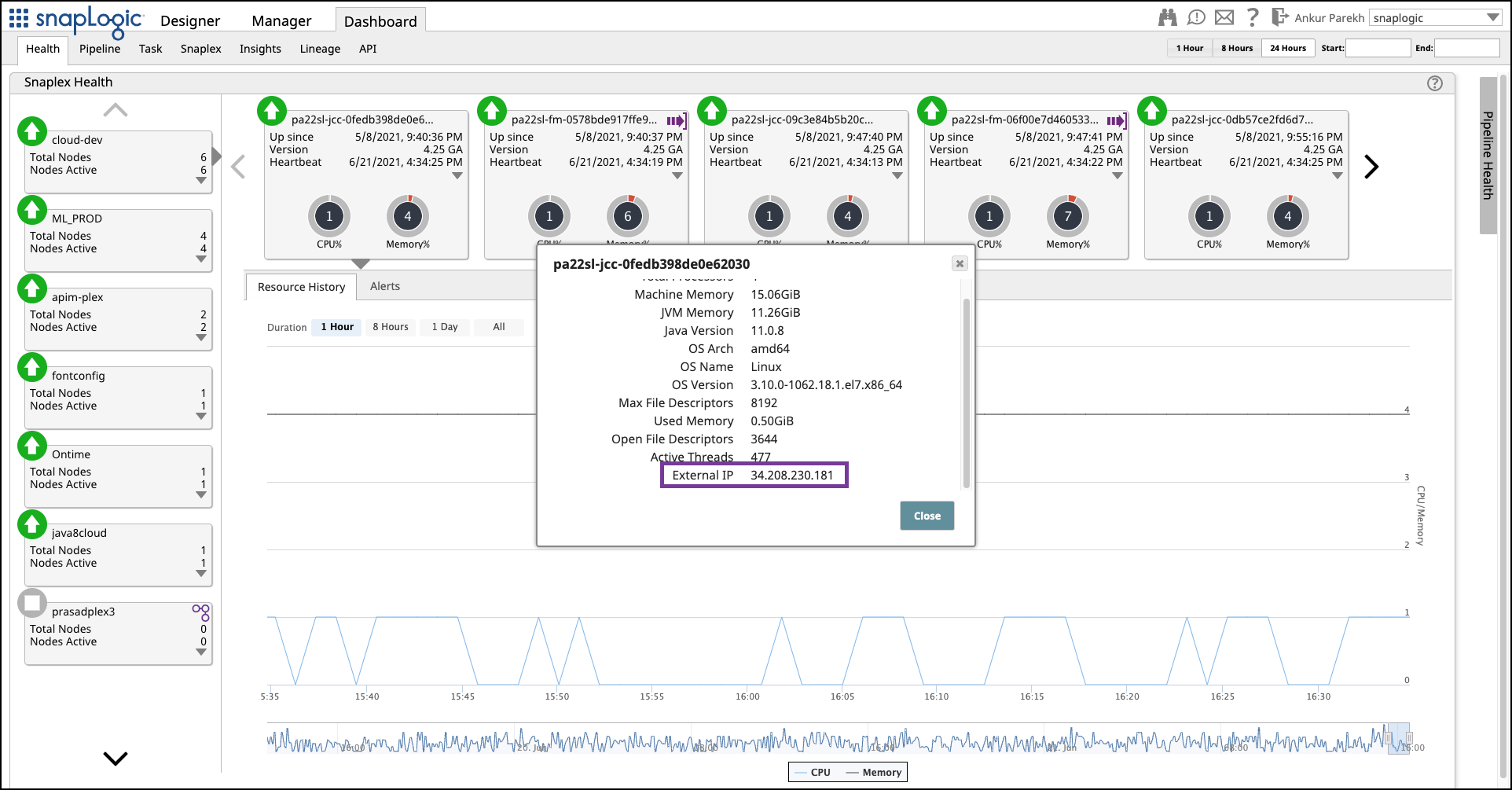...
Ensure that your AWS (Amazon Web Services) S3 instance is accessible for SnapLogic SLFS (SnapLogic File System) files and enables you to download the SnapLogic WAR files. To allow access to S3, the IP address range is 52.216.0.0/15 per the official AWS documentation.
We strongly recommend that you to enable S3 access on JCC (data processing) nodes and FeedMaster nodes.
For Cloudplex IP addresses outside the US region, you can use either the Snaplex Monitoring API request for REST clients or the Health tab in SnapLogic Dashboard (see the following image) to retrieve the external IP address.
Update your IP allowlist to include all the IP addresses in the following tables per your requirement.
...