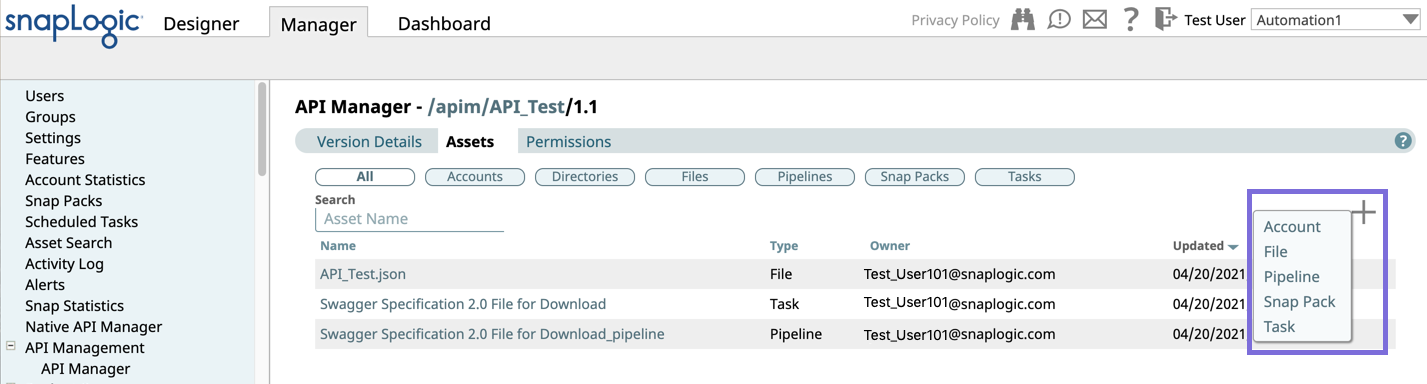...
Adding an Asset
- In Manager > API MAnagement Management > API Manager, navigate to the target version and click to display the Version Details page.
- Click to display the assets menu.
- Select one of the following choices:
- Accounts. Click to display the Snap Pack menu from which to make your Account selections.
- Snap Pack. Click to display the Snap Pack menu from which to make your Snap Pack selections.
- Pipeline. Click to display the Pipeline menu from which to make your Pipeline selections.
- Task. Click to display the Task menu from which to make your Task selections.
- Complete the required dialogs associated with the type of Asset.
...