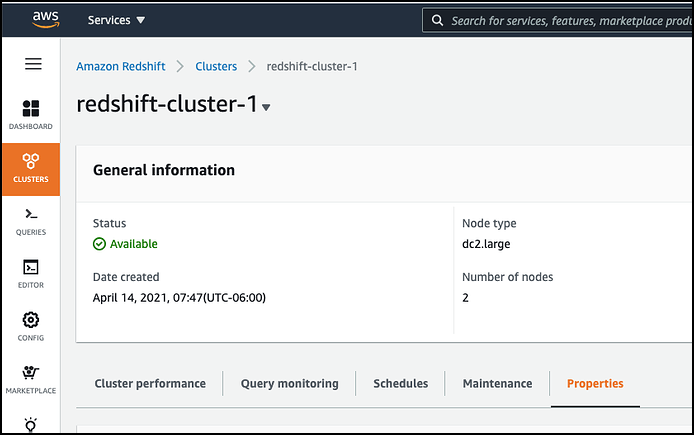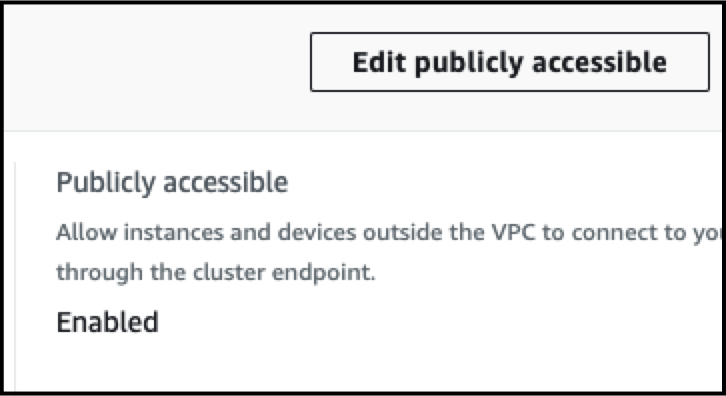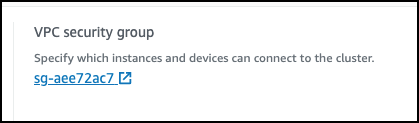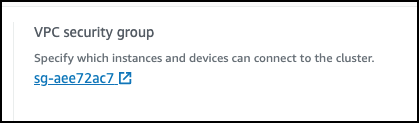| Insert excerpt | ||||||||
|---|---|---|---|---|---|---|---|---|
|
To enable the SnapLogic FDL to read and write data to your Amazon Redshift cluster, you need to allow external connection from SnapLogic addresses for inbound access.
Open the Clusters section in the Amazon Redshift console and choose the cluster you want to integrate with SnapLogic.
Click the Properties tab.
In the Network and Security section, click the Edit publicly accessible button and enable it.
Click the link to the security group for the cluster.
5. Under the Inbound rules tab, click Edit inbound rules and add the following entries. Click Add Rule to add each entry. You may customize the Description column value as needed.
...