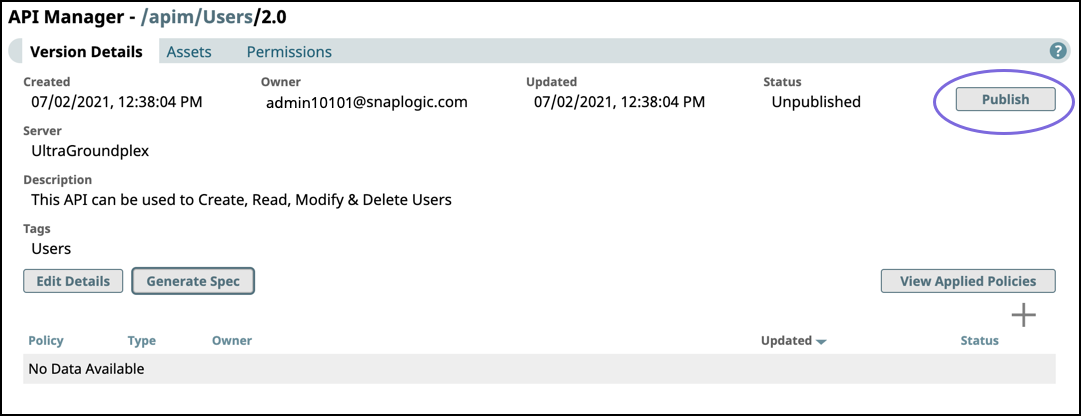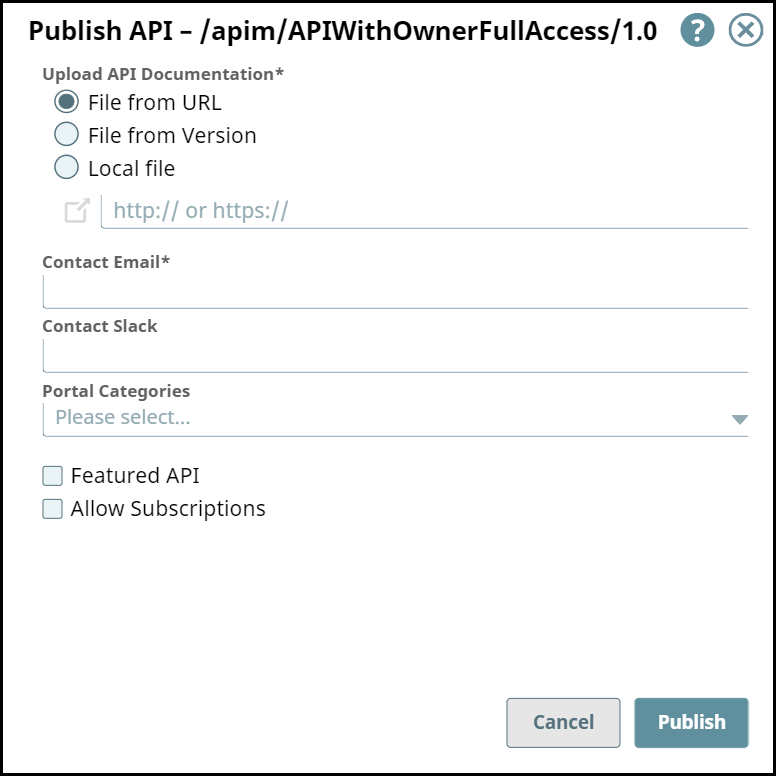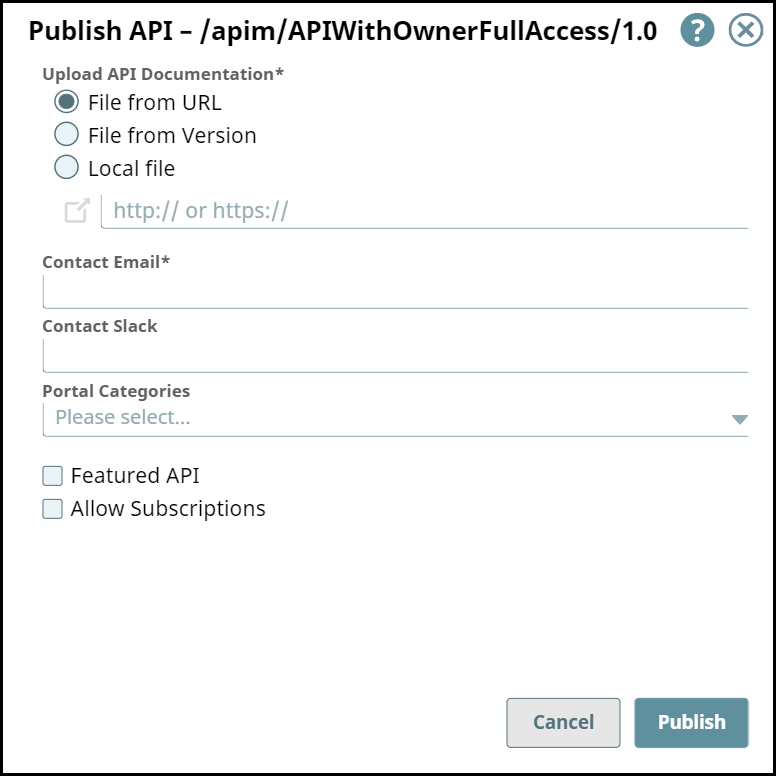In this article
| Table of Contents | ||||
|---|---|---|---|---|
|
...
In API Management > API Portal Manager, navigate to the target API version, then click Publish.
In the Publish API dialog, enter the following information:
Upload API Documentation: Choose one of the following options:
File from URL. Reference a target endpoint through a URL.
File from Version. Select the file used from the API Version.
Local File. Select a file from your local system.
Contact Email: Enter the contact email for the API consumer.
Contact Slack: Enter Slack channels and recipients. with the appropriate Slack URL.
Portal Categories: Enter preconfigured categories.
Featured API: Mark this API as a Featured API.
Allow Subscriptions: Enable subscriptions on this API.
Review details and click Publish.
...