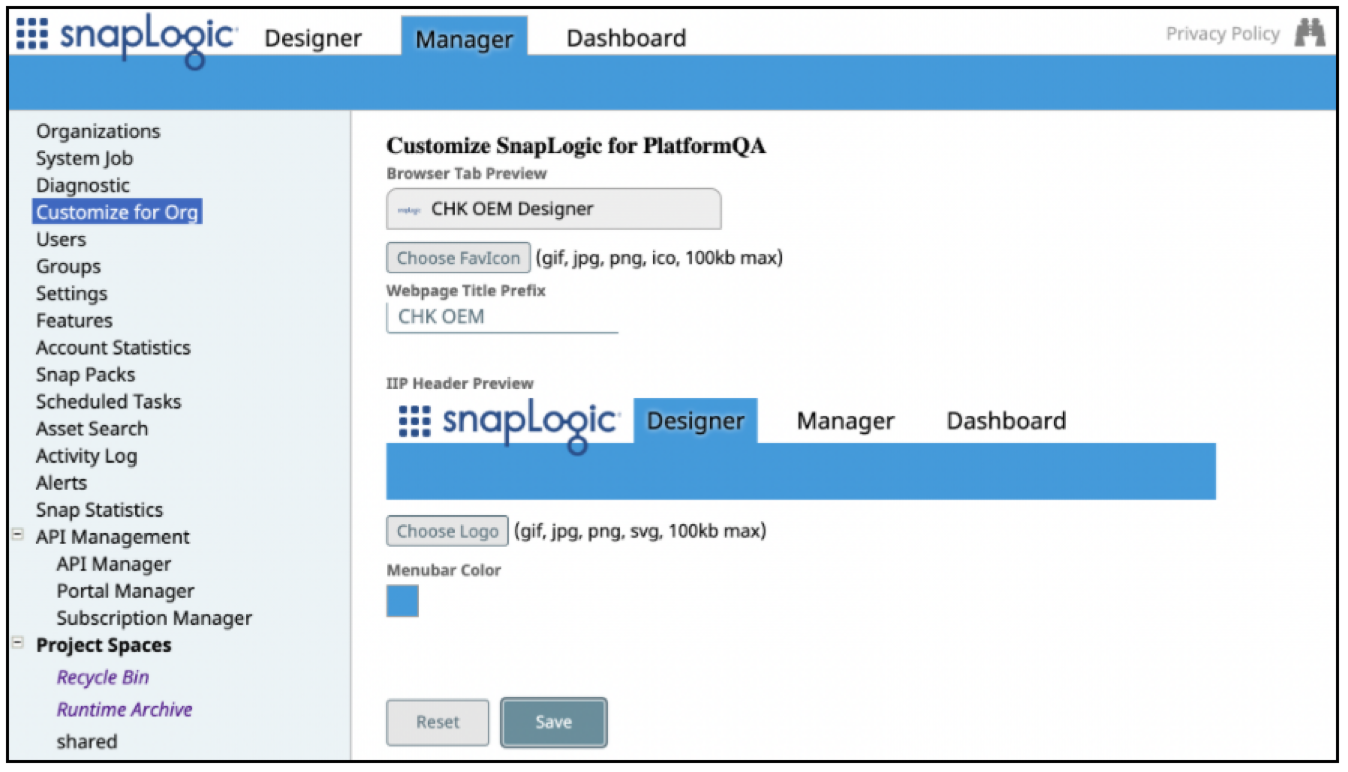In this article
...
- In SnapLogic Manager, click Customize for Org.
- Click Configure for Org.
- Click Choose FaviconFavIcon to select your desired icon and upload your selection.
- Enter the title of your API Portal in Webpage Title Prefix.
- Click Choose Logo to select and upload the desired logo.
- Click Menubar Color to customize the menu color for your organization.
- Click Save.
...
SnapLogic renames the browser tab with your "Webpage Title Prefix" title when you access the IIP Designer, Manager, and Dashboard pages.
Org Branding Settings
| Setting | Description |
|---|---|
| Fav IconFavIcon | Upload one of the following image types for the thumbnail image:
Size limit is 100kb and aspect ratios are not considered in this release. |
| Logo | Logo uses the original rendered size of 300 * 96 for the maximum dimension. Logo and favicon both have maximum size of 100KB. |
| Title | Enter the prefix of your web title. The maximum length is 20 characters. |
...