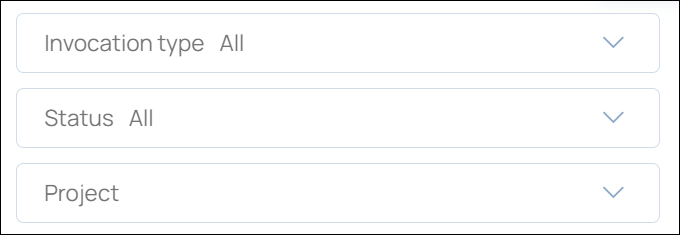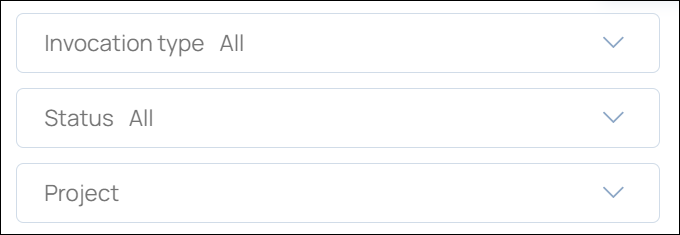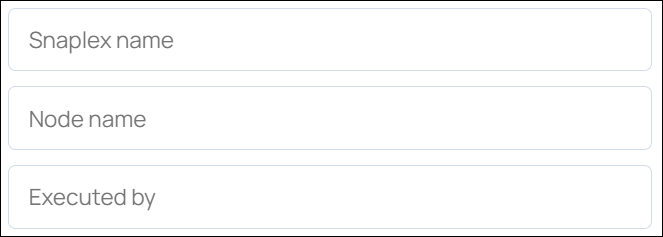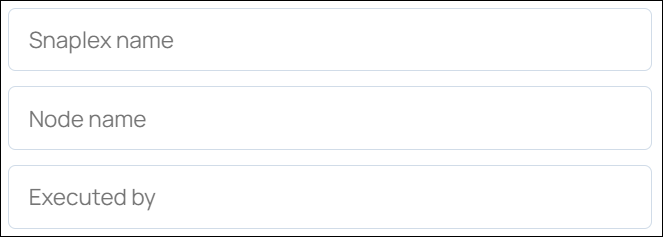| Panel | ||
|---|---|---|
| ||
This page is no longer maintained (March 29, 2023). For the most current information, go to Analyze and Monitor Studio. |
| Redirect | ||||||
|---|---|---|---|---|---|---|
|
On this page:
| Table of Contents |
|---|
...
In the Search bar, click the options icon to display the Advanced filtering dialog:
In Advanced filtering, click the type of filter to apply.
The first filters in the menu have pull-down options:
The last filters in the menu accept text entries:
Add filters and click Apply.
...