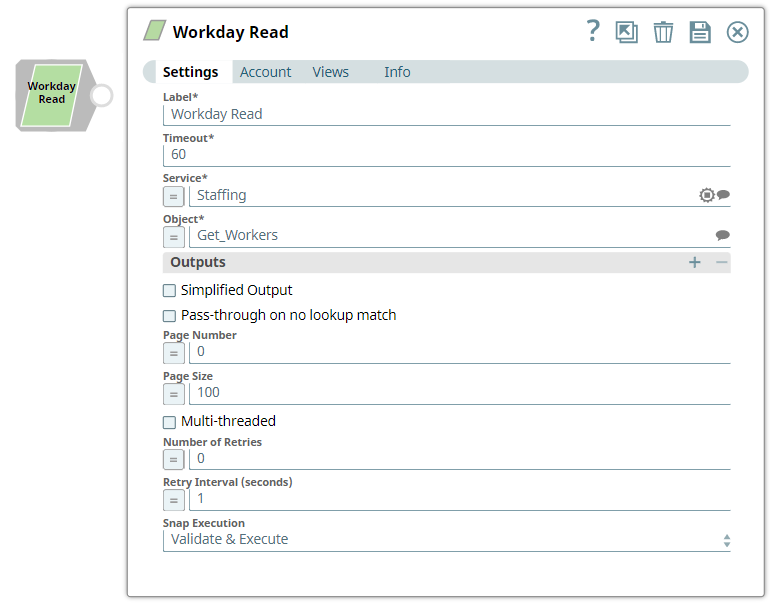In this article
| Table of Contents | ||||
|---|---|---|---|---|
|
Overview
You Workday Read Snap is a Read-type Snap that you can use this Snap to get to read Workday data using the Workday service name, object, and optionally, output fields.
...
Limitations and Known Issues
None.
Snap Input and Output
| Input/Output | Type of View | Number of Views | Examples of Upstream and Downstream Snaps | Description |
|---|---|---|---|---|
| Input | Document |
|
| A document that conforms to the input view schema of the Snap. The input view schema is provided to an upstream Mapper Snap based on the selected service object. |
| Output | Document |
|
| A document that represents the record structure of the retrieved Workday service object. Each record is represented as one document on the output view. |
...
Field Name | Field Type | Description | |||||||
|---|---|---|---|---|---|---|---|---|---|
Label* | String | Specify the name of the Snap. You can modify this text to indicate what the Snap does. This is especially useful if you have more than one Workday Read Snap in your Pipeline. Default Value: Workday Read | |||||||
Timeout* | Integer | Specify the timeout value for each Workday SOAP request. The value of 0 means no timeout. Because Workday Read supports Workday SOAP pagination, multiple SOAP requests can occur for one execution. Consequently, the timeout can be less than the time it takes to complete writing documents to the output view. Default value: 60 | |||||||
Service* | String/Expression/Suggestion | Specify the name of the web service that you want to use. Default value: [None] | |||||||
Object* | String/Expression/Suggestion | Specify the name of the object from which you want to retrieve data. Select the object from the list of objects returned by the web service you selected in the Service field. For example, if you selected the Payroll Service, the Object field displays all the objects that were retrievable under the Payroll service from Workday. Default value: [None] | |||||||
Outputs | Use this field set to indicate the data you want the query to return from Workday. Add each output in a separate row. Click Add to add rows. This field set contains Path and Value fields.
| ||||||||
| Path | String/Suggestion | Specify the output to be returned by the request. These work with the include and exclude fields defined by Workday in the request's Response_Group section and include or exclude fields in the output document. For example, the command 'Response_Group.Include_Worker_Documents' includes worker document details in the output. Default valueValue: [None] | |||||||
| Value | Dropdown list | Specify the value to be set for the path on the request. Default Value: True | |||||||
Simplified output | Checkbox | Select this checkbox to simplify output documents by removing Workday namespace attributes from key names. It also converts the nested ID collection to a simple map data. You can use a JSON Splitter Snap to further simplify the output document data structure. If not selected, the Snap produces an output in a tree structure with nested levels of information. Default Value: Not selected | |||||||
| Page Number | Integer | Enter the specific page number from which you you want to retrieve data. Retain 0 to retrieve data from all the pages. Default Value: 0 | |||||||
| Page Size | Integer | Specify the number of records to fetch per page. Default Value: 100
| |||||||
| Multi-threaded | Checkbox | Select this checkbox to enable the Snap to expedite reading the requests by using multiple threads.
| |||||||
| Max Pool Size | Integer | Activates when Multi-threaded checkbox is selected. Specify the value for pool size to control the maximum number of threads in the pool for the instance. Default Value: 10 | |||||||
| Number of Retries | Integer | Enter the integer value to specify the number of attempts the snap should make to perform the selected operation in case of connection failure or timeout. Minimum value: 0 Default valueValue: 0 | |||||||
| Retry Interval (seconds) | Integer | Enter the time interval in seconds between retry attempts. Minimum value: 1 Default valueValue: 1 | |||||||
Snap Execution | Dropdown list |
| |||||||
Troubleshooting
| Multiexcerpt include macro | ||||
|---|---|---|---|---|
|
Examples
Getting Applicants from Workday
...