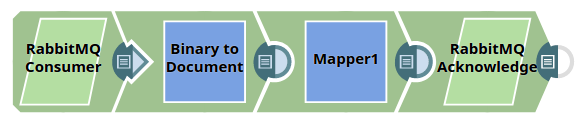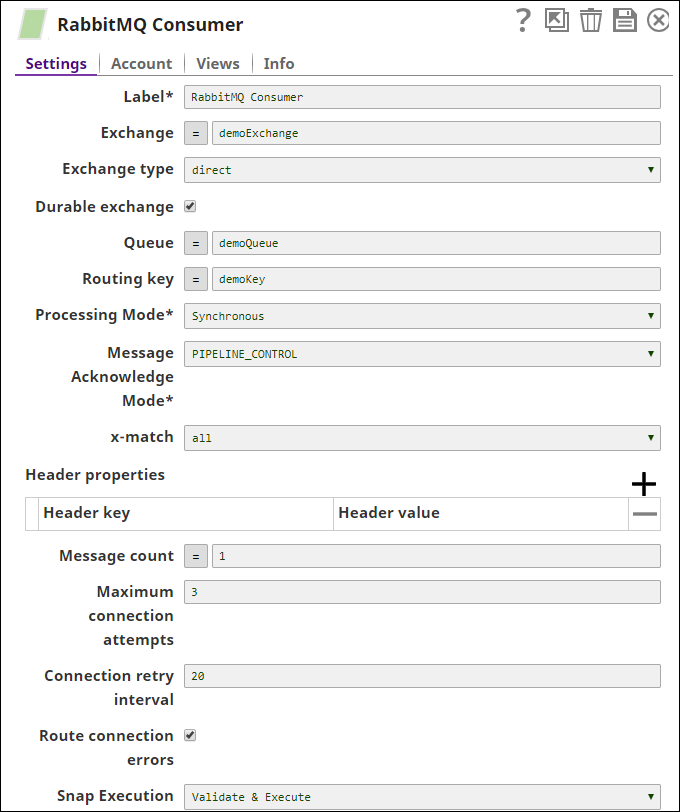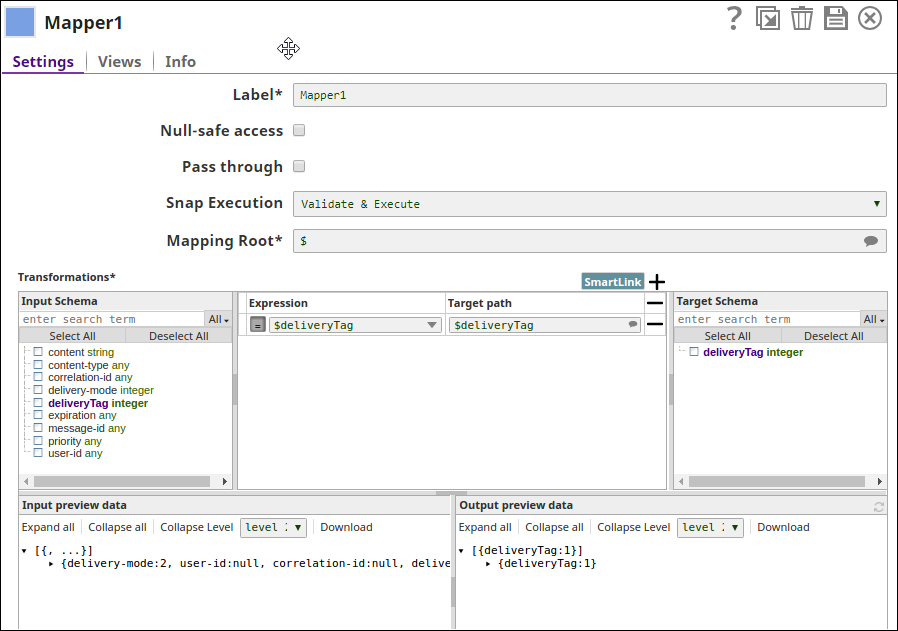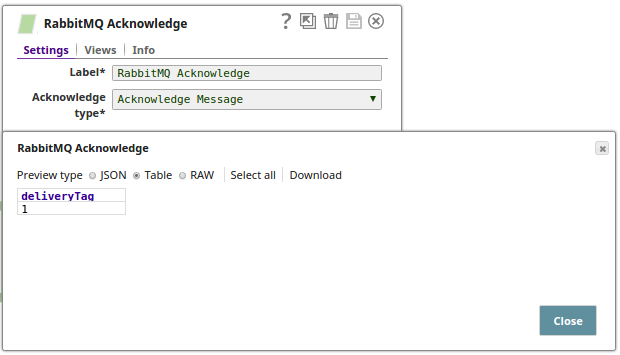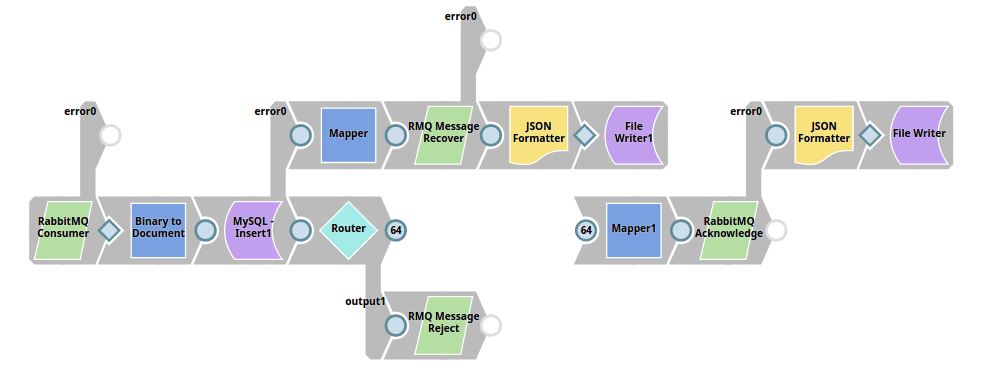On this Page
| Table of Contents | ||||
|---|---|---|---|---|
|
| Snap type: | Read | ||||||||||||
|---|---|---|---|---|---|---|---|---|---|---|---|---|---|
| Description: | This Snap performs an acknowledge, reject or a recover action on the received message from the Rabbitmq server via the RabbitMQ Consumer used in the upstream. The Snap should always be used in conjunction with the RabbitMQ Consumer Snap within a pipeline. The RabbitMQ Consumer Snap should have the Acknowledgement mode set to PIPELINE_CONTROL. ETL Transformations & Data FlowThe Snap extracts the delivery tag from the the Consumer and performs selected acknowledge function. On the RabbitMQ Consumer Snap, select the PIPELINE_CONTROL option when using the RabbitMQ Acknowledge Snap in a pipeline.
Input & Output
This Snap writes the delivery tag received to output view if present. Errors can be routed to the error view if enabled or otherwise cause the Snap to fail during execution. Mode
| ||||||||||||
| Prerequisites: |
| ||||||||||||
| Limitations and Known Issues: |
| ||||||||||||
| Configurations: | This Snap uses account references created on the Accounts page of SnapLogic Manager to handle access to this endpoint. See RabbitMQ Account for information on setting up this type of account. Views
| ||||||||||||
| Troubleshooting: | The section describes typical issues you may encounter while using this Snap, and instructions on how to workaround them: | ||||||||||||
Settings | |||||||||||||
Label | Required. The name for the Snap. You can modify this to be more specific, especially if you have more than one of the same Snap in your pipeline. | ||||||||||||
| Acknowledge type | Required. Specifies the appropriate acknowledge type of the message to be performed. The message type options available are: Acknowledge, Reject and Recover.
Acknowledge Message: The Consumer performs a successful acknowledgement of the message to the RabbitMQ server and removes that message from the queue. Reject Message: The Consumer notifies the RabbitMQ server to mark the particular message as ‘dead lettered’ and route the message to the ‘Dead Lettered Exchange’. However if the ‘Dead Lettered Exchange’ is not configured on the RabbitMQ server, the message would be dropped from the queue automatically. Recover Message: The Consumer notifies the RabbitMQ server to re-queue the message to be available in the next read. Default value: Acknowledge Message | ||||||||||||
|
| ||||||||||||
Examples
| Expand | ||
|---|---|---|
| ||
The pipeline reads the delivery tag from the RabbitMQ Consumer Snap and forwards it to the Acknowledge Snap for an appropriate acknowledge operation. The RabbitMQ Consumer Snap is set with the PIPELINE_CONTROL option as a Message Acknowledge Mode: The delivery tag as passed using the Mapper Snap: The Acknowledge Snap with Acknowledge type as Acknowledge Message performs a successful acknowledgement on pipeline execution:
|
| Expand | ||
|---|---|---|
| ||
In the below pipeline, the received messages from the RabbitMQ server are consumed and acknowledged as configured. The pipeline is configured to perform:
|
Downloads
Attachments old false patterns .*slp, .*zip
| Insert excerpt | ||||||
|---|---|---|---|---|---|---|
|