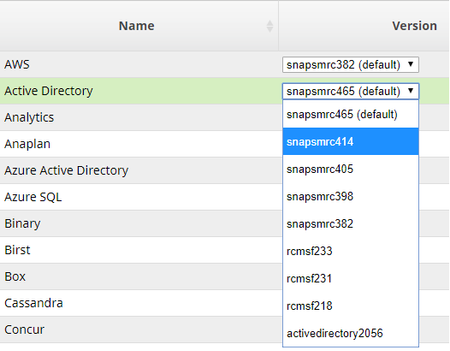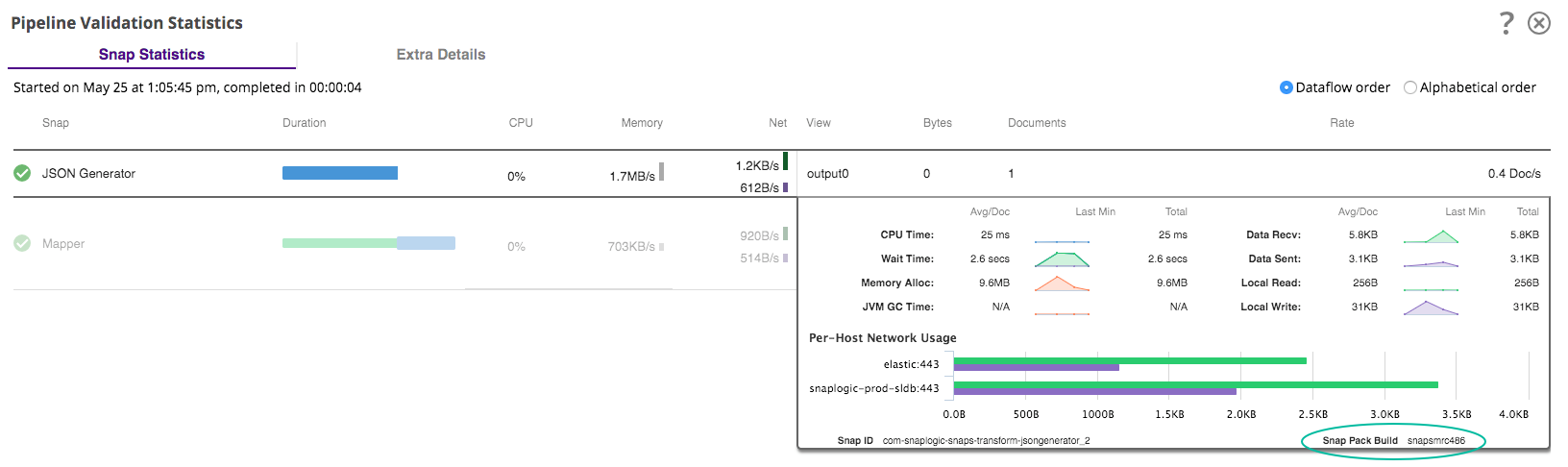In this article
...
Previously, when the SnapLogic control plane was updated for a quarterly release, Snaplex nodes and Snap Packs were automatically updated at the same time. When a quarterly release goes out, each SnapLogic customer can decide to keep their existing version of Snaplex (Cloudplex or Groundplex) and Snap Packs for up to 35 days before upgrading. This window of time gives you the opportunity to make sure that the new Snaplex and Snap Packs are stable and working as expected before rolling them out to your entire company.
You can update Snaplex instances within an Org automatically by selecting the checkbox on Manager > Settings > Auto Upgrade Snaplex. This setting updates the Snaplex to the latest available version.
...
| Control Plane, User Interface | Snaplex | Snap Packs | Supported Configuration? |
|---|---|---|---|
| Updated | Old | Old | Yes. The Stable and Latest options for older Snap Packs running on an older Snaplex are supported, as well as Snap Pack overrides. |
| New | No1. New Snap Packs require a new Snaplex. | ||
| New | Old | No. Old Snap Packs do not run on a new Snaplex. If an issue is found with a new Snap Pack, it can be overridden with an older version in consultation with SnapLogic Support. | |
| New | Yes. The Stable and Latest options for newer Snap Packs running on a newer Snaplex are supported, as well as Snap Pack overrides. | ||
| 1An older Snaplex has to use the older Snap Packs until the Snaplex is upgraded. New Snap Packs require a New Control Plane and a New Snaplex. | |||
Impact on your SnapLogic instance during the release
...
window
SnapLogic sets-up a maintenance notice of one hour on elastic.snaplogic.com during the GA release to facilitate updating the Platform. Hence, you cannot access the SnapLogic UI; however, all scheduled Pipelines and Ultra Tasks continue to run as expected during the one hour window. Similarly, you can make API calls as well, since those do not require UI access. Essentially, even during the maintenance window, the Platform continues to function at the backendStarting in the 4.26 GA release (August 2021), we are implementing zero downtime for the SnapLogic platform during the quarterly release. This new implementation means that there will be no maintenance notice on the SnapLogic UI; you can continue accessing the UI during the maintenance window and make updates. Your Pipelines, API calls, and Scheduled Tasks will continue to operate normally.
| Note |
|---|
To achieve zero downtime and high availability, your Snaplex should have multiple nodes. As with prior releases, if your Snaplex has only one JCC or FeedMaster node, then your node will be down for a few minutes during the Snaplex upgrade process. Hence, scheduled Pipelines and Ultra Tasks will not run while the node is down for a few minutes. No action is required by you and all operations will restart normally once the node is running again. |
Grace Period for Upgrades
...
| Note |
|---|
|
To upgrade automatically to the latest available version, select the checkbox in Manager > Settings > Auto Upgrade Snaplex.
...
The options you set on the Manager > Snap Pack page control which Snap Packs are used when pipelines Pipelines run. As an Org administrator, you can choose the options that work best for your Org or project. For example, you might configure a developer Org to always have the Latest Snap Packs to test new features. But , for a Production production Org, you might choose Stable Snap Packs to make sure everything works as expected.
...
The Latest/Stable menu provides an Org-wide setting that controls which Snaps are used when a pipeline Pipeline runs. Choices are:
- Latest: The most recent set of Snap Packs.
- Stable: The most stable set of Snap Packs (as recommended by SnapLogic).
The Snap Packs used in a pipeline Pipeline can vary depending on your configuration. For example, pipelines Pipelines with the Kafka Snaps could use any of the following:
...
In addition to the menu choices (Latest/Stable, Old/New), you can also configure individual Snap Pack "local overrides" to use when a pipeline Pipeline runs. For example, you might have a Stable set of Snap Packs configured for your Org, but you can select a later (or earlier) version for a few of the Snap Packs, depending on your needs.
...
- For the Org you want to test, log in to SnapLogic as an Org administrator.
- For all Snaplexes, update to the latest version in Manager. Since the updates are automatic, no manual JCC process restarts are required.
- Selectively execute and monitor a few pipelines Pipelines to ensure that they are working as expected.
When you've finished testing pipelines Pipelines for an Org, you can manually roll out the changes to your other Orgs. Alternatively, you can wait until the grace period ends and the Orgs are updated automatically.
...
- Either validate or execute a pipeline Pipeline in the given Org where you have upgraded a Snap Pack.
- Click the pipeline Pipeline statistics icon to open the Pipeline Validation Statistics screen and hover over a Snap row (notice row—notice the associated Snap build number on the right bottom of the screen below)following image.
...
Rollbacks
During the grace period, you might need to downgrade a Snaplex or Snap Pack because of compatibility issues, platform restrictions, and so on. In this case, you can rollback a Snaplex. Change the Snaplex version to an older version in the Manager.
Rolling back a Snaplex
...
To rollback a Snaplex, replace your existing Snaplex software with an older version.
...