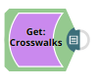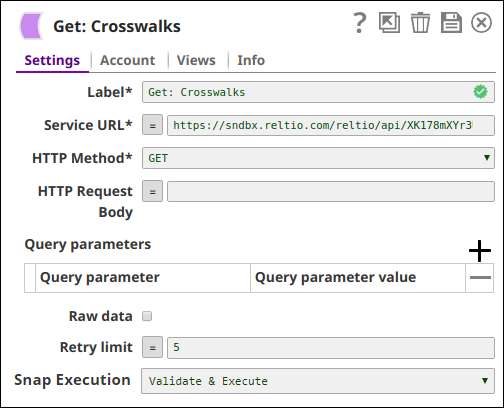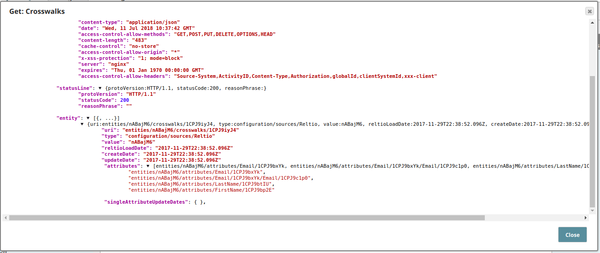In this article
| Table of Contents | ||||
|---|---|---|---|---|
|
Overview
The Reltio Generic Execute Snap allows you to perform Read, Write, Update and Delete operations upon objects in the specified Reltio tenant by executing REST APIs (GET, PUT, POST, and DELETE). The API key that you specify in the Account settings determines the API calls that you can make.
Prerequisites
Reltio account with a valid Tenant ID so that Tenant URL can be formed/API for Account settings. Also, the Reltio account must have appropriate read and write access to create objects in the Tenant.
Support for Ultra Pipelines
Works in Ultra Pipelines.
Limitations and Known Issues
- You cannot roll back the productized Reltio Snap Pack in 4.20 to a prior version.
Snap Input and Output
| Input/Output | Type of View | Number of views | Examples of upstream/downstream Snaps |
|---|---|---|---|
| Input | Document | Min: 0 Max: 1 |
|
| Output | Document | Min: 1 Max: 1 |
|
Snap Settings
| Field | Field Type | Description | ||||||||||||||||
|---|---|---|---|---|---|---|---|---|---|---|---|---|---|---|---|---|---|---|
| Label* | String | Specify the name for the Snap. Modify this to be more specific, especially if there are more than one of the same Snap in the Pipeline. | ||||||||||||||||
| Service URL* | String | Specify the service URL in the format: . The format to be followed:
Default Value: {tenantUrl}/{serviceUri} | ||||||||||||||||
| HTTP Method* | Dropdown list | Select the type of HTTP request.
Default Value: Get | ||||||||||||||||
| HTTP Request Body | String | Specify the HTTP body of the request. Relevant to post request.
Default Value: [None] | ||||||||||||||||
| Query parameters | Use this field set to define query parameters and their values. The query parameters are attached to the URL using the HTTP query parameter syntax, separated by & and added as 'key=value'.
| |||||||||||||||||
| Query parameter | String | Specify the name of the query parameter to pass in the API. Default Value: [None] | ||||||||||||||||
| Query parameter value | String | Specify the value for the specified query parameter. Default Value: [None] | ||||||||||||||||
Raw data
| Checkbox | Select this checkbox to write the HTTP response content to the output view as it is. If you deselect this checkbox, the data is parsed according to content type. Default Value: Deselected
| ||||||||||||||||
| Empty Responses as Separate Documents | Checkbox | Select this checkbox to write all responses into separate output documents in the same order as they appear in the request body. Deselect this checkbox to group all empty responses into one output document.
Default Value: Deselected | ||||||||||||||||
| Retry limit | Integer | Specify the maximum number of attempts to get the response. Default Value: 5 | ||||||||||||||||
Snap Execution | Dropdown list |
| ||||||||||||||||
Examples
GET
The Pipelines below demonstrates how the Reltio Generic Execute Snap can be used to read Reltio objects and Crosswalks. Based on the Snap's configuration you can either read one or all objects of a type. All four pipelines are included in one file and can be downloaded from the Downloads section below.
| Expand | ||
|---|---|---|
| ||
This pipeline shows how all entities can be read from the specified tenant URL and the data sent downstream for further processing. The pipeline is as shown below: The Reltio Generic Execute Snap is configured as shown below:
An output preview of of the Snap's execution is as shown below, it lists details of all the entities in the tenant: |
| Expand | ||
|---|---|---|
| ||
To retrieve details of a specific entity, the Service URL property will have to be configured to include the entity ID in question. The pipeline is as shown below: The Reltio Generic Execute Snap is configured as shown in the screenshot below, the configuration is the same as that in the above example with the only difference being that the Service URL includes the entity ID. An output preview of of the Snap's execution is as shown below, it lists details of the specified entity: |
| Expand | ||
|---|---|---|
| ||
This pipeline demonstrates the Reltio Generic Execute Snap accepting Pipeline Parameters:
The Pipeline Parameter is configured as shown below: The Reltio Generic Execute Snap is configured as shown below, the value for the Service URL property is passed as a Pipeline Parameter:
An output preview of of the Snap's execution is as shown below, it lists details of the specified entity: |
| Expand | ||
|---|---|---|
| ||
The same Pipeline shown in the example above can be modified to show crosswalk data for a specified entity. This is demonstrated in the Pipeline below: The Reltio Generic Execute Snap is configured as shown in the screenshot below: An output preview of of the Snap's execution is as shown below, it lists details of the crosswalks related to the specified entity: |
Downloads
| Multiexcerpt include macro | ||||
|---|---|---|---|---|
|
| Attachments | ||
|---|---|---|
|
| Insert excerpt | ||||||
|---|---|---|---|---|---|---|
|
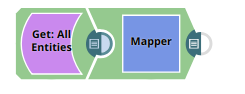
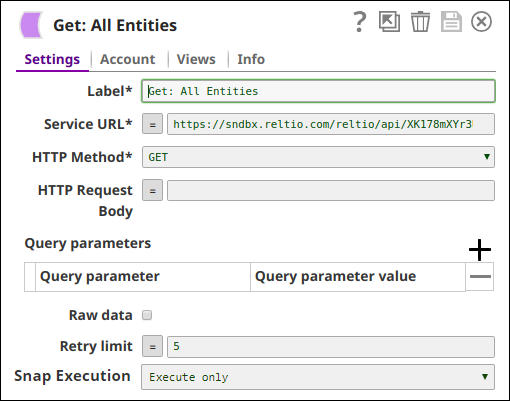
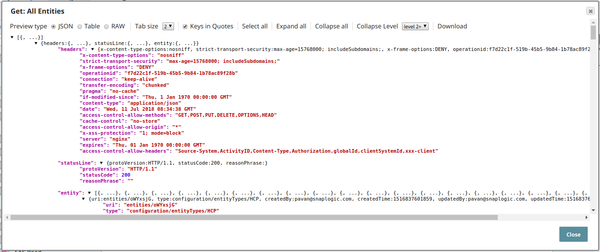

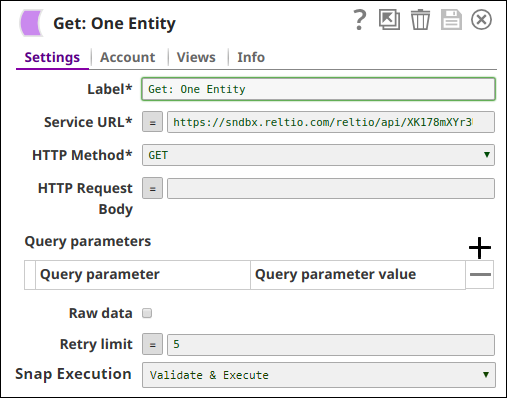
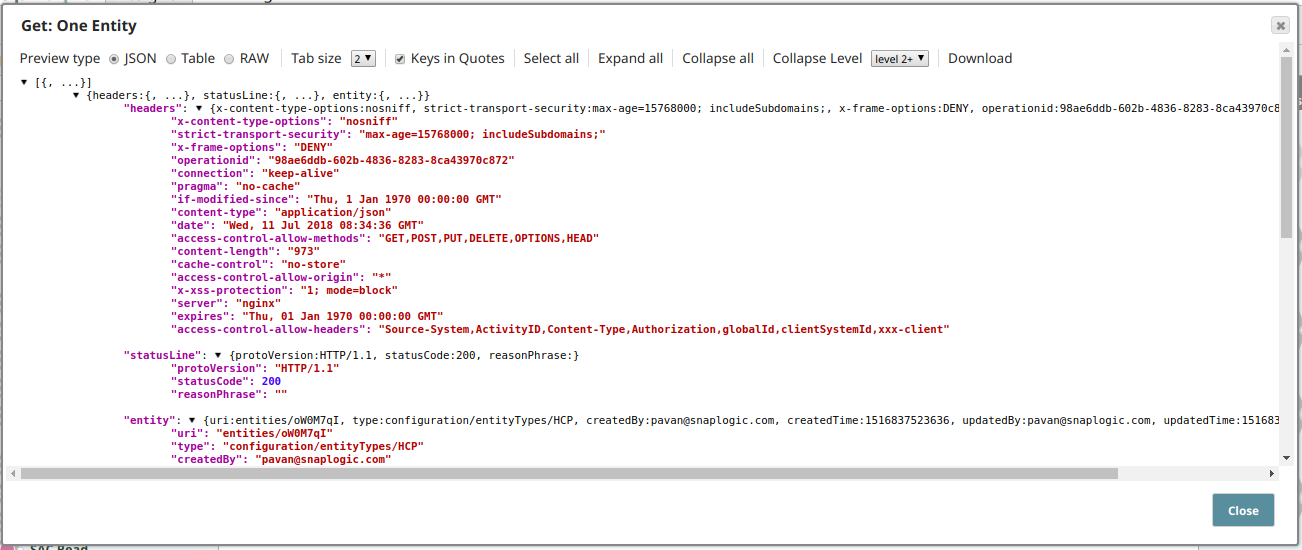
_GET_%20One%20Entity_Pipeline.png?version=1&modificationDate=1532098968645&cacheVersion=1&api=v2)
_GET_%20One%20Entity_Pipeline%20Properties.png?version=1&modificationDate=1532098967566&cacheVersion=1&api=v2&width=600)
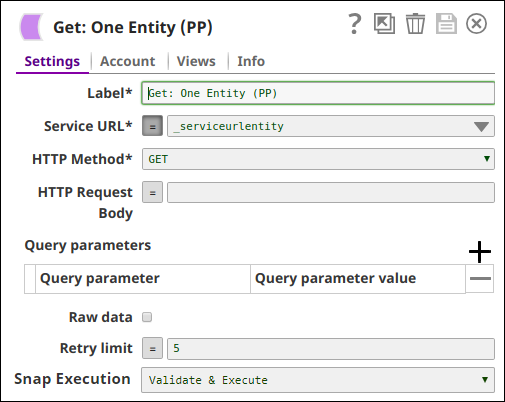
_GET_%20One%20Entity_RGE%20Snap_Output.png?version=1&modificationDate=1532098965484&cacheVersion=1&api=v2&width=600)