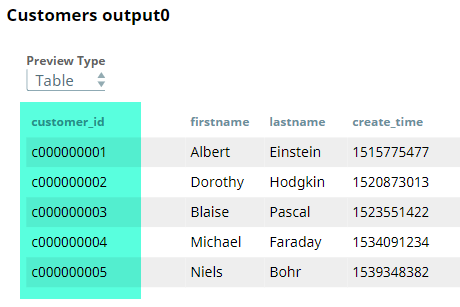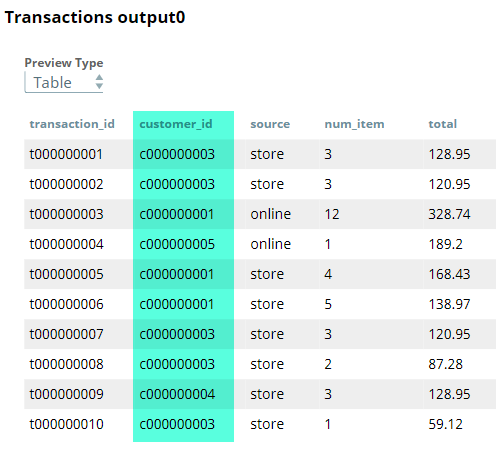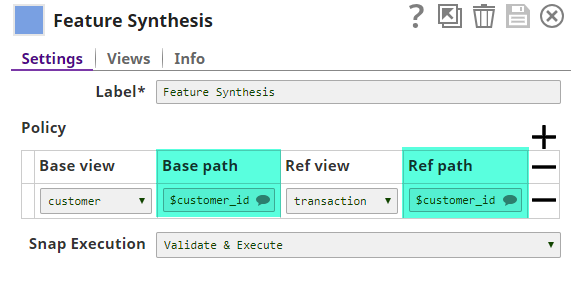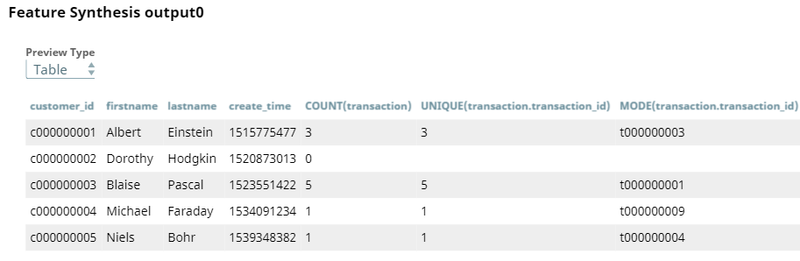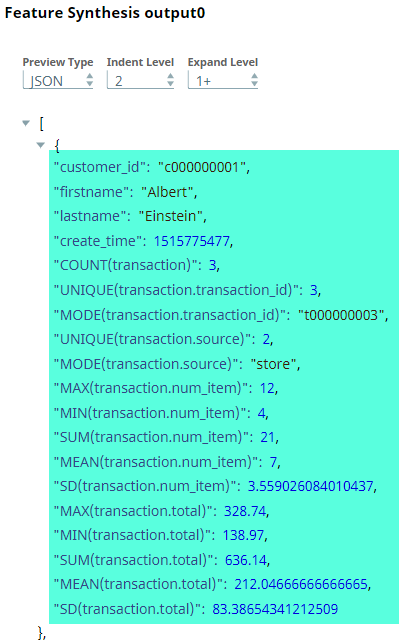On this Page
...
Input | This Snap has at least two document input views. |
|---|---|
| Output | This Snap has exactly one document output view. |
| Error | This Snap has at most one document error view. |
Troubleshooting
None.
Limitations and Known Issues
...
| Expand | ||
|---|---|---|
| ||
The base dataset in this example is a collection of customer records. It has the following fields:
The reference dataset is a collection of transactions made by the customers listed in the base dataset. It has the following fields:
Both datasets are provided by the CSV Generator Snaps titled Customers and Transactions. These are passed through a Type Converter Snaps so that all data types are mapped correctly. This is required to enable the Feature Synthesis Snap to generate features accurately. A preview of the customer and transaction datasets that are output by the CSV Generator Snaps is as shown below:
The field $customer_id is common between both datasets. The Feature Synthesis Snap will use this field to join datasets and is configured as shown below:
The customer dataset is connected to the first input view (titled customer); so this view becomes the Base view. Similarly, the transaction dataset is connected to the second input view (titled transaction); so that becomes the Ref view. Upon successful execution, the Feature Synthesis Snap generates features and adds them to the base dataset as shown below: The same output is shown in a JSON format to let you see the full list of features: Download this Pipeline. |
Downloads
| Multiexcerpt include macro | ||||
|---|---|---|---|---|
|
| Attachments | ||
|---|---|---|
|
...