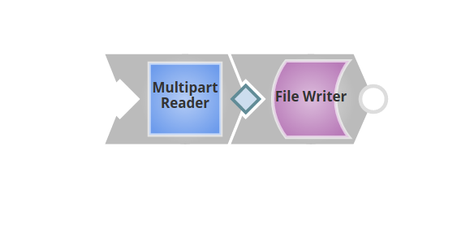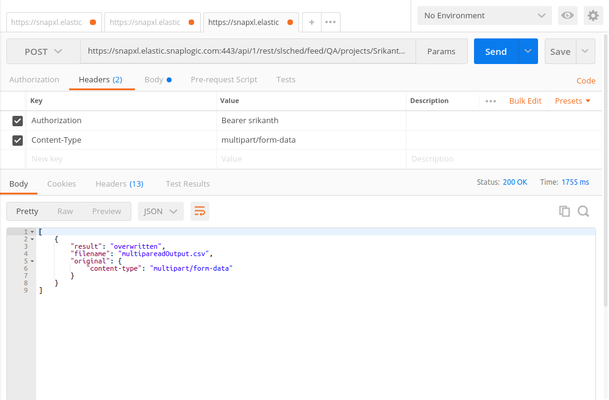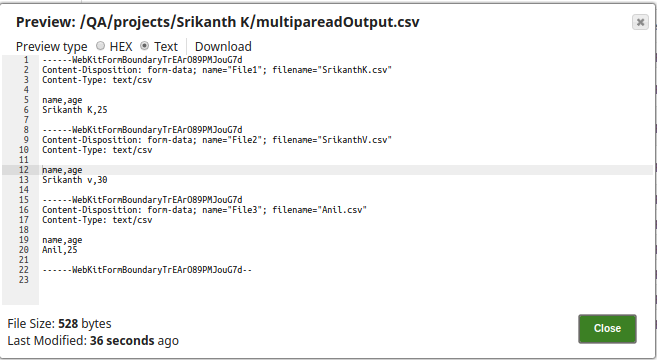On this Page
| Table of Contents | ||||
|---|---|---|---|---|
|
| Snap type: | Transform | ||||||||||||
|---|---|---|---|---|---|---|---|---|---|---|---|---|---|
| Description: | This Snap splits a MIME "multipart" binary stream into separate binary documents. A multipart stream is typically generated by HTTP clients, such as web browsers, that need to transfer multiple blobs of data as a single message. Input & Output
| ||||||||||||
| Prerequisites: | None. | ||||||||||||
| Limitations and Known Issues: | NoneDoes not work in in Ultra Pipelines. | ||||||||||||
| Configurations: | Account & AccessAccounts are not used with this Snap. Views
| ||||||||||||
| Troubleshooting: | The section describes typical issues you may encounter while using this Snap and instructions on how to work around them: | ||||||||||||
Settings | |||||||||||||
Label | Required. The name for the Snap. You can modify this to be more specific, especially if you have more than one of the same Snap in your pipeline. | ||||||||||||
| Content-Type | The value of the Content-Type header for the binary document. The value of this header is needed to determine whether or not the binary document is, in fact, a multipart stream and what "boundary" is used to separate the parts of the stream. The default value for this property is an expression that will try to pull the content type from the pipeline parameters (as passed when invoked via a Triggered Task) or the binary input document header. | ||||||||||||
| Binary Header Properties | The binary output document header can be modified by specifying properties in this table property. The "expression" column computes the value to insert and the "Target Path" is a JSONPath where the value should be set in the header. The headers are initially populated with the headers from the parts in the stream. These properties allow you to carryover values from the original multipart input document to the binary output documents. | ||||||||||||
|
| ||||||||||||
Example
Posting Multiple Files Through REST Client by Using the Form Data Content Type
In the use case below, multiple files are posted using the content type as form data through the REST client:
A triggered task has been created for the specific multipart Reader pipeline. It takes the cloud URL from the Manager and sends the REST pipeline request from the Postman client:
The Snap receives request from the REST client and displays an output as a multipart output stream:
In this example, three files are passed from the REST Client. These files are merged and displayed as a multipart output stream.
| Insert excerpt | ||||||
|---|---|---|---|---|---|---|
|