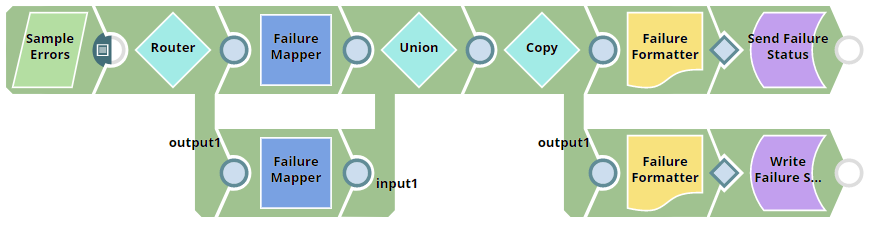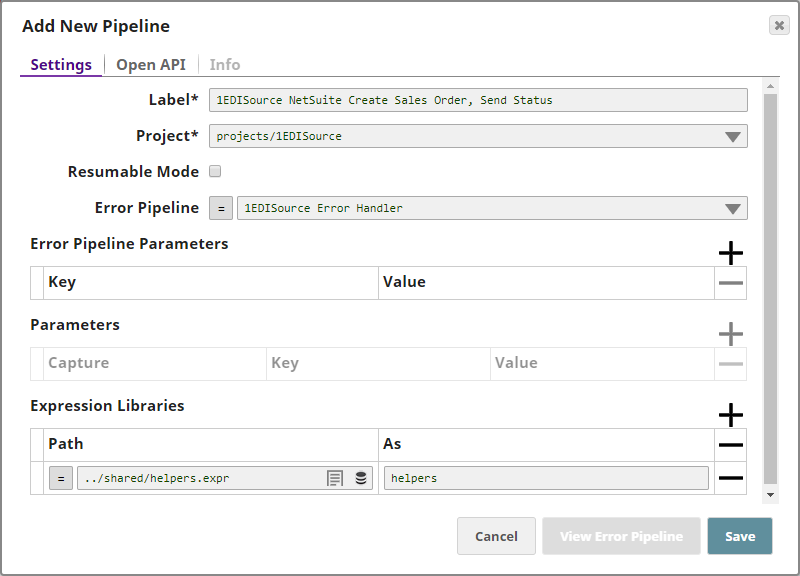On this page
...
The following Error Pipeline handles the errors that might occur while executing the above Pipeline. For example, from the Create Sales Order Snap.
You can download and import the above Pipelines from the Downloads section below into your SnapLogic org using your own dataset.
...
- Download the Solution Pipeline and the Error Pipeline.
- Log into SnapLogic and click the Import a Pipeline icon in SnapLogic Designer.
- Select the downloaded Pipeline from your local Drive.
- Edit the Pipeline's details such as Label and click Save.
- Configure the accounts in the Snaps as appropriate.
- Validate and execute the Pipeline.
Downloads
| Attachments | ||||||
|---|---|---|---|---|---|---|
|
Next, create and send the invoice to the EDI gateway using SnapLogic.
...