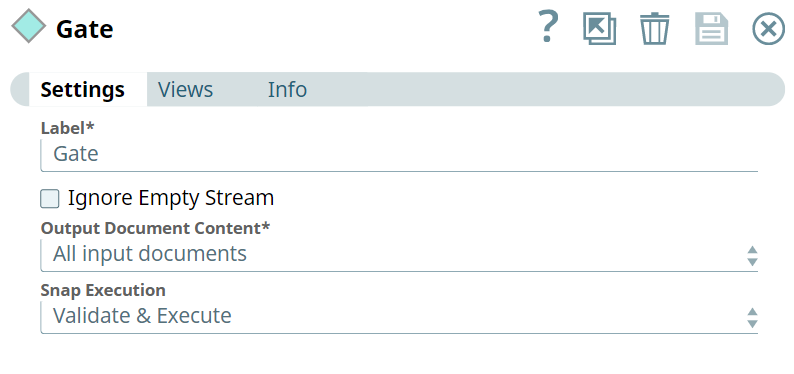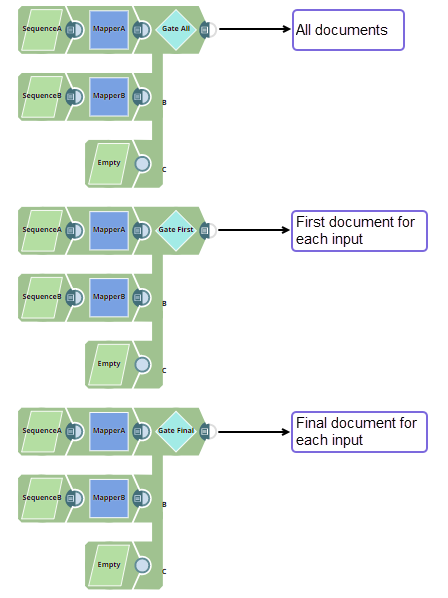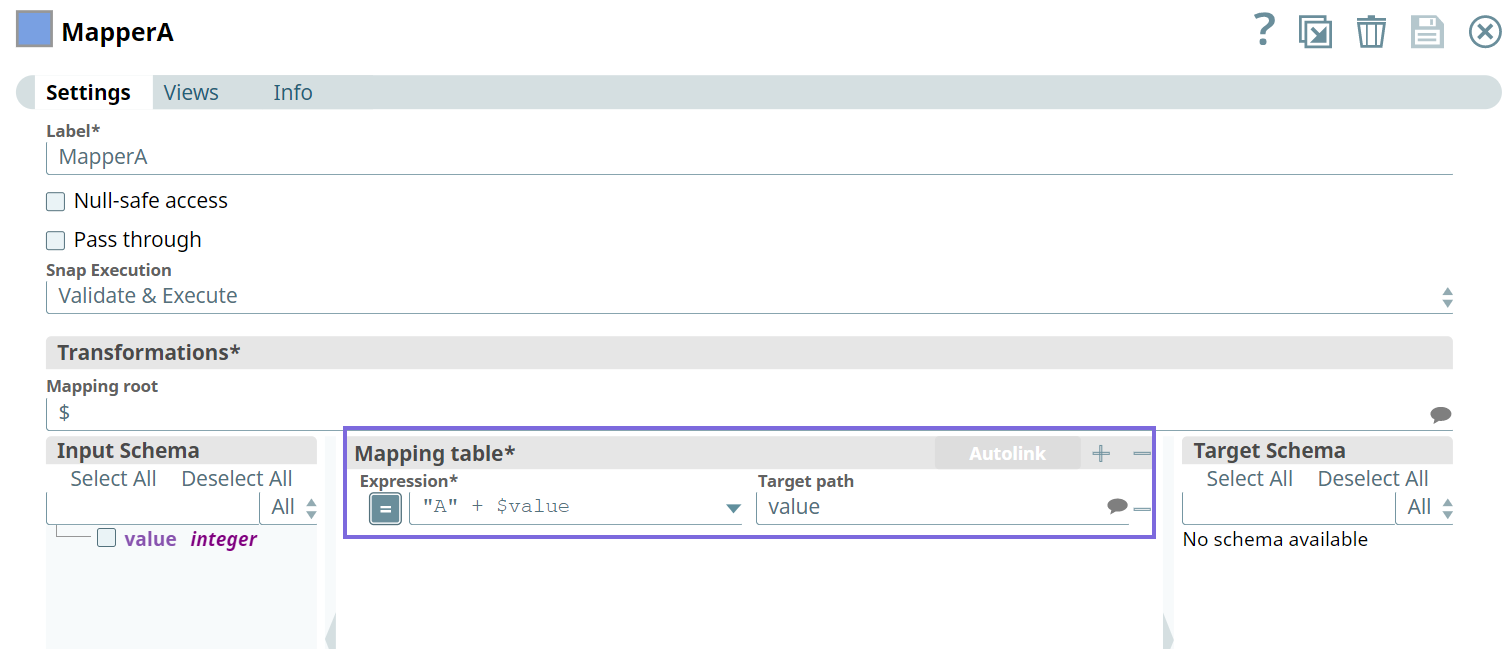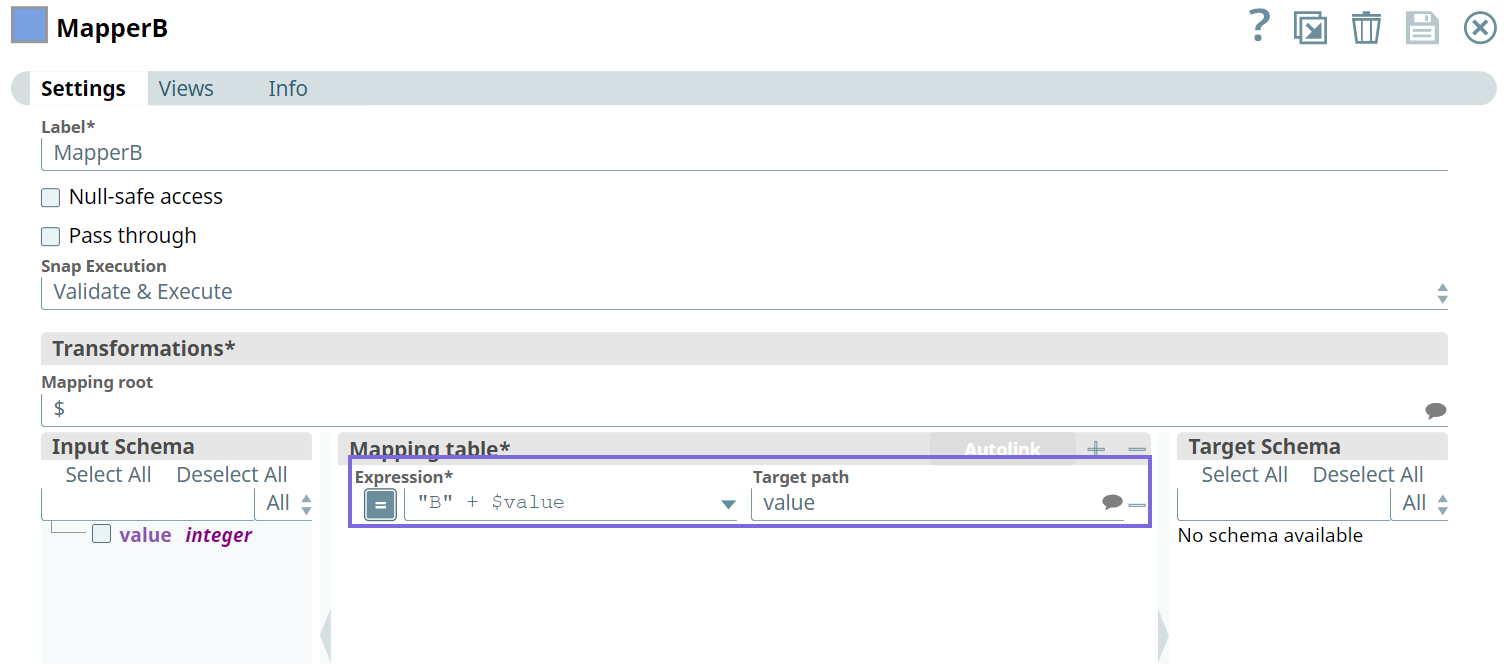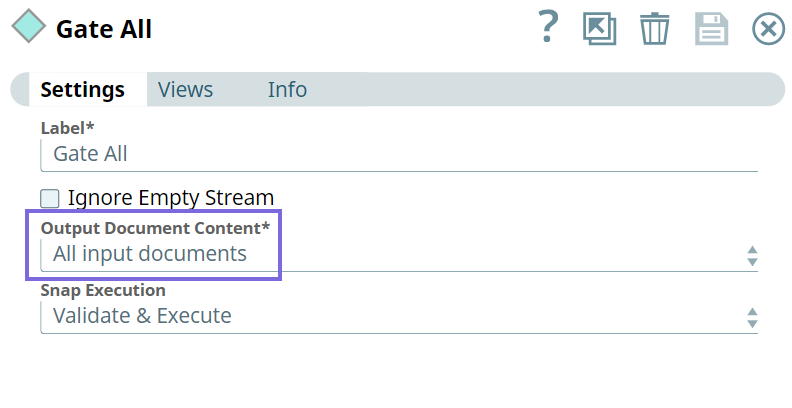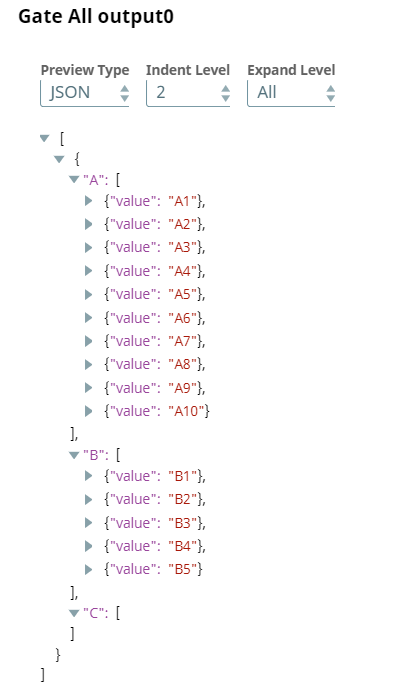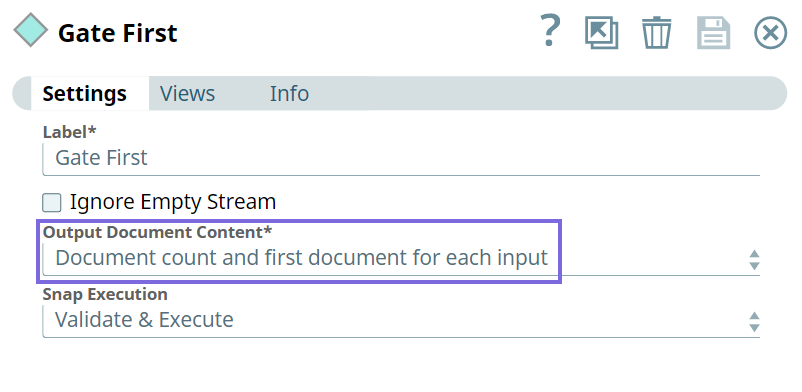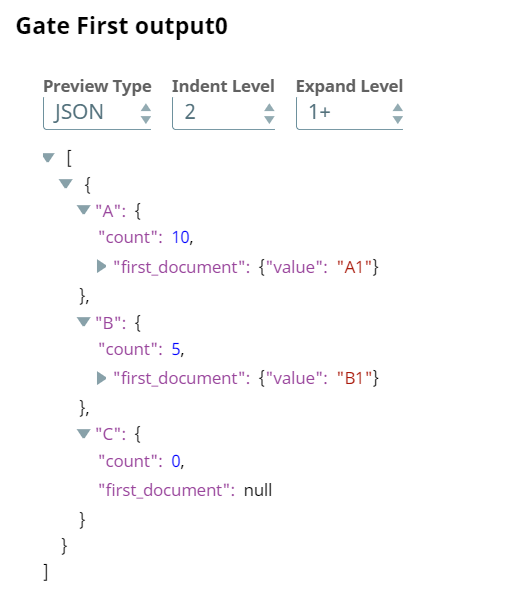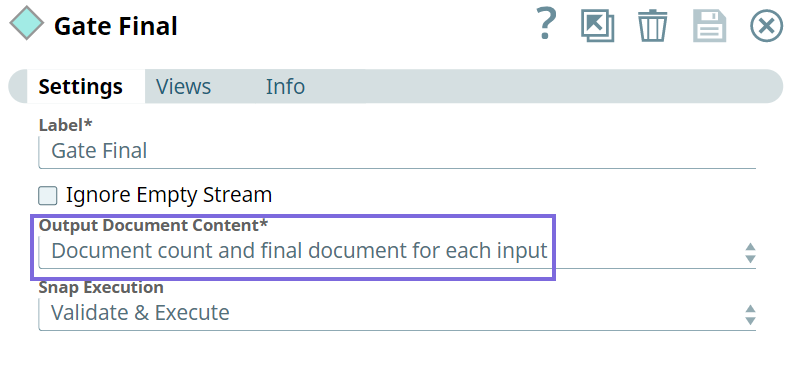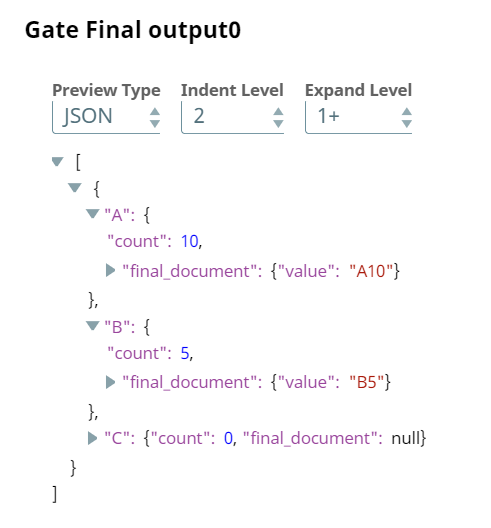In this article
| Table of Contents | ||||
|---|---|---|---|---|
|
Overview
You can use this Snap to consolidate all documents from upstream Snaps into a single output document. Based on the Snap's configuration, each input stream displays the count of documents, all records, first record or the final record.
| Note |
|---|
This Snap does not complete executing until the execution of all upstream Snaps is done. |
| Note |
|---|
Unless the Ignore empty stream checkbox is selected, the Gate Snap always produces an output document, regardless of how many or if no input documents are received. In some Pipeline designs, this functionality can trigger an error message stating, mapped variables are missing, during validation. This error typically occurs when a downstream Snap expects a field based off an output document from the Gate Snap that is empty. To prevent the error from occurring, you can limit empty documents produced by the Gate Snap by inserting a Filter Snap after it with the following expression in the Filter Expression
When you run the Pipeline after adding the Filter Snap with this expression, the Pipeline validates and executes successfully, and the error no longer occurs. |
...
| Field Name | Field Type | Description | ||
|---|---|---|---|---|
| Label | String | Specify a name for the Snap. You can modify this to be more specific, especially if you have more than one of the same Snap in your Pipeline. Default Value: Gate | ||
| Ignore empty stream | Checkbox | Select this checkbox to enable the Snap to ignore empty streams received at the input view during Pipeline execution. In such a case, the Snap does not produce any output document; else, the Snap writes an empty array to the output document. Default Value: Deselected | ||
| Output Document Content | Dropdown list | Choose an option to indicate the document count and the specific document to include in the output. This option helps avoid excessive memory consumption. The available options are:
For more information, see this example. Default Value: All input documents | ||
| Snap Execution | N/A | Select one of the three modes in which the Snap executes. Available options are:
Default Value: Validate & Execute |
...
- All input documents
Document count and first document for each input
Document count and final document for each input
We build three Pipelines to pass data using two Mapper Snaps and empty data from the JSON Generator Snap.
We connect the Gate Snap to the upstream Snaps. We configure the Gate Snap in each Pipeline with each of the options under Output Document Content field as highlighted in the screenshots below. Upon validation, the Snaps yield the respective outputs based on the configuration.
Downloads
| Multiexcerpt include macro | ||||
|---|---|---|---|---|
|
| Attachments | ||
|---|---|---|
|
...