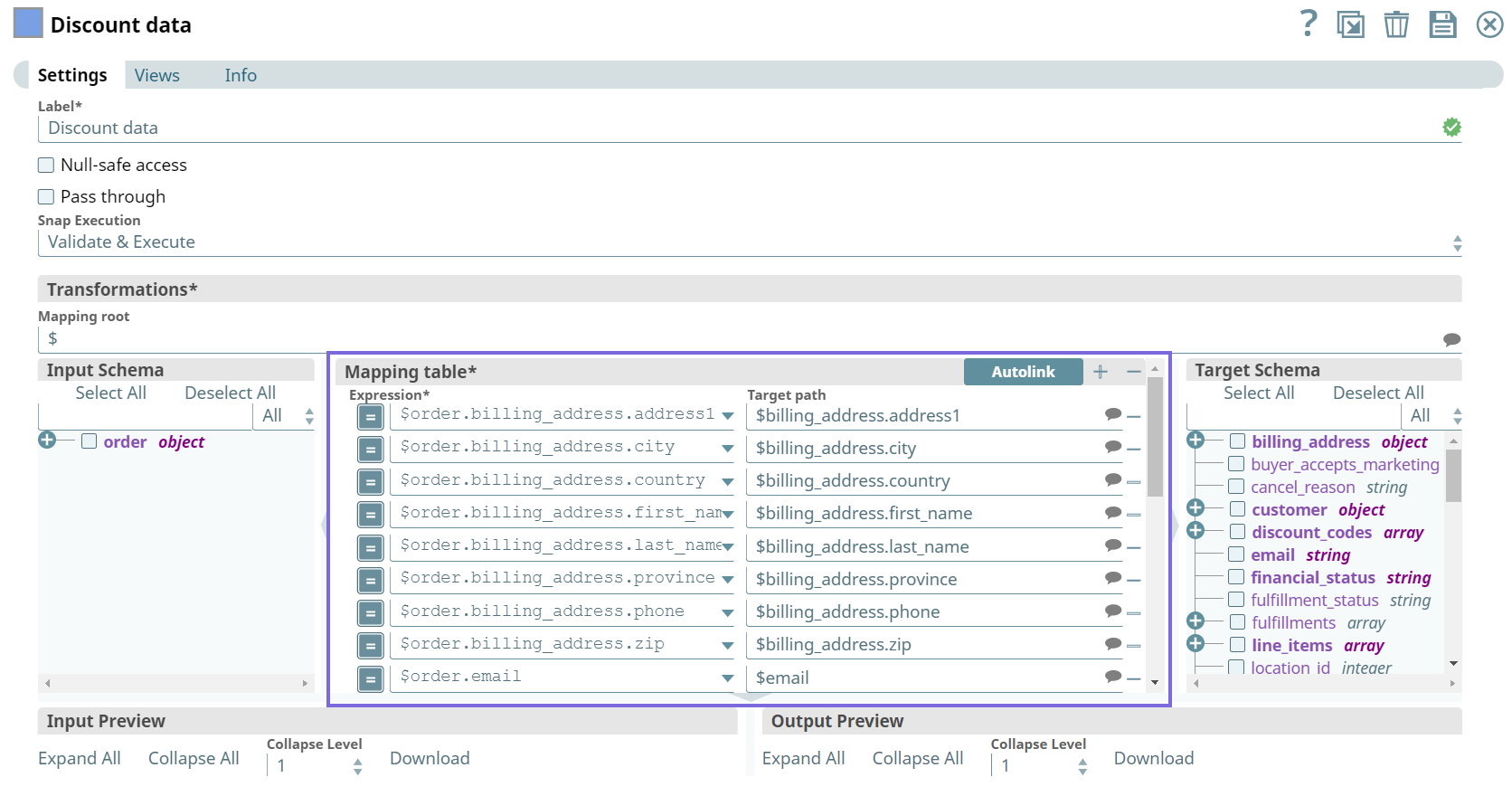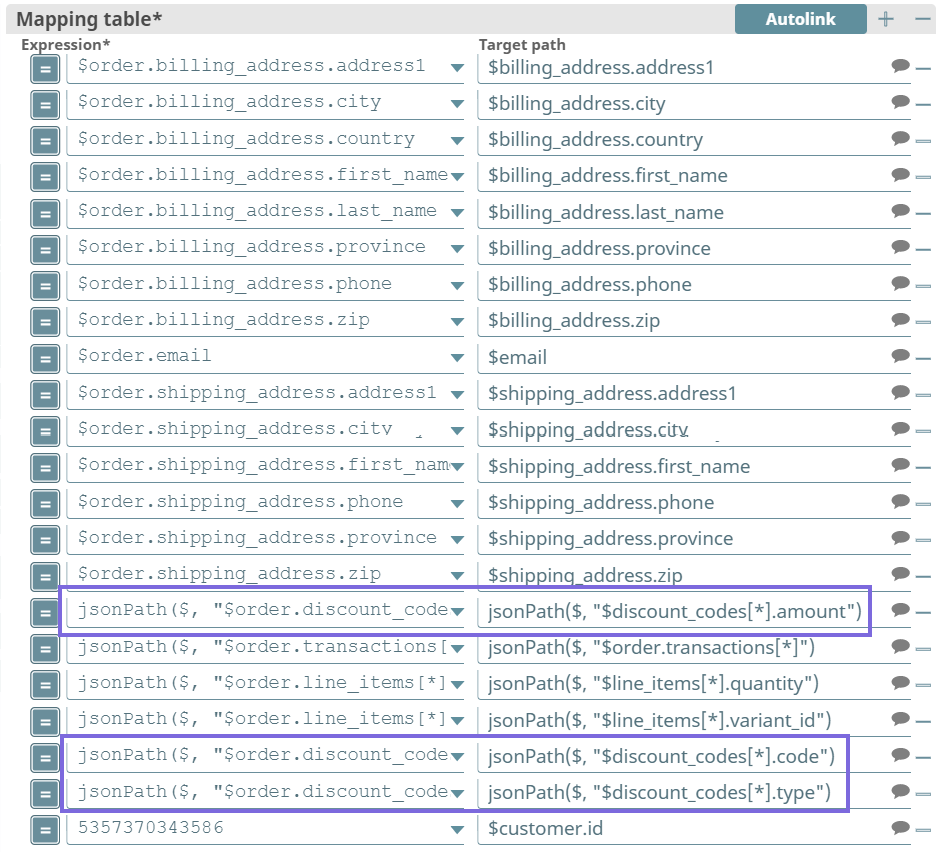In this Article
Use Case 2: Using Shopify Snap Pack To Apply Discount On A Customer Order To Boot Sales
Discounts are an integral part of sales operation that benefit both your business and customers. Once the marketing team designs discount promotional strategies, the onus is on the sales team to implement these strategies to increase the sales and customer satisfaction. Customers are now accustomed to discounts round the year that there has to be a mechanism in place to push them automatically based on certain conditions, such as when the sale is more than $5000 you get a 10% discount or when you sale order is $9000 you can claim a gift on additional $1000 purchase and so on. This use case demonstrates how we can use the Shopify Snap Pack to apply discounts on customer sale orders.
Problem
In a real business case scenario, creating invoice and applying discounts based on the overall sales order is manual and time-consuming operation. To automate the process of applying discounts we can design a Pipeline using Shopify Snap Pack to fasten the process, retain customers, and avoid human error.
Solution
Using the Shopify Snap Pack, we can automate the workflow of a discount application on sales orders. This Pipeline demonstrates how we can accomplish this task efficiently with a single Pipeline.
Download this solution.
Understanding the Solution
This Pipeline involves the following key steps:
- Sen Customer Data
- Use Customer Data to apply Discount
- Create a Discounted Order
Prerequisites:
- Create an app and store in your Shopify application.
- Set the required scopes for the app. In this Use Case we set the scopes to perform the following actions:
- Add read customers, read orders, and read products.
- Add write orders and get orders.
Send Customer Data
| |
Next, we configure the Mapper Snap to apply discount based on the code and type on the overall order. In this case, we use the code SUMMERND20 and type as percentage on an overall order amounting to $100000. | |
Finally, we create an order based on the discount using the Create Order Snap. Upon validation, we see the order is created after applying the discount. In this case, a discount of $20,000 is applied on on overall order of $1,00,000, where the customer needs to pay only $80000. | |
Downloads