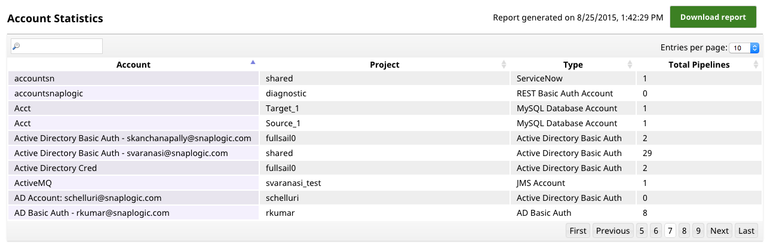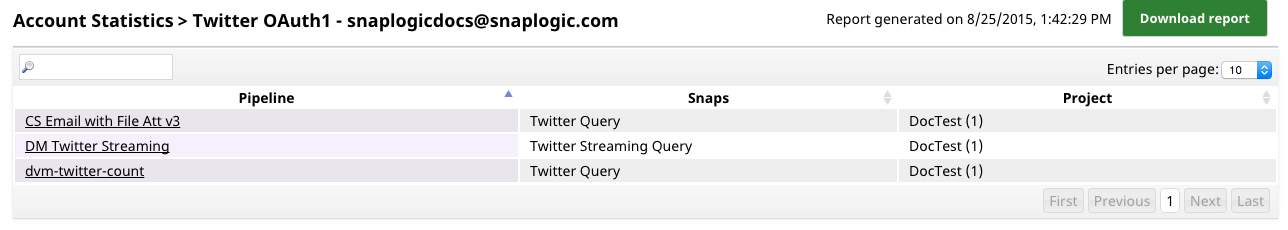Account Statistics lets you determine which pipelines in an organization are using a particular account. This functionality is particularly useful when you need to remove or update an account.
When you first go to this page, you are prompted to generate the report. Note that with the large number of Snaps and a variable amount of Pipelines, this action may take some time.
Once the information is gathered, a table displays showing you:
- The account name.
- The project where this account is located.
- The type of account.
- And the number of pipeline using that account.
To see where a specific account is used, click on the account name. A list of pipelines that use that account displays.
Click on the Pipeline name to open the Pipeline in Designer.
You can also download the report in CSV format. This report contains the pipeline usages stats for each individual Snap. To use the pipeline link information, add it to https://elastic.snaplogic.com. You will need to be logged in and have permission to that pipeline's project to access it.
.png?version=2&modificationDate=1491341400094&cacheVersion=1&api=v2&width=300&height=120)