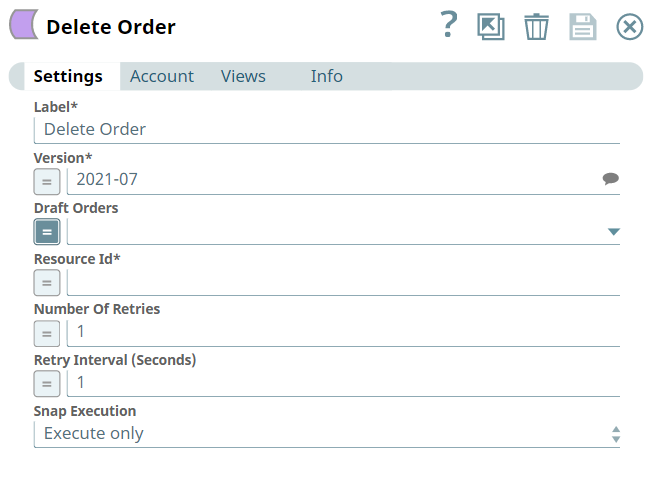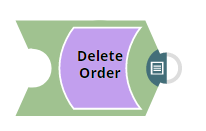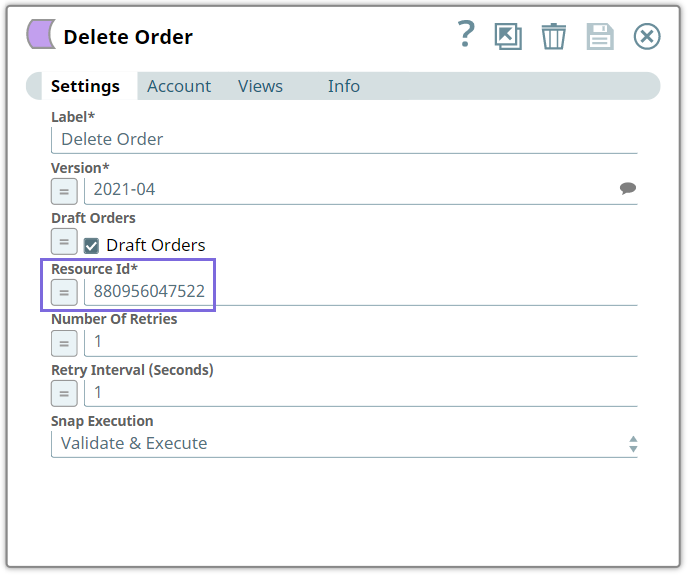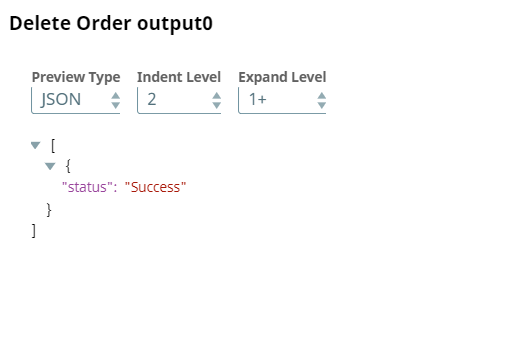In this article
Overview
You can use this Snap to delete (soft delete) existing order records from the Shopify store.
Prerequisites
None.
Support for Ultra Pipelines
Works in Ultra Pipelines.
Limitations
- API versions: Shopify releases new API versions every quarter. Each stable version is supported only for a minimum of 12 months. Part of a Shopify API is deprecated if it becomes unnecessary, unsafe, or outdated. The API’s are marked as deprecated when they are removed in a newer version of the API. The deprecation is then retroactively applied to previous stable versions of the API.
API Rate Limit: All Shopify APIs are rate-limited. Shopify uses various strategies to enforce rate limits, such as Calculated query cost, Request-based limit, and Time-based limit.
Shopify Snap Pack uses admin APIs, which are applicable for Request-based limit. If the APIs cross the rate limit, the Snap fails.
Known Issues
None.
Snap Input and Output
| Input/Output | Type of View | Number of Views | Examples of Upstream and Downstream Snaps | Description |
|---|---|---|---|---|
| Input | Document |
|
| The ID of the order or draft order to delete. Upstream Snap is optional. |
| Output | Document |
|
| Displays the status of the deleted order. |
Snap Settings
| Field Name | Field Dependency | Description |
|---|---|---|
| Label* | N/A | Specify the name for the Snap. You can modify the default name to be specific and meaningful, especially if you have more than one of the same Snaps in your Pipeline. Default Value: Delete Order Example: Delete_Pending_Orders |
| Version* | N/A | Specify the Shopify API version. Default Value: 2021-07 |
| Draft Orders | N/A | Select this checkbox to delete (soft delete) draft orders from the store. Default Value: N/A (Expression enabled by default) |
| Resource Id* | N/A | Specify a unique identifier of the order to delete a specific record. Default Value: N/A |
| Number Of Retries | N/A | Specify an integer value to set the maximum number of reconnection attempts that the Snap must perform, in case of connection failure or timeout. Default Value: 1 |
| Retry Interval (Seconds) | N/A | Specify the duration in seconds for which the Snap must wait between two reconnection attempts, until the number of retries is reached. Default Value: 1 |
| Snap Execution | N/A | Select one of the three modes in which the Snap executes. Available options are:
Default Value: Execute only |
Example
Deleting an Order
The following Pipeline describes how the Delete Order Snap functions as a standalone Snap in a Pipeline.
We configure the Delete Order Snap with the resource order ID that we want to delete.
Upon validation, the order is deleted—we see the status of the delete operation as Success in the output preview of the Snap.