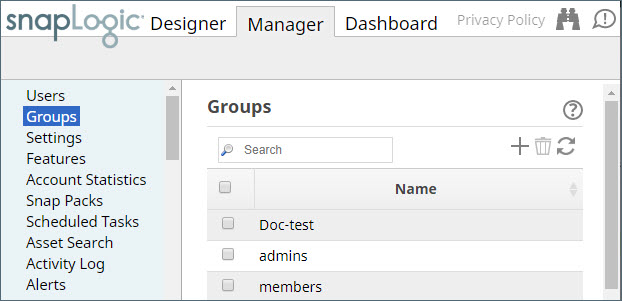Reserved Groups
There are two reserved group names in SnapLogic, admins and members (case-sensitive).
- admins: Users in this group have full access to all projects in the Org. Admins can perform tasks like managing users and creating groups and managing membership to these. You need to specifically add users to the admins group.
- members: Users in this group have access only to projects that they create, or to which they have been given access by project owners or admin users. Users are automatically added to this group when you create them, and they must be a part of the
membersgroup to have any privileges within that Org.